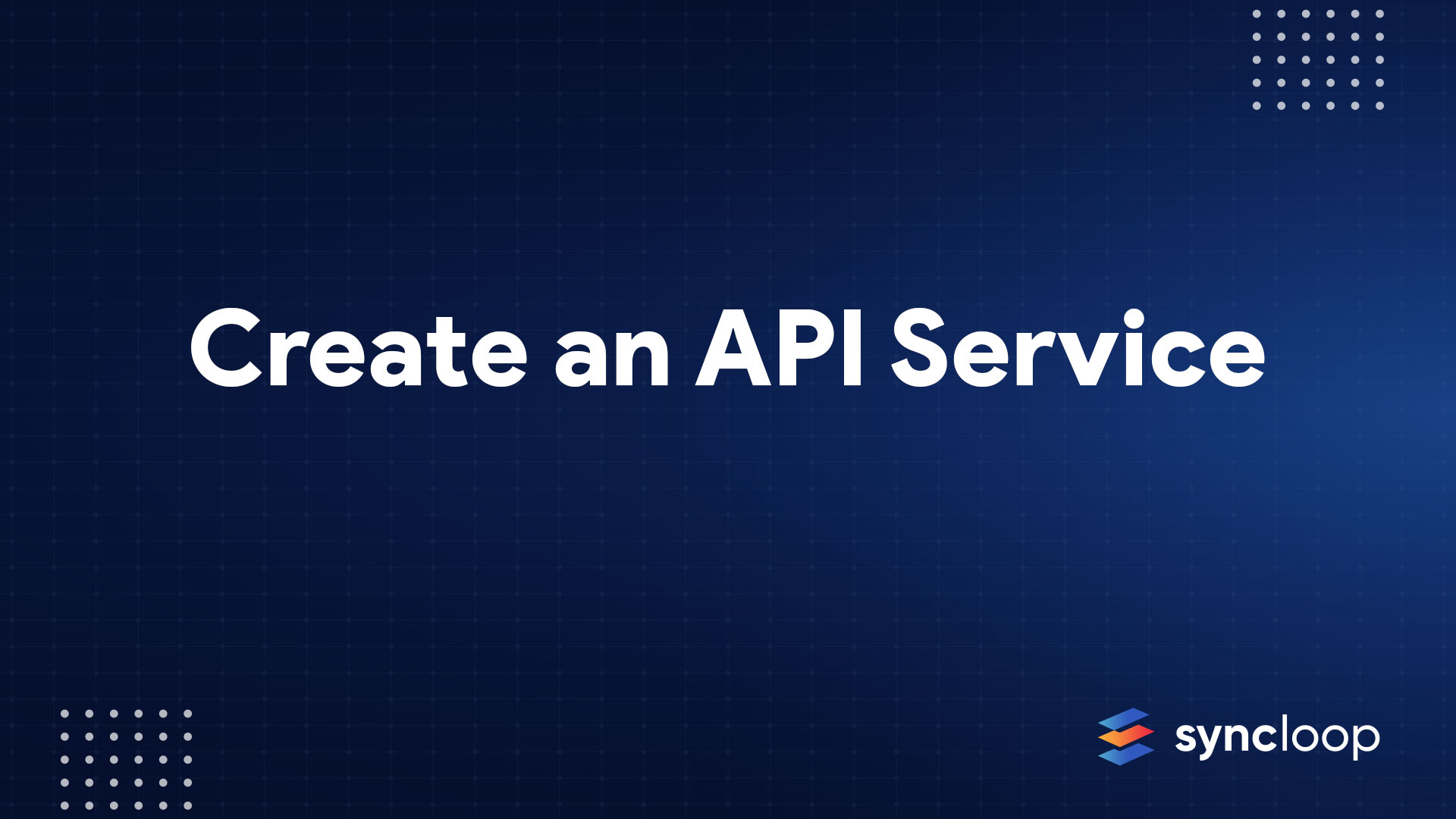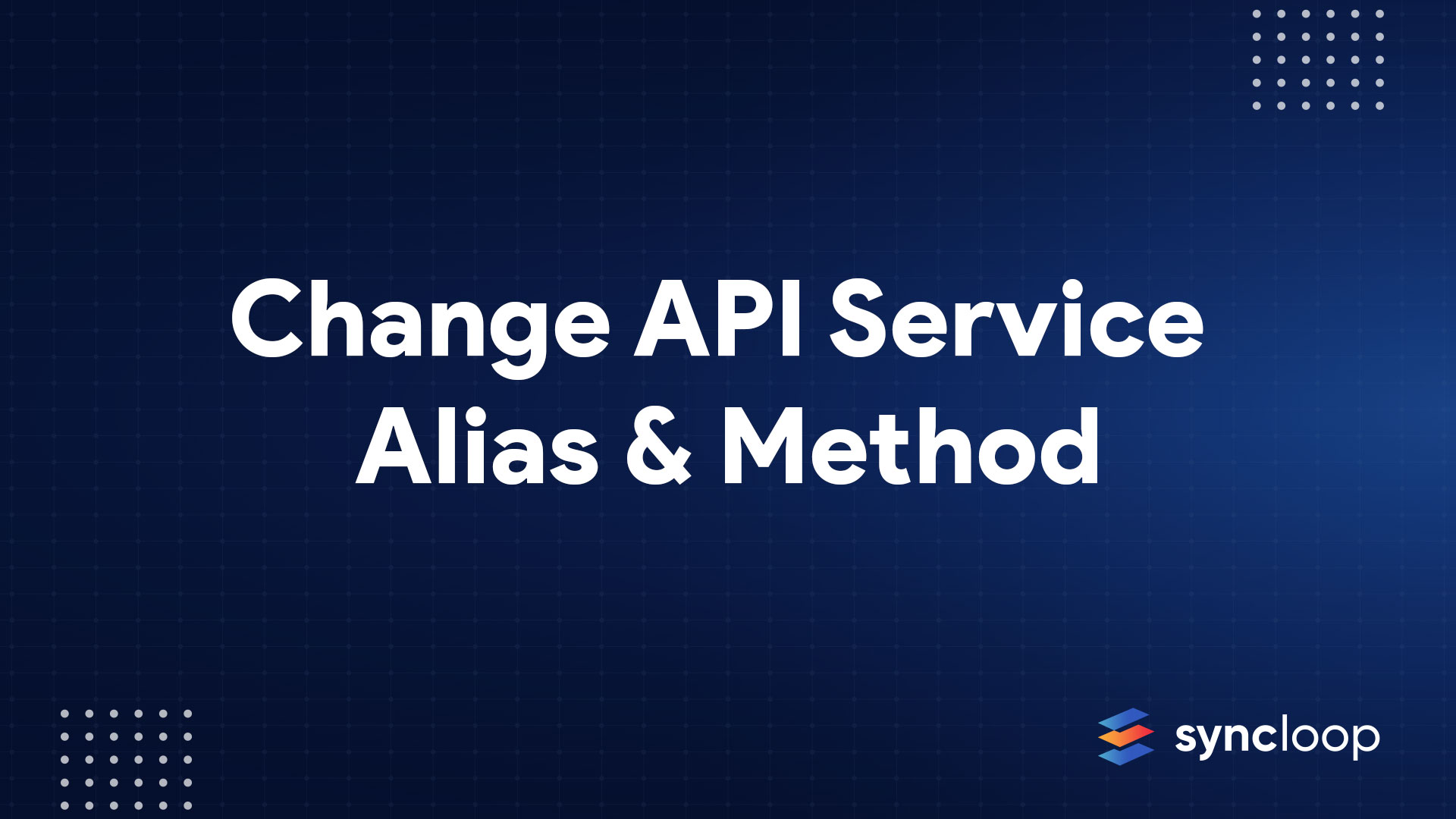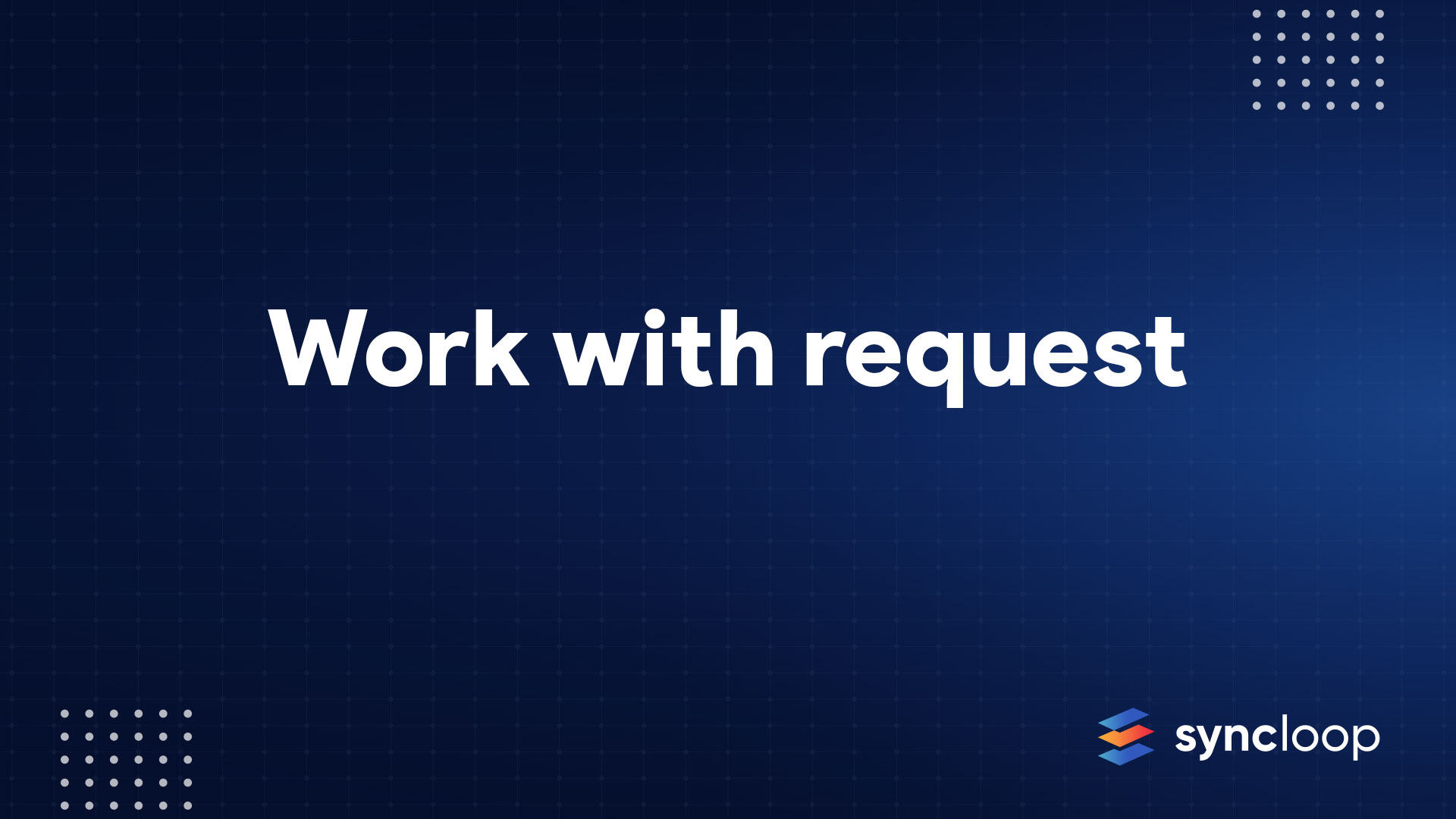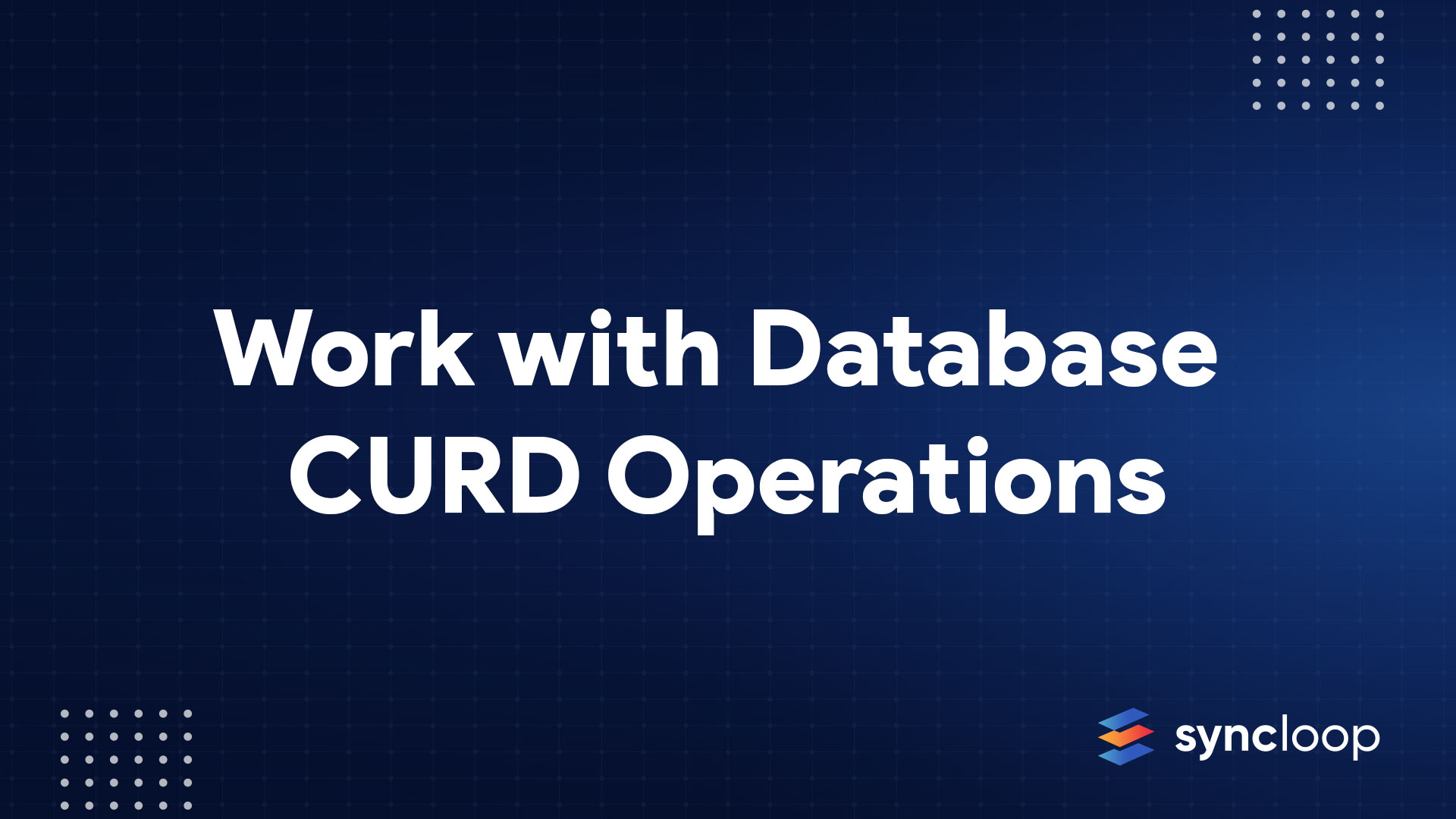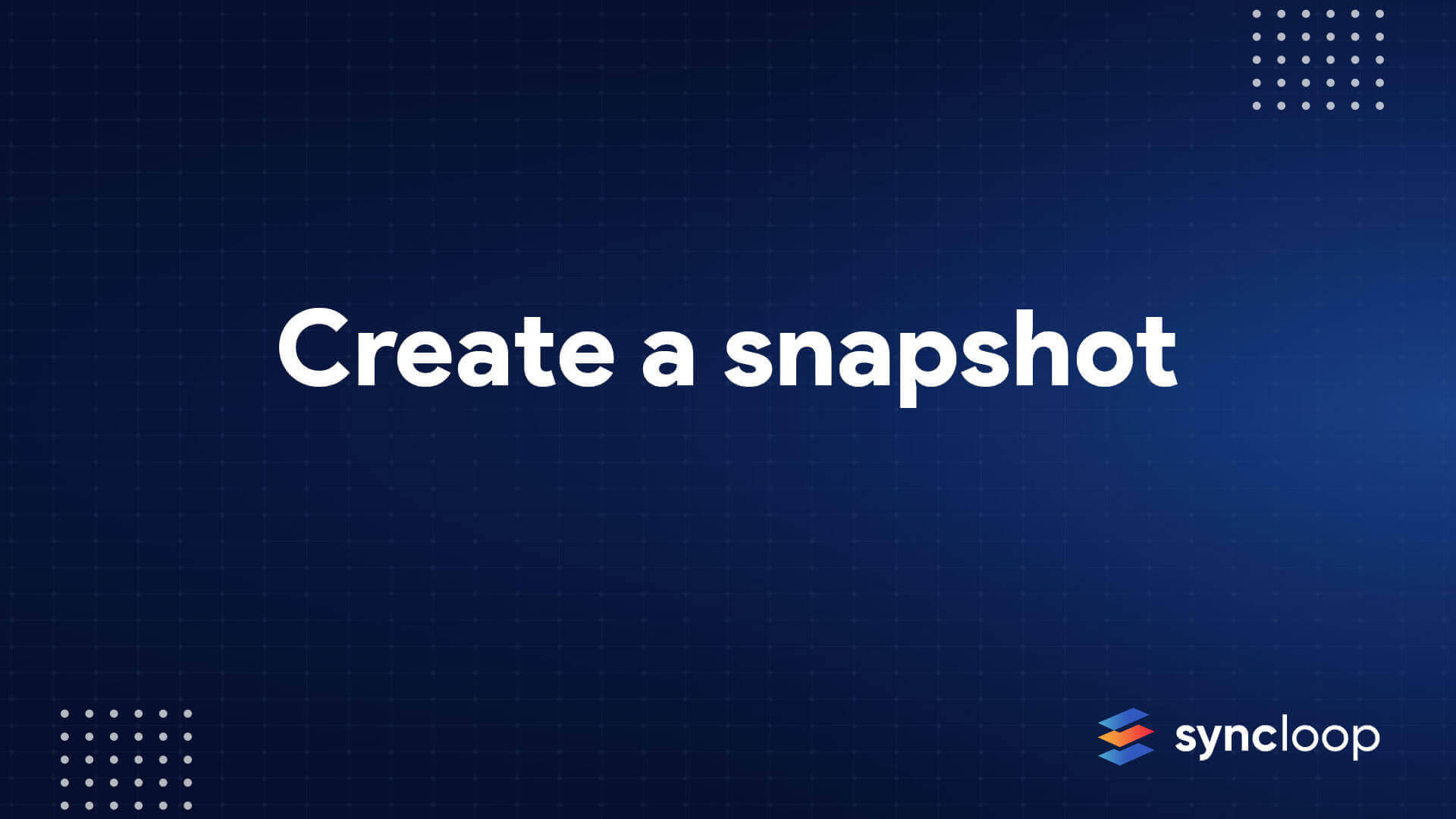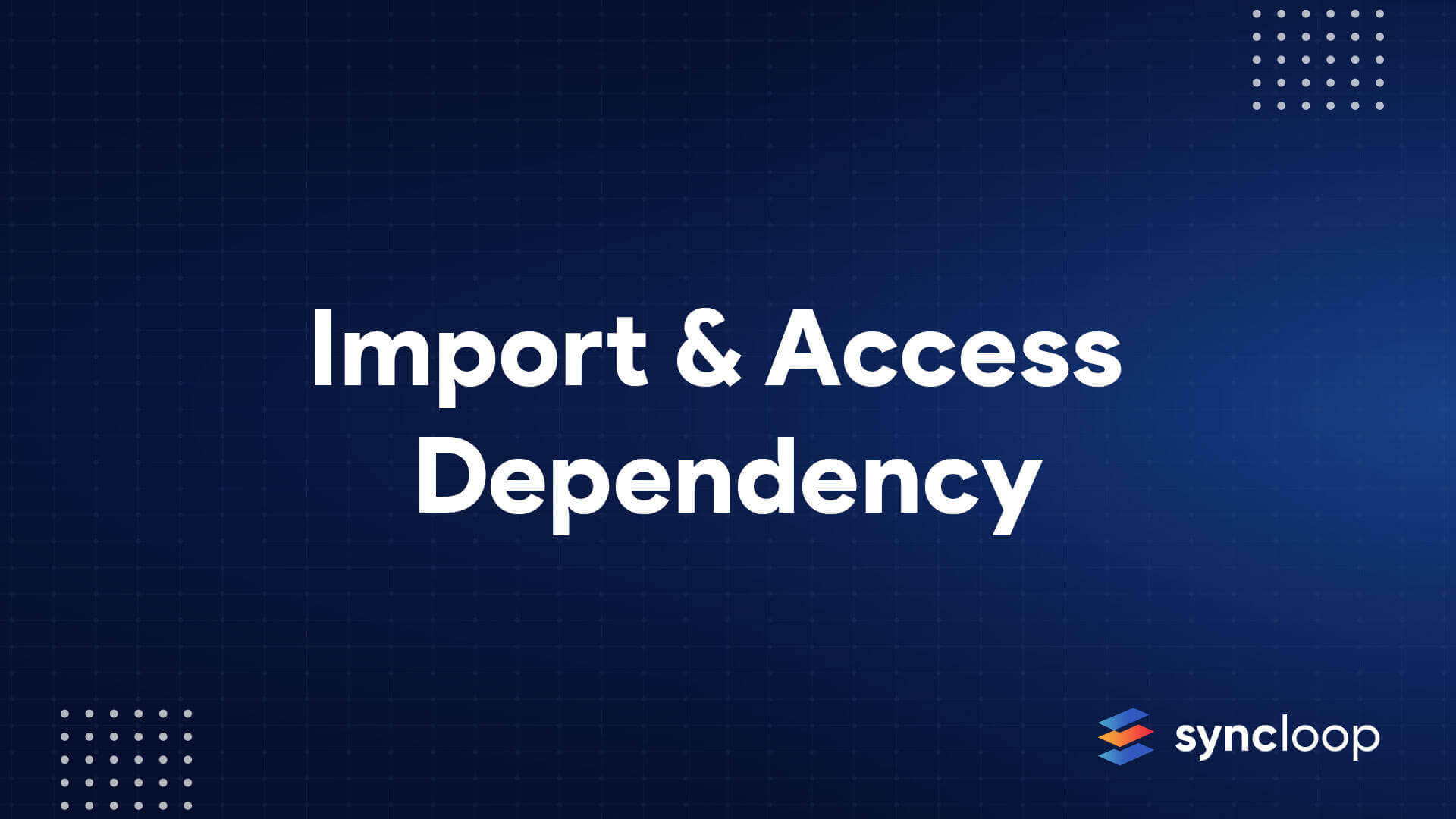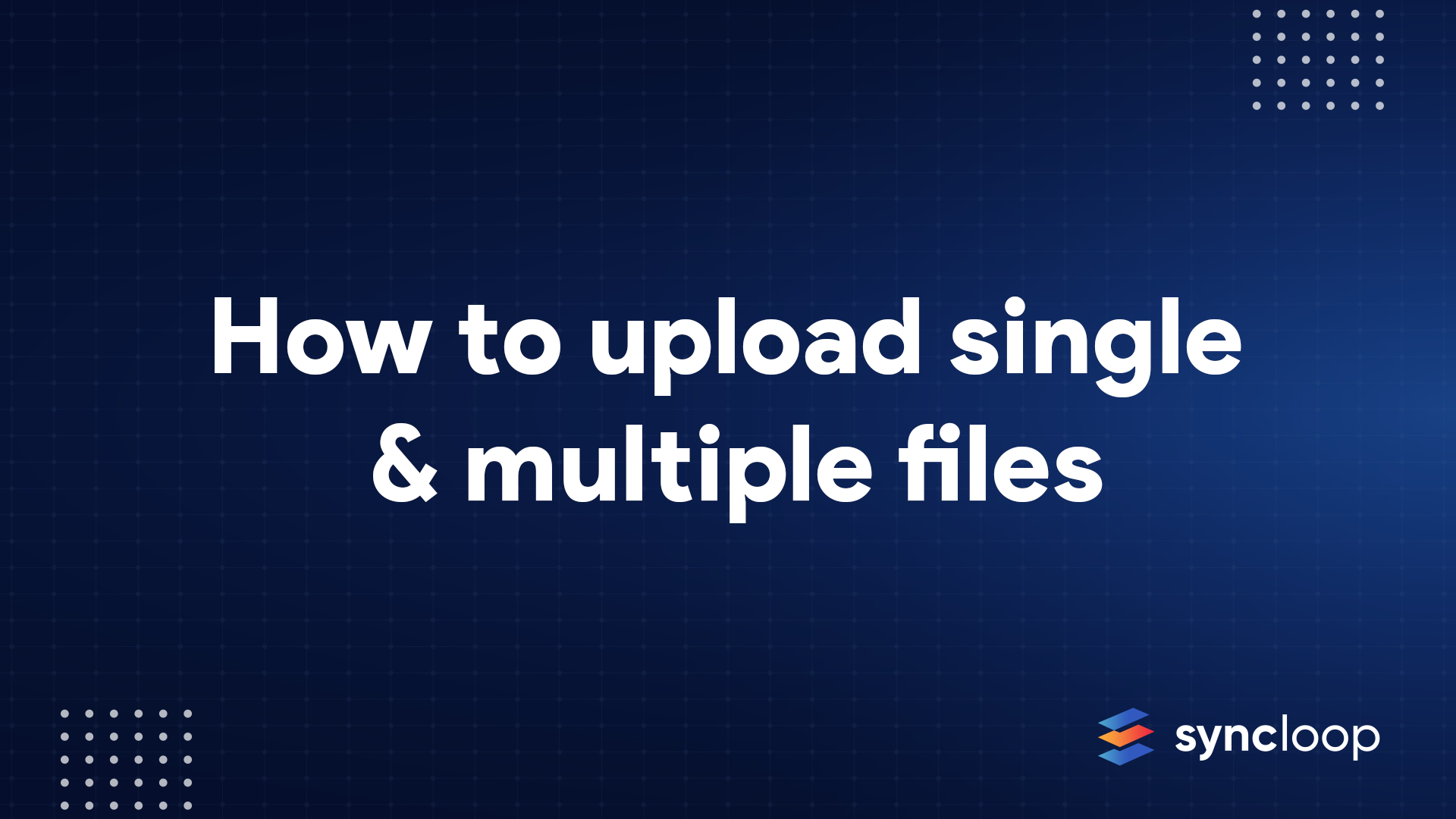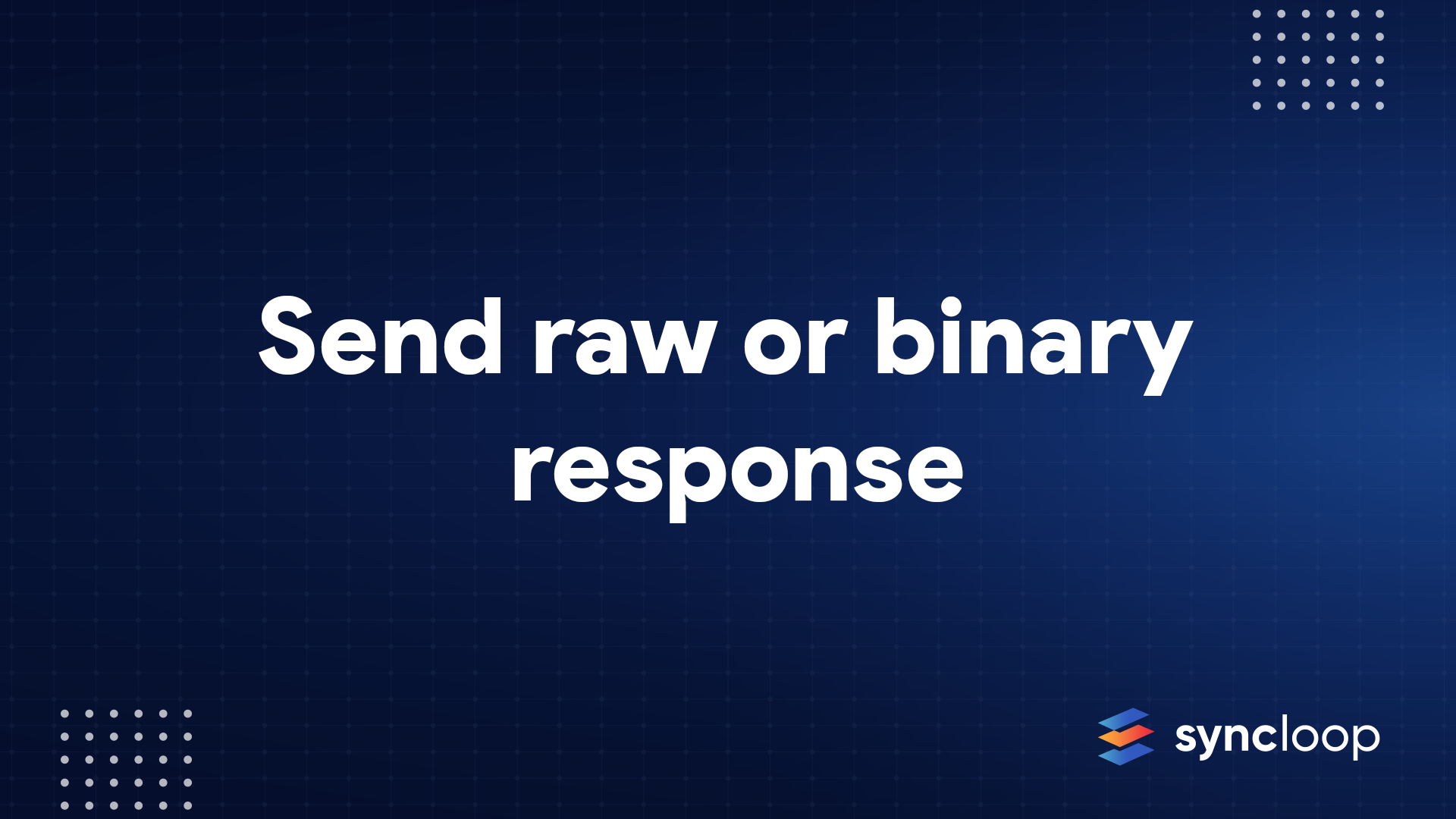Syncloop Tutorial Videos
Here is a collection of short videos for various developer operations carried out on the Syncloop API Development Platform.
How to setup Syncloop
This video demonstrates how you can download the Syncloop API software and how to configure it on a docker container for your local or server machine.
Workspace Overview
This video demonstrates the various features of the Syncloop Workspace that can enable a developer to build APIs with ease. These features include Workspace, Scheduler, Export/Promote, Server logs, API Token, and workspace settings.
Create an API Service
This video demonstrates how you can create a API service on Syncloop API Development Platform and setup basic API settings, populate developer and consumer groups, input and output parameters and work with Syncloop IDE.
Change API Service Alias & Method
This video demonstrates how you can set up the basic API settings like HTTP Method, Alias, and Service Endpoint. The video also demonstrates how an API service can be consumed.
Work with request
This video demonstrates how you can input various data types to an API Service. The video also demonstrates how these input parameters of various data types can be handled in the API Service.
Transformer, Mapping Condition, Customer Mapping, Expression & Local, Package, Global Properties
This video demonstrates how you can work with transformers and perform various operations on variables under those transformers. This video also demonstrates various mapping operations on variables and accessing local, package, and global variables.
If-Else Statement
This video demonstrates how you can work with the If-Else Step. The If-Else step is a decision-making step used in building APIs that guides an API service to make decisions based on specified criteria or conditions.
Redo Statement
This video demonstrates how you can perform iterations using Redo step. The step execution under Redo is based on delay and interval, Repeat, and Repeat on. Once these parameters are fulfilled the Redo step terminates.
Work with Database CURD Operations
This video demonstrates how you can perform CRUD operations using a relational database. In this video various SQL services have been created for select, update, insert, and delete operations on a database. These SQL services have been invoked using various API services.
TCF Block
This video demonstrates how TCF (Try, Catch, and Finally) blocks can be used for exception handling leading to a proper termination of the service and saving data, results, and the environment.
Debugging
Syncloop supports an interactive debugging feature using a snapshot that allows developers to step by step navigate their service easily and visualize all the input and output parameters, environment variables, and executing steps.
Import & Access Dependency
This video will demonstrate how you can access uploaded dependencies into a JAVA service.
Read XML payload
This video demonstrates how you can send XML to the existing flow Service and process the said data.
How to upload single & multiple files
This video tutorial demonstrates how to upload a file and use the same in the flow service. This upload can can be implemented on the cloud or directly onto the server.
Work with the Java Service
This video tutorial demonstrates how to create a Java service and invoke or use that Java Service in the current flow service.
Send raw or binary response
This video tutorial demonstrates how to send a raw response using a flow service. In this video, we will observe how various type of datatypes is returned in the response by sending byte or binary data.