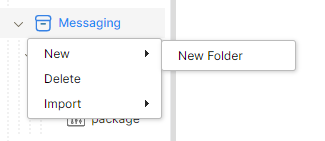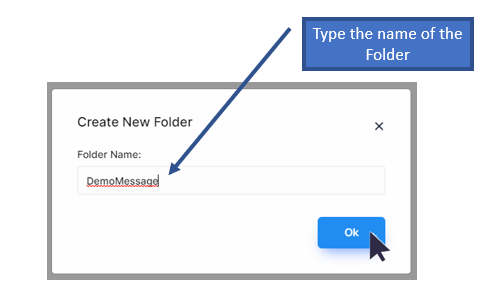Docs Menu
Packages
Syncloop Package refers to a logical grouping of multiple APIs, web services, configuration, and jar files in a single folder. This folder can contain one or more APIs or web services which could be imported from any environment and these packages can be exported or promoted to a new environment.
Any developer needs proper privileges to manage or consume a package. Each package can store many APIs which could be integrated and reused by other packages within and outside the environment. Even external APIs can be integrated with the current APIs which again can be stored in these packages. The root package cannot be deleted.
Packages are Created, Viewed, and operated inside package explorer. The Package explorer has a tree-like structure composed of default Packages that have been already created on the Syncloop Environment. The tree structure is shown below
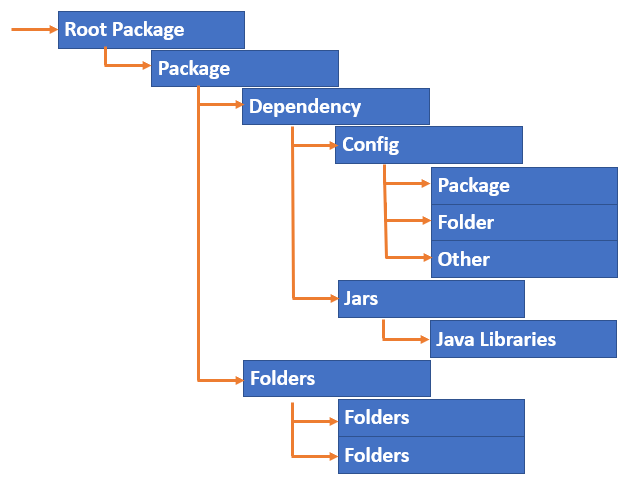
The policies that are used for naming the packages have some restrictions which include that the name should not be a reserved word. The following words are reserved and cannot be used in naming the packages. These include
abstract, assert, boolean, break, byte, case, catch, char, class, continue, default, do, double, else, enum, extends, final, finally, float, for, if, implements, import, instanceof, int, interface, long, native, new, null, package, private, protected, public, return, short, static, strictfp, super, switch, synchronized, this, throw, throws, transient, try, void, volatile and while
In addition to the above-reserved words, special characters except (_ & $) , the first letter should not be a number is not allowed in the naming of the packages
Some of the common terms that are used in Syncloop packages are defined below
| Root Package | All packages are created under the root package. The root package cannot be deleted. There can be many packages under the root package. |
| Dependency Folder | This folder stores the dependency files. |
| Config Folder | All the uploaded config files will be stored in the config directory |
| Jar Folder | All the java libraries that are uploaded are stored in the jar folder. Right-click on the package folder and uploaded Jar files |
| Configuration Files | API Configuration files will be created once we write them in the configuration |
| Folders | Can be used to create more folders under it and can also be used to create Services. To create a folder right click on the package name and select New Folder
Assign a name for the folder and click on the OK Button
|
| Other Folders | The structure can be repeated for every other folder also. |
Important points
- The root package will have packages
- All new packages will have this default hierarchy.
- Config Folder will have all autogenerated files not generated by users
- Config files and jar files will always be uploaded from the package.
- Root packages cannot be deleted
- We cannot create a API directly under the package as only a folder can be created under it.
- Inside the folder, we can follow any structure
- Files and folders both can be deleted.