Debugging API Load Balancing Issues in Syncloop
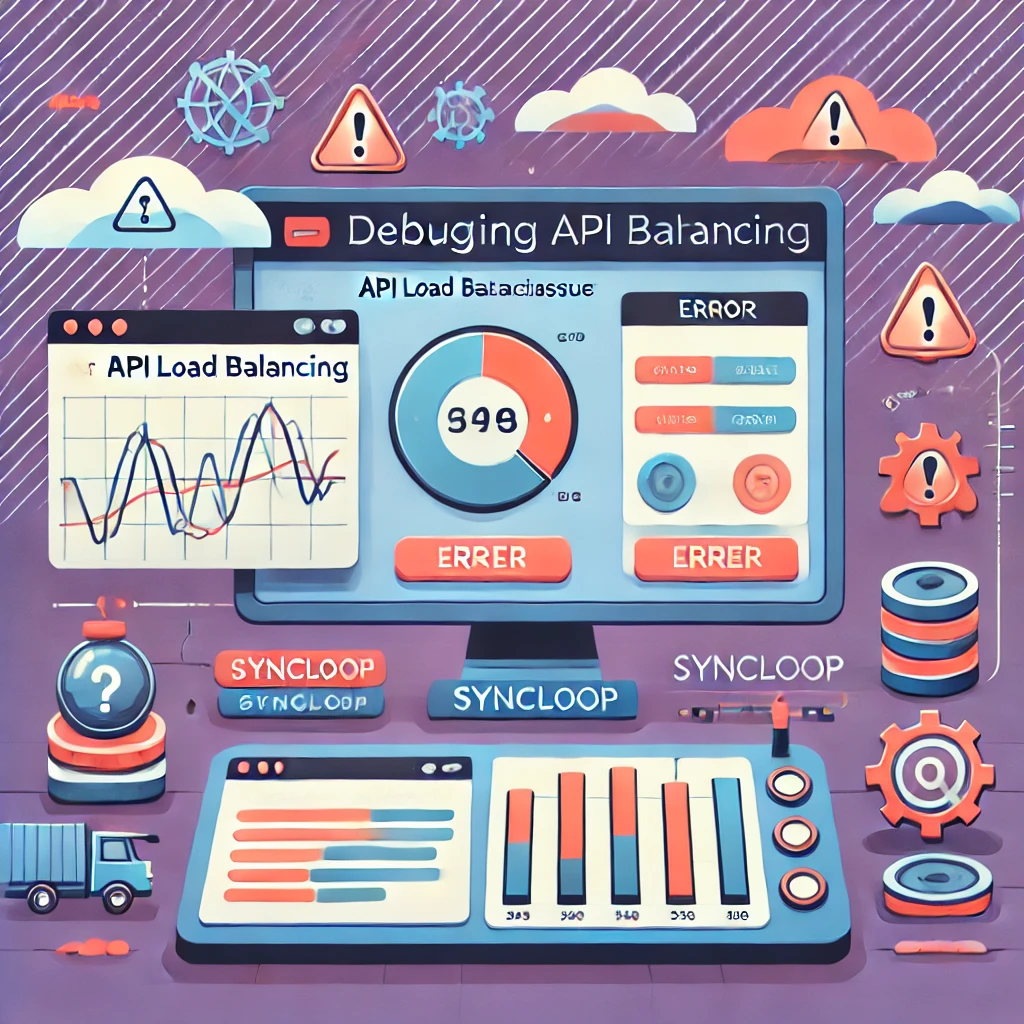
This blog explores common API load balancing challenges, how Syncloop tools can be used to debug these issues effectively, and best practices for maintaining robust load balancing configurations.
The Role of Load Balancing in APIs
API load balancing ensures that traffic is efficiently distributed across multiple servers or instances, enabling:
- High Availability: Avoiding downtime by redirecting traffic from overloaded or failed servers.
- Optimized Performance: Reducing latency by routing requests to the most efficient server.
- Scalability: Supporting increased traffic loads as demand grows.
- Redundancy: Providing fallback mechanisms to ensure uninterrupted service.
Common Load Balancing Issues in APIs
- Uneven Traffic Distribution: Some servers may receive more traffic than others, leading to resource strain.
- Latency Spikes: Delayed response times due to inefficient routing or server overloads.
- Service Downtime: Failures in health checks or misconfigured fallback mechanisms can cause services to become unavailable.
- Configuration Errors: Incorrect load balancing rules or policies can disrupt traffic distribution.
- Insufficient Scaling: Static configurations failing to handle dynamic traffic surges effectively.
How to Debug Load Balancing Issues in Syncloop
Syncloop provides powerful tools to identify and resolve load balancing issues efficiently:
1. Real-Time Traffic Monitoring
Syncloop offers real-time analytics and dashboards to track traffic distribution across servers, enabling developers to identify uneven loads or bottlenecks.
2. Health Check Logs
Syncloop continuously monitors server health through periodic checks. Reviewing these logs helps pinpoint servers that fail to respond or are underperforming.
3. Dynamic Routing Insights
Syncloop’s routing rules can be inspected and adjusted to ensure optimal traffic flow. Logs of routing decisions reveal how requests are distributed and whether rules need tuning.
4. Scalability Tools
Syncloop’s auto-scaling features can be configured to add or remove server instances dynamically. Debugging scaling thresholds ensures they align with traffic patterns.
5. Request and Response Analysis
Detailed request logs allow developers to trace latency spikes and identify slow or failing nodes, enabling targeted debugging.
6. Error Tracking
Syncloop captures error rates and response codes from APIs, highlighting potential issues with server capacity or configuration.
Steps to Debug Load Balancing Issues
Step 1: Analyze Traffic Patterns
- Use Syncloop’s monitoring tools to visualize traffic distribution.
- Identify any uneven server utilization or traffic bottlenecks.
Step 2: Check Server Health
- Review health check logs for servers marked as unavailable.
- Investigate server logs for resource constraints, network issues, or configuration errors.
Step 3: Review Routing Rules
- Verify the load balancing algorithm (e.g., round-robin, least connections, weighted routing) and adjust if needed.
- Ensure rules align with application requirements and server capacities.
Step 4: Test Auto-Scaling
- Simulate traffic surges to verify if Syncloop’s auto-scaling triggers correctly.
- Adjust scaling thresholds or instance limits to match expected loads.
Step 5: Investigate Latency
- Trace slow API responses to specific servers or endpoints.
- Analyze logs for performance bottlenecks such as database queries or heavy processing tasks.
Step 6: Address Configuration Issues
- Validate load balancer configurations for syntax errors, incorrect parameters, or missing fallback mechanisms.
- Ensure TLS settings and certificates are correctly configured for secure connections.
Best Practices for Load Balancing with Syncloop
- Implement Health Checks: Configure frequent and thorough health checks to ensure server availability and performance.
- Use Appropriate Routing Algorithms: Choose algorithms based on traffic patterns and application needs (e.g., least connections for resource-heavy APIs).
- Enable Auto-Scaling: Configure Syncloop’s auto-scaling features to dynamically adjust server capacity during traffic surges.
- Optimize Server Resources: Regularly monitor and optimize backend server resources to prevent bottlenecks.
- Leverage Caching: Use Syncloop’s caching features to reduce server load and improve response times for frequently accessed resources.
- Monitor Continuously: Use real-time dashboards and alerts to stay ahead of potential issues.
Conclusion
API load balancing is essential for delivering consistent, high-performance services, and Syncloop provides the tools to make it efficient and reliable. By leveraging real-time monitoring, dynamic routing, and auto-scaling features, developers can quickly debug and resolve load balancing issues, ensuring smooth operations even under heavy traffic.
Adopting best practices like frequent health checks, appropriate routing algorithms, and continuous monitoring ensures your API ecosystem is resilient and ready to handle any challenge. Syncloop empowers you to maintain high availability and optimal performance in your API-driven applications.
A graphical representation of an API load balancer, showcasing real-time traffic distribution, routing rules, and auto-scaling features powered by Syncloop.
Back to Blogs