Debugging API Version Conflicts with Syncloop's Monitoring Tools
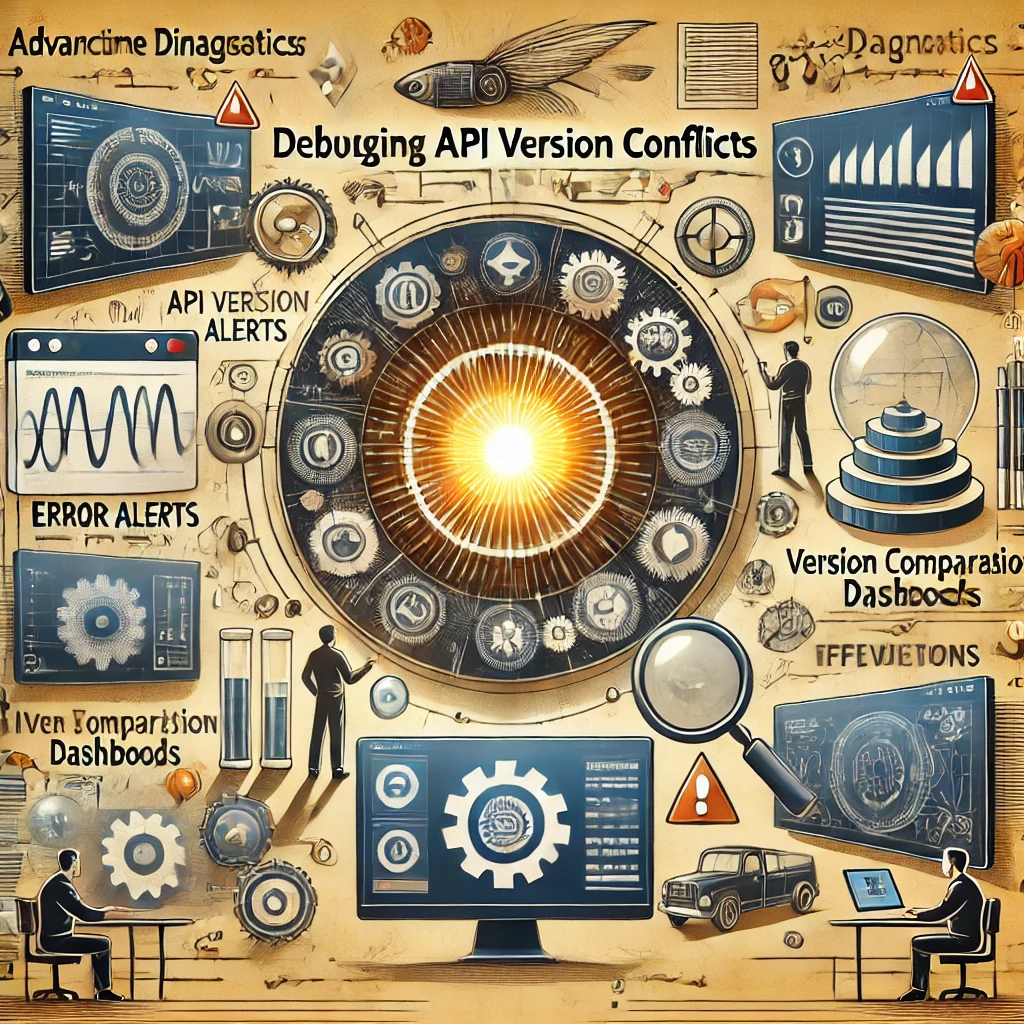
Syncloop offers advanced monitoring tools designed to identify and resolve API version conflicts effectively. This blog explores how to use Syncloop’s tools to debug version conflicts and provides best practices for managing API versions.
Common Causes of API Version Conflicts
- Mismatched Versions: Clients request a version of the API that no longer exists or is unsupported.
- Backward Compatibility Issues: Changes in newer versions cause failures in clients relying on older versions.
- Deprecated Endpoints: Clients attempt to access endpoints removed or replaced in newer API versions.
- Inconsistent Documentation: Developers misunderstand version differences due to unclear or outdated documentation.
- Parameter Changes: Modifications to query parameters or payload structures result in unexpected behaviors.
How Syncloop Helps Debug API Version Conflicts
1. Real-Time Monitoring
- Syncloop tracks API requests and responses in real time, enabling developers to spot version mismatches immediately.
2. Detailed Request Logs
- View logs of incoming requests, including headers, payloads, and requested versions, to pinpoint inconsistencies.
3. Version Usage Analytics
- Analyze usage patterns of different API versions to identify outdated or heavily used versions.
4. Error Categorization
- Automatically classify errors by type, such as invalid version requests or deprecated endpoint usage.
5. Compatibility Testing
- Test different API versions against client requests in Syncloop’s testing environment to validate compatibility.
6. Custom Alerts
- Set up notifications for specific version-related issues, such as frequent errors on a deprecated version.
7. Fallback Strategies
- Configure fallback mechanisms to redirect clients to stable versions when conflicts occur.
Steps to Debug Version Conflicts with Syncloop
Step 1: Analyze Logs
- Review detailed request logs to identify mismatched versions or deprecated endpoint access.
Step 2: Track Usage Patterns
- Use Syncloop’s analytics to monitor version adoption and identify clients using outdated versions.
Step 3: Reproduce Issues
- Simulate client requests in Syncloop’s testing environment to reproduce and understand conflicts.
Step 4: Implement Alerts
- Set up alerts for frequent errors related to version conflicts, such as unsupported versions or missing parameters.
Step 5: Communicate Changes
- Notify developers or clients about version updates, deprecations, or recommended migrations.
Step 6: Enable Fallbacks
- Configure fallback logic to guide clients to functional versions while addressing compatibility issues.
Best Practices for Managing API Versions
- Adopt Clear Versioning: Use semantic versioning or version identifiers in URL paths (e.g., /v1/) for clarity.
- Document Thoroughly: Provide comprehensive documentation for each version, highlighting differences and changes.
- Deprecate Gradually: Announce deprecations well in advance and offer transition guides for affected clients.
- Test Regularly: Validate compatibility between clients and API versions using Syncloop’s testing tools.
- Monitor Continuously: Track version usage and error rates to identify potential issues early.
- Implement Compatibility Layers: Use middleware to handle backward compatibility for critical changes.
Conclusion
API version conflicts can disrupt client interactions and compromise user experience, but Syncloop’s monitoring tools simplify the debugging process. With real-time insights, detailed logs, and proactive alerts, Syncloop enables developers to identify and resolve version-related issues efficiently.
By adopting best practices and leveraging Syncloop’s capabilities, you can manage API versions seamlessly, ensuring compatibility and minimizing disruptions. Embrace Syncloop to deliver stable, scalable, and user-friendly APIs across all versions.
A conceptual visualization of Syncloop’s version monitoring tools, showcasing real-time analytics, error categorization, and request logs for managing API version conflicts.
Back to Blogs