Debugging Common Cross-Origin Resource Sharing (CORS) Errors in Syncloop APIs
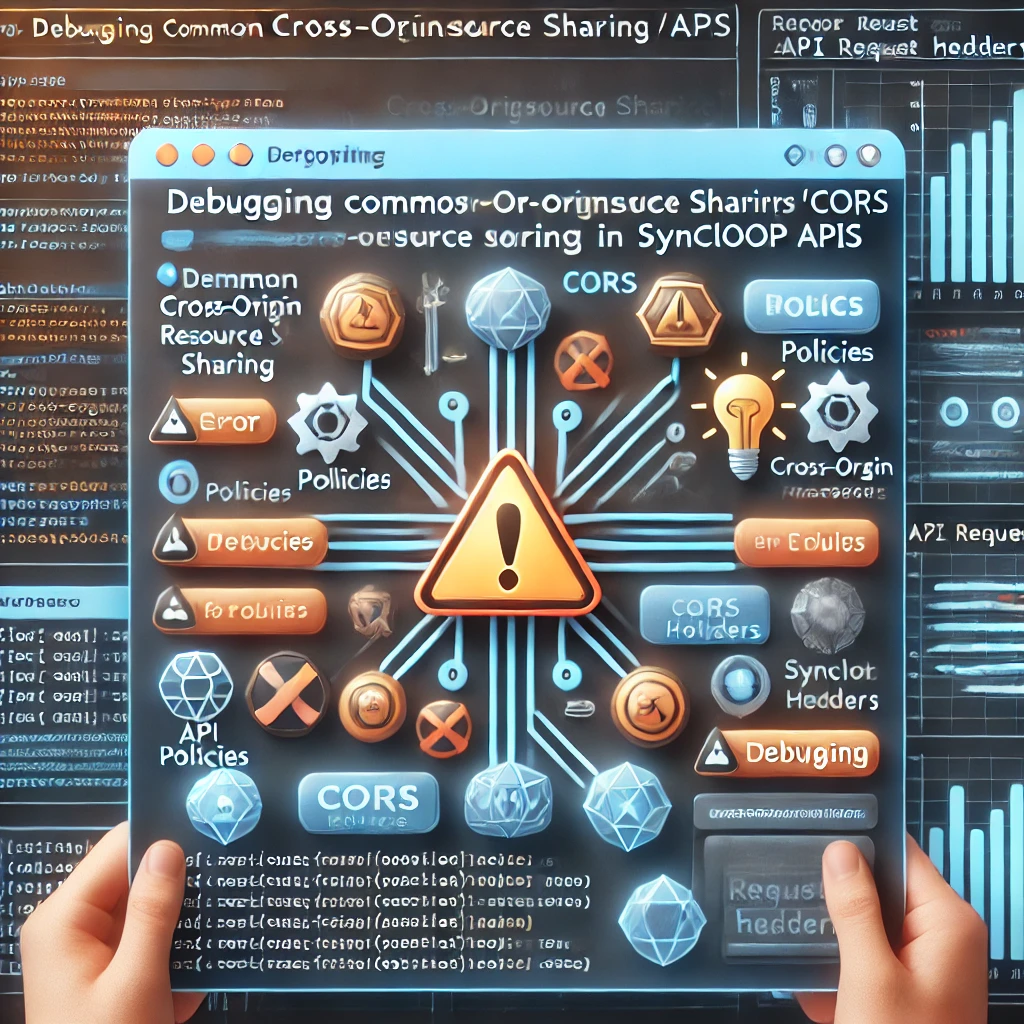
Understanding CORS in APIs
CORS is a security mechanism implemented in web browsers to prevent unauthorized cross-origin requests. It ensures that APIs explicitly allow or block requests from specific domains. Key CORS headers include:
- Access-Control-Allow-Origin: Specifies allowed origins.
- Access-Control-Allow-Methods: Defines permitted HTTP methods.
- Access-Control-Allow-Headers: Lists headers clients can include in requests.
- Access-Control-Max-Age: Caches preflight request results for a specified duration.
Improper configuration of these headers can result in CORS errors.
Common CORS Errors in Syncloop APIs
1. Origin Not Allowed
- Symptom: Access to fetch at 'API_URL' from origin 'CLIENT_URL' has been blocked by CORS policy: No 'Access-Control-Allow-Origin' header is present.
- Cause: The client’s origin is not included in the allowed origins.
2. Invalid HTTP Methods
- Symptom: Method DELETE is not allowed by Access-Control-Allow-Methods in preflight response.
- Cause: The HTTP method used is not listed in the Access-Control-Allow-Methods header.
3. Missing Headers
- Symptom: Request header field x-custom-header is not allowed by Access-Control-Allow-Headers in preflight response.
- Cause: The client’s request includes headers not permitted in the Access-Control-Allow-Headers.
4. Preflight Request Issues
- Symptom: Preflight response is not successful.
- Cause: The browser’s preflight OPTIONS request fails due to incorrect CORS settings.
Debugging CORS Errors with Syncloop
Step 1: Review API CORS Settings
In Syncloop, verify the following configurations:
- Allowed Origins: Ensure all required domains are listed.
- Allowed Methods: Check that the API permits necessary HTTP methods.
- Allowed Headers: Confirm that custom headers used by clients are included.
Step 2: Analyze Request and Response Headers
Use browser developer tools or API testing tools like Postman to inspect headers in failed requests and responses. Look for missing or misconfigured CORS headers.
Step 3: Simulate Preflight Requests
Simulate the browser’s preflight OPTIONS requests using API testing tools. Check the response for correct Access-Control-* headers.
Step 4: Update Syncloop Configurations
Adjust CORS settings in Syncloop to address identified issues:
- Add missing origins to the Access-Control-Allow-Origin header.
- Include required HTTP methods in the Access-Control-Allow-Methods.
- List necessary headers in the Access-Control-Allow-Headers.
Step 5: Monitor API Logs
Use Syncloop’s monitoring tools to analyze logs for CORS-related errors. Look for patterns indicating misconfigured headers or invalid requests.
Best Practices for Avoiding CORS Errors
- Define Allowed Origins Explicitly: Avoid using * in production to ensure security.
- Whitelist Required Methods and Headers: Include only the methods and headers necessary for your clients.
- Test Preflight Requests: Validate CORS settings by simulating OPTIONS requests during development.
- Monitor API Traffic: Track request patterns to identify and address CORS issues proactively.
- Document CORS Settings: Maintain clear documentation for your API’s CORS configurations to facilitate troubleshooting.
Why Choose Syncloop for Debugging CORS Errors?
Syncloop provides a user-friendly interface and powerful tools for managing and debugging CORS configurations. Its real-time monitoring and detailed logging features simplify the process of identifying and resolving CORS-related issues, ensuring seamless API functionality.
Conclusion
CORS errors can disrupt API operations and impact user experiences, but with the right tools and practices, they are manageable. Syncloop equips developers with the capabilities to debug and resolve CORS errors efficiently, ensuring secure and reliable API access for client applications. By implementing the strategies outlined in this blog, you can prevent and address common CORS challenges effectively.
Back to Blogs