Debugging Common Errors in Syncloop: Tips and Tricks
Posted by: Vaishna PK | December 24, 2024
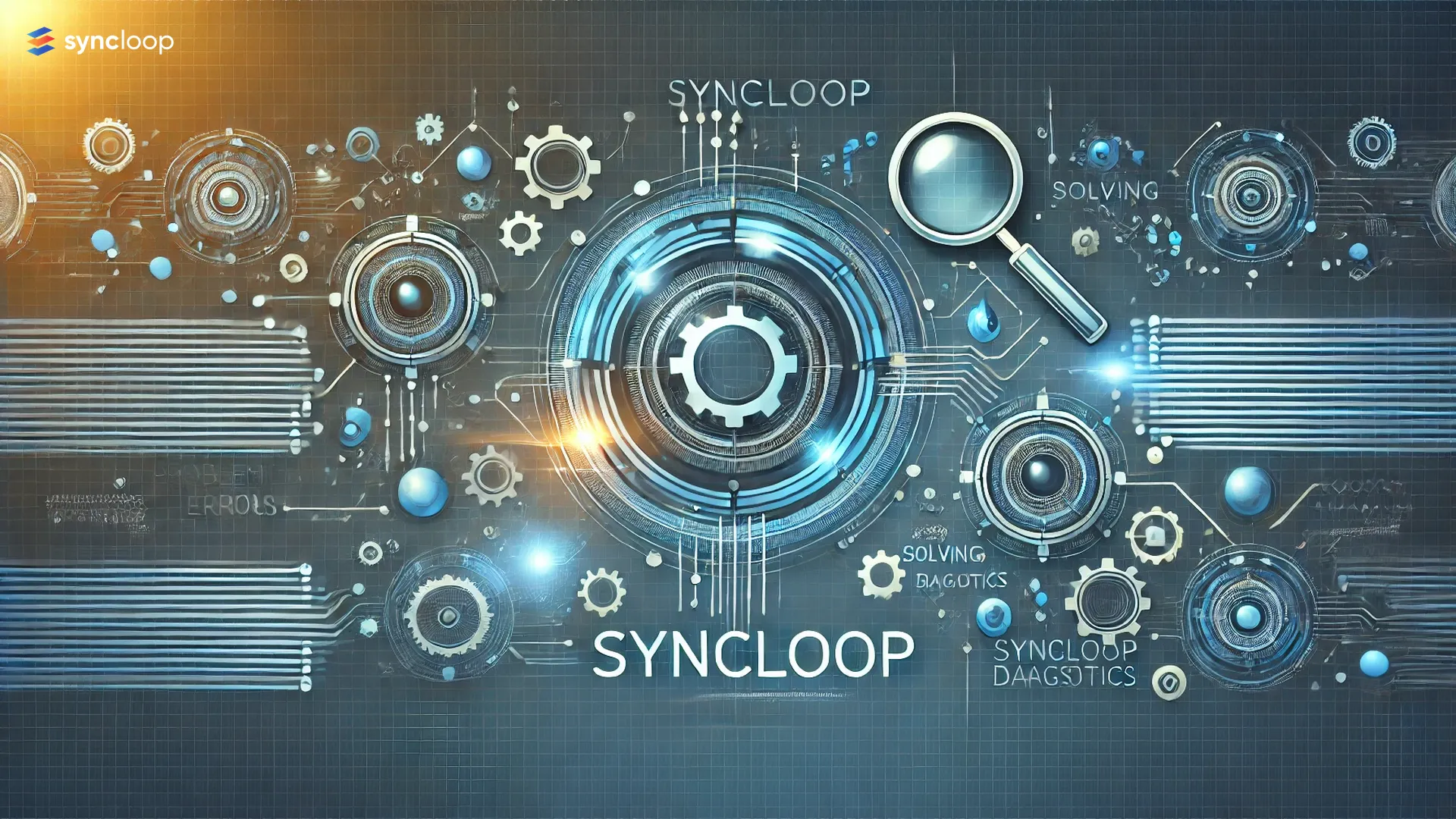
In this tutorial, we’ll explore common errors you might face in Syncloop and provide actionable tips and tricks for debugging them effectively.
Common Syncloop Errors and Their Causes
- Invalid JSON Structures: Errors caused by mismatched brackets or incorrect formatting.
- Logic Flaws in Control Structures: Misconfigured IfElse, Transformers, or other flows.
- Authentication Failures: Issues with API keys or token validation.
- Data Mapping Errors: Misaligned input-output transformations.
- Deployment Issues: Problems when moving services to production.
Step-by-Step Guide to Debugging in Syncloop
Step 1: Use the Built-in Debugger Syncloop’s debugger is a valuable tool for identifying issues:
- Error Logs: View detailed logs for each API call.
- Trace Execution: Step through workflows to pinpoint where errors occur.
- Visual Indicators: Use color-coded markers to identify failing blocks.
Step 2: Validate JSON Structures
- Check for missing commas, brackets, or incorrect key-value pairs.
- Use a JSON validator tool if necessary to ensure syntax correctness.
- Syncloop’s JSON editor highlights errors in real-time, simplifying validation.
Step 3: Test Control Structures
- IfElse:
- Verify condition expressions for logical accuracy.
- Test all branches (if, else) to ensure proper execution.
- Transformers:
- Check input-output mappings for mismatched fields or invalid operations.
- Debug individual rules to isolate problematic transformations.
Step 4: Resolve Authentication Issues
- Ensure API keys are active and correctly associated with the service.
- Verify token expiration times and refresh if necessary.
- Test authentication using tools like Postman to isolate client-side issues.
Step 5: Debug Data Mapping Errors
- Cross-check the incoming data against the expected structure.
- Use Syncloop’s logs to view the exact data received and the transformations applied.
- Adjust mapping rules to align input with the desired output.
Step 6: Address Deployment Problems
- Review deployment logs for environment-specific errors.
- Test APIs in a staging environment before full deployment.
- Ensure external integrations are active and correctly configured.
Tips and Tricks for Effective Debugging
- Start Small: Isolate problematic parts of the workflow for targeted debugging.
- Use Sample Data: Test with real-world data to uncover edge cases.
- Monitor Logs: Regularly check logs during testing and after deployment.
- Automate Testing: Set up automated test cases for repetitive tasks.
- Leverage Documentation: Refer to Syncloop’s extensive documentation for error-specific guidance.
Example Debugging Scenario: Incorrect Transformer Output
Issue: The Transformer is not producing the desired output structure. Steps:
- Check the incoming data format in logs.
- Validate each mapping rule in the Transformer.
- Adjust the rules to correct the output structure.
- Test again to confirm resolution.
Best Practices for Debugging in Syncloop
- Stay Organized: Document recurring issues and their fixes for future reference.
- Collaborate: Share logs and debugging insights with team members to solve complex problems faster.
- Iterate: Debug in iterations, testing fixes as you go to avoid compounding errors.
Conclusion
Debugging in Syncloop is a straightforward process, thanks to its powerful tools and intuitive interface. By following these tips and mastering its features, you can resolve errors efficiently and ensure your APIs function flawlessly. Happy debugging!
An image showing the Syncloop debugging interface, highlighting error logs, control structure workflows, and sample resolved outputs.
Back to Blogs