Debugging Common OAuth 2.0 Errors in Syncloop APIs
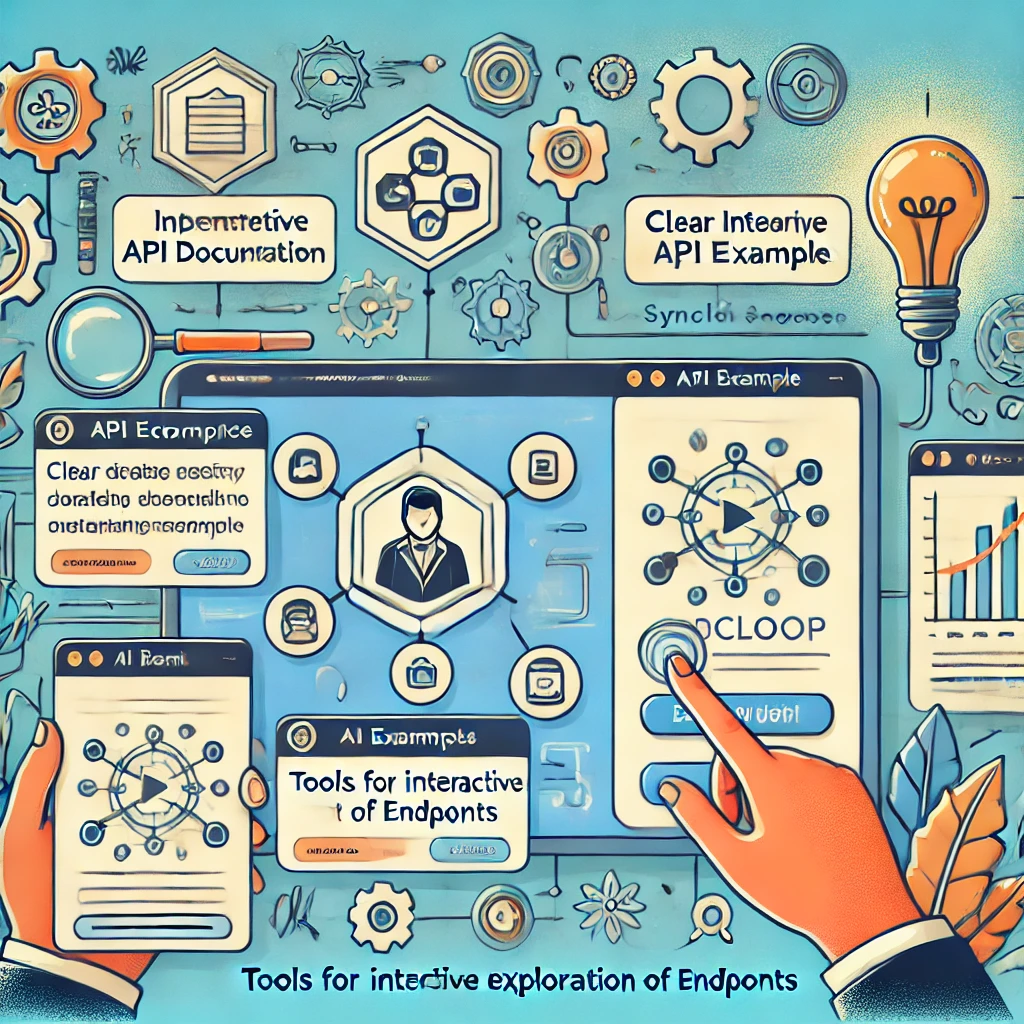
Syncloop simplifies the debugging process for OAuth 2.0 errors with its comprehensive tools and analytics capabilities. This blog explores common OAuth 2.0 errors in Syncloop APIs, how to identify them, and best practices for resolving these issues effectively.
Common OAuth 2.0 Errors and Their Causes
- Invalid Client ID or Secret
- Cause: Incorrect client credentials provided during the OAuth 2.0 handshake.
- Symptom: Authentication requests fail with a 401 Unauthorized error.
- Redirect URI Mismatch
- Cause: The redirect URI in the authorization request does not match the one registered with the OAuth provider.
- Symptom: Requests fail with a 400 Bad Request error, mentioning redirect URI issues.
- Invalid or Expired Tokens
- Cause: Access tokens are expired or improperly formatted.
- Symptom: API requests return a 401 Unauthorized error.
- Insufficient Scope
- Cause: The access token does not include the required permissions for the requested resource.
- Symptom: Requests fail with a 403 Forbidden error.
- Missing Authorization Header
- Cause: Requests to protected endpoints do not include the required Authorization header.
- Symptom: API returns a 401 Unauthorized error.
- Token Revocation
- Cause: Tokens have been revoked due to user actions or policy changes.
- Symptom: Requests fail with a 401 Unauthorized error.
- Rate Limits Exceeded
- Cause: Too many authentication or token refresh requests within a short period.
- Symptom: Requests are throttled with a 429 Too Many Requests error.
How Syncloop Simplifies OAuth 2.0 Debugging
Syncloop provides a range of features to help identify and resolve OAuth 2.0 issues:
1. Request and Response Logs
- Detailed logs capture all authentication requests, including client IDs, scopes, and redirect URIs.
2. Real-Time Monitoring
- Track token usage, expiration times, and request patterns in real time with Syncloop’s monitoring dashboard.
3. Token Validation
- Syncloop includes tools to validate access tokens against registered clients and scopes.
4. Error Reporting
- Syncloop provides detailed error messages and suggestions for fixing common OAuth 2.0 issues.
5. Testing Sandbox
- Simulate authentication and authorization flows in a controlled environment to identify potential misconfigurations.
6. Alerts and Notifications
- Configure alerts for OAuth 2.0-related errors, such as invalid tokens or rate limit breaches.
Steps to Debug OAuth 2.0 Errors in Syncloop
Step 1: Analyze Logs
- Review Syncloop’s request and response logs to identify discrepancies in client credentials, scopes, or headers.
Step 2: Validate Token Configuration
- Use Syncloop’s token validation tool to check token format, expiration, and scope alignment.
Step 3: Check Redirect URIs
- Verify that the redirect URI in your request matches the one registered with the OAuth provider.
Step 4: Test in Sandbox
- Simulate the OAuth 2.0 flow in Syncloop’s testing environment to replicate and debug the issue.
Step 5: Monitor Traffic
- Use real-time analytics to detect patterns like frequent token expiration or excessive authentication requests.
Step 6: Update Client Credentials
- Regenerate client secrets or update configurations if credentials are compromised or outdated.
Best Practices for Avoiding OAuth 2.0 Errors
- Register Accurate Redirect URIs: Ensure the URI is exact, including protocol and trailing slashes.
- Implement Token Refresh: Automate token refresh to handle expired access tokens seamlessly.
- Request Appropriate Scopes: Include only the necessary scopes in authentication requests.
- Monitor Token Usage: Track token activity to detect unusual patterns or potential abuse.
- Secure Client Secrets: Store secrets securely and rotate them periodically.
- Provide Clear Error Responses: Use Syncloop’s error reporting tools to return meaningful messages to API consumers.
Conclusion
OAuth 2.0 is critical for securing APIs, but errors can disrupt workflows and compromise security. Syncloop simplifies the debugging process with detailed logs, real-time monitoring, and testing tools, enabling developers to resolve issues efficiently.
By following best practices and leveraging Syncloop’s features, you can ensure robust and error-free OAuth 2.0 implementations. Embrace Syncloop to deliver secure and seamless authentication experiences for your APIs.
A conceptual visualization of OAuth 2.0 flows, highlighting token validation, error reporting, and real-time monitoring powered by Syncloop.
Back to Blogs