Debugging GraphQL Query Issues in Syncloop APIs
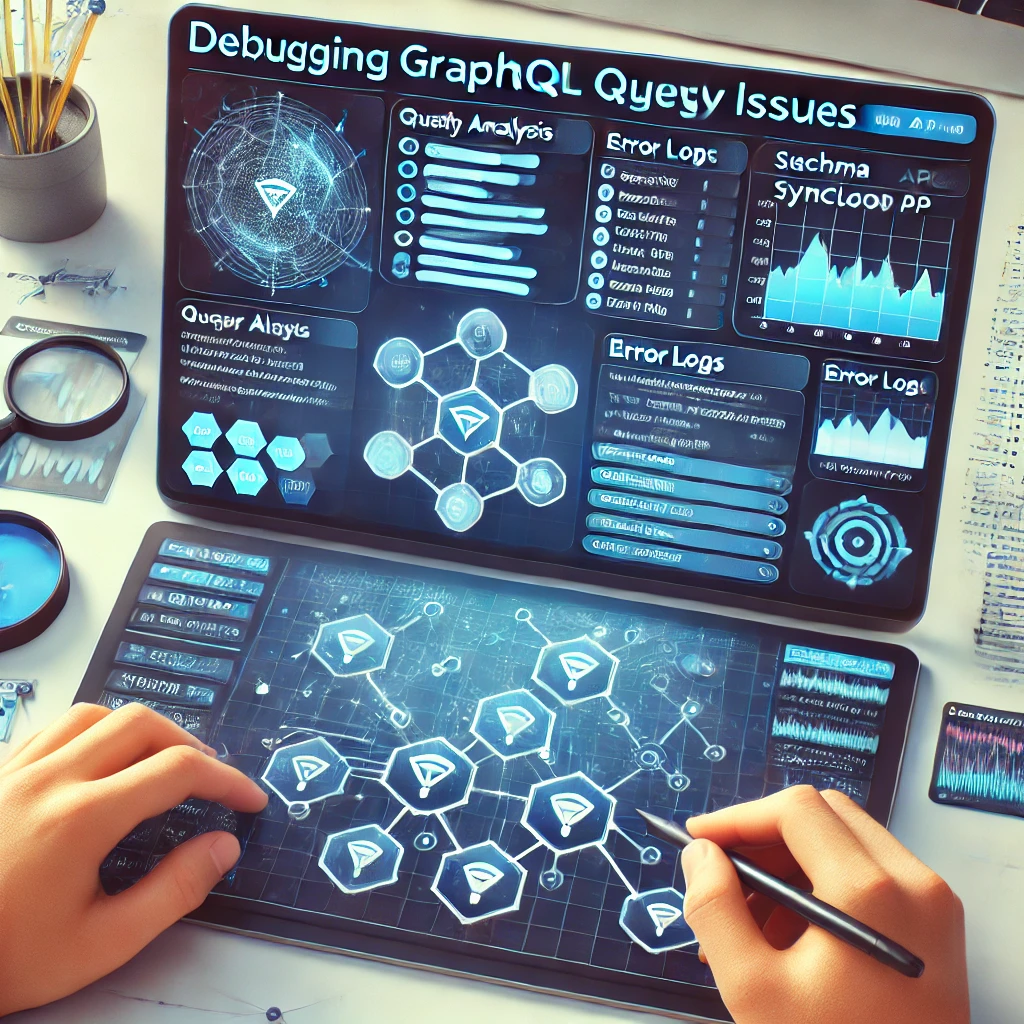
Common GraphQL Query Issues
- Invalid Queries:
- Syntax errors or improperly structured queries result in failures.
- Field Resolution Failures:
- Mismatched or missing fields in the schema prevent proper data resolution.
- Over-fetching or Under-fetching:
- Queries request unnecessary data or fail to retrieve required fields.
- Performance Bottlenecks:
- Complex or unoptimized queries lead to increased latency or timeout issues.
- Authentication and Authorization Errors:
- Insufficient permissions for accessing certain fields or operations.
Key Features of Syncloop for Debugging GraphQL APIs
1. Schema Introspection
Visualize and inspect GraphQL schemas to understand available types, fields, and operations.
2. Query Validation
Check queries against the schema for syntax and field compatibility before execution.
3. Real-Time Monitoring
Track query execution metrics, such as response times and error rates, in real-time.
4. Detailed Logs
Capture logs for failed queries, including error messages and request details, to pinpoint issues.
5. Performance Analytics
Analyze query performance and identify bottlenecks or over-fetching patterns.
6. Role-Based Access Control (RBAC)
Enforce field-level permissions to prevent unauthorized data access.
Steps to Debug GraphQL Query Issues with Syncloop
Step 1: Analyze Query Errors
- Check Logs:
- Use Syncloop’s logging tools to review failed query requests.
- Identify syntax errors or missing fields in the query.
- Inspect Error Messages:
- Review error messages for details on the source of the failure, such as field resolution or schema mismatches.
Step 2: Validate Queries Against the Schema
- Use Syncloop’s schema introspection tool to:
- Verify field names, argument requirements, and return types.
- Ensure the query aligns with the schema’s capabilities.
- Test queries in Syncloop’s testing environment to validate their structure and functionality.
Step 3: Debug Field Resolution Issues
- Check resolver functions for:
- Missing data sources or incorrect logic in field resolution.
- Compatibility with the expected input and output types.
- Use Syncloop’s monitoring tools to trace field resolution paths and identify failures.
Step 4: Optimize Query Performance
- Analyze Query Complexity:
- Use performance analytics to evaluate query execution times and identify bottlenecks.
- Simplify queries by removing unnecessary fields or restructuring nested queries.
- Implement Batching and Caching:
- Combine multiple queries into a single request to reduce load.
- Use caching mechanisms to improve response times for frequently requested data.
Step 5: Secure Queries with Access Controls
- Configure RBAC in Syncloop to:
- Restrict access to sensitive fields based on user roles.
- Ensure only authorized users can execute specific operations.
- Test queries with various user roles to validate access permissions.
Step 6: Monitor and Refine
- Use Syncloop’s real-time monitoring tools to track:
- Query execution metrics, such as response times, error rates, and data volumes.
- Usage patterns to optimize queries and schema design.
- Regularly review logs and analytics to refine queries and improve performance.
Real-World Applications
1. E-Commerce Platforms
- Challenge: Optimize product queries with complex filtering and sorting.
- Solution: Use schema introspection and query validation to streamline queries.
2. Healthcare Systems
- Challenge: Secure patient data with field-level access controls.
- Solution: Implement RBAC and validate queries for compliance.
3. IoT Ecosystems
- Challenge: Retrieve real-time sensor data efficiently without over-fetching.
- Solution: Optimize query structures and implement caching.
4. Content Management Systems
- Challenge: Debug queries for dynamic content retrieval across multiple types.
- Solution: Use Syncloop’s detailed logs and performance analytics.
Best Practices for Debugging GraphQL Queries
- Leverage Schema Introspection: Use tools to explore schemas and understand available fields and types.
- Validate Queries Early: Test queries in development environments to catch issues before deployment.
- Monitor Continuously: Track query performance and usage patterns to identify optimization opportunities.
- Secure Sensitive Fields: Use RBAC to enforce strict access controls on critical data.
- Optimize Resolvers: Ensure resolver logic is efficient and compatible with expected query inputs.
Why Choose Syncloop for Debugging GraphQL APIs?
Syncloop provides a comprehensive platform for managing GraphQL APIs, offering intuitive tools for monitoring, debugging, and optimizing queries. Its features ensure seamless schema integration, robust security, and high performance.
Conclusion
Debugging GraphQL query issues is essential for maintaining efficient and secure API operations. Syncloop simplifies this process with powerful tools for schema introspection, query validation, and performance monitoring. By leveraging Syncloop, developers can resolve query challenges effectively and deliver reliable GraphQL APIs.
Back to Blogs