Debugging Real-Time Data Flow Errors in Syncloop APIs
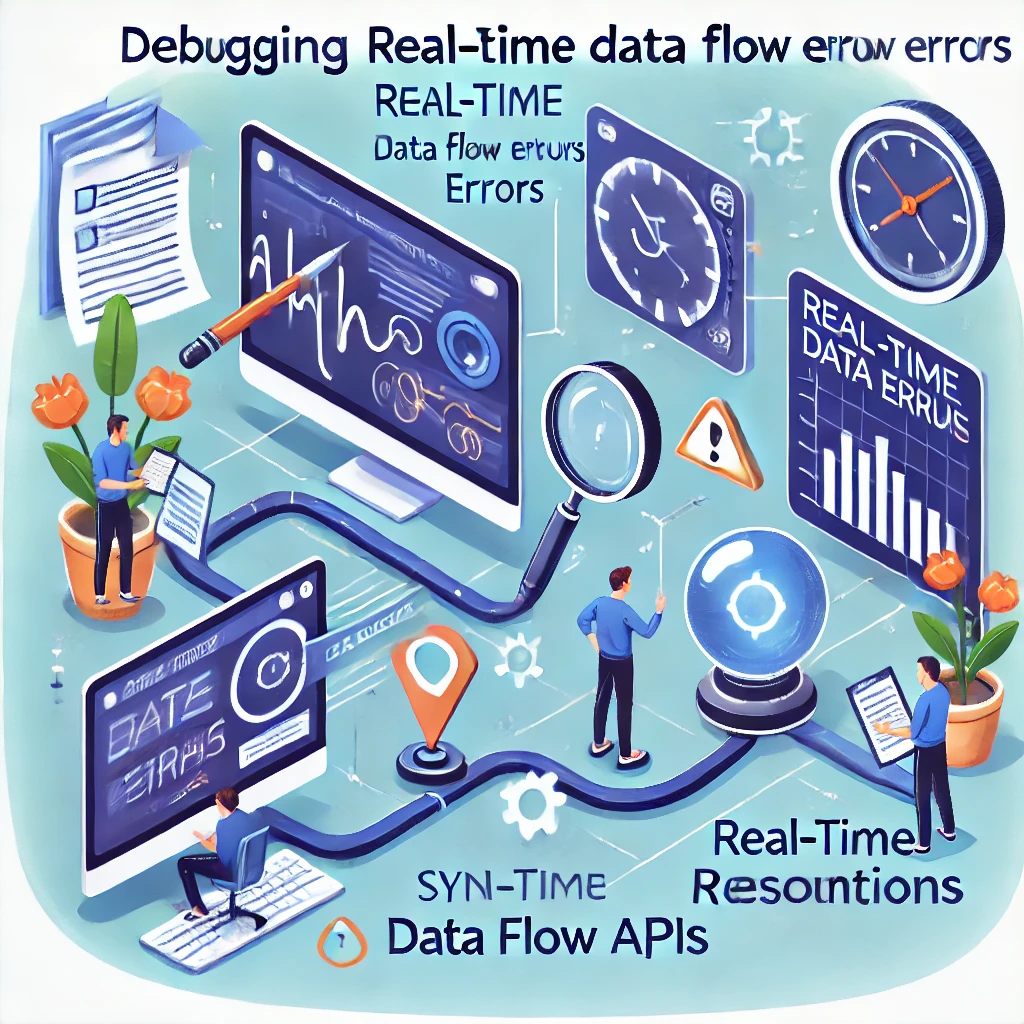
Syncloop provides advanced debugging tools to identify, analyze, and resolve real-time data flow errors. With features like real-time monitoring, error logging, and workflow automation, Syncloop simplifies the debugging process. This blog explores how to effectively debug real-time data flow errors in Syncloop APIs and best practices to maintain seamless operations.
Common Causes of Real-Time Data Flow Errors
- Network Latency Delays in data transmission between distributed components.
- Data Format Mismatches Inconsistent or unexpected data formats leading to processing errors.
- API Endpoint Failures Unavailable or overloaded endpoints causing interruptions in data flow.
- Concurrency Issues Conflicts arising from multiple simultaneous API calls or workflows.
- Error Propagation Failures in one component affecting downstream processes.
How Syncloop Simplifies Real-Time Debugging
Syncloop provides a range of features to identify and resolve data flow errors:
- Real-Time Monitoring Track data flow metrics like latency, throughput, and error rates.
- Detailed Error Logs Capture comprehensive logs for failed requests, including timestamps, payloads, and stack traces.
- Workflow Automation Automate error-handling tasks such as retries, fallbacks, and notifications.
- Dynamic Visualization Map data flows between components to pinpoint error sources.
- Custom Alerts Notify developers and administrators of critical errors in real time.
- Data Validation Ensure data consistency and format compliance at each processing stage.
Steps to Debug Real-Time Data Flow Errors with Syncloop
Step 1: Monitor Data Flow in Real Time
Enable Syncloop’s monitoring tools to:
- Visualize data flow metrics across APIs and services.
- Detect anomalies like spikes in latency or error rates.
- Track failed requests to identify patterns or recurring issues.
Step 2: Analyze Error Logs
Use Syncloop’s error logging features to:
- Review detailed logs for each failed request, including payloads and error codes.
- Identify common causes of errors, such as invalid input or endpoint unavailability.
- Correlate logs with specific workflows or services to locate root causes.
Step 3: Validate Data Formats
Configure data validation rules in Syncloop to:
- Ensure incoming and outgoing data adheres to predefined formats and schemas.
- Reject invalid data early to prevent downstream errors.
- Log validation failures for further analysis.
Step 4: Automate Error Handling
Leverage Syncloop’s workflow automation to:
- Retry failed requests with exponential backoff strategies.
- Redirect traffic to backup endpoints during primary service outages.
- Notify relevant teams or trigger fallback workflows for unresolved errors.
Step 5: Test API Workflows
Simulate workflows in Syncloop to:
- Test data flows under varying loads and scenarios.
- Identify bottlenecks or potential points of failure.
- Validate end-to-end data consistency and processing.
Step 6: Optimize Data Flows
Use insights from Syncloop to:
- Reduce payload sizes and optimize serialization formats for faster processing.
- Implement caching for frequently accessed data to minimize redundant calls.
- Adjust resource allocation for high-traffic or critical endpoints.
Best Practices for Debugging Real-Time Data Flow Errors
- Implement Granular Logging Capture detailed logs for each step in the data flow to simplify root cause analysis.
- Prioritize Critical Workflows Focus on debugging workflows with the highest impact on user experience or system functionality.
- Use Dynamic Scaling Handle traffic spikes and prevent overloads by scaling resources dynamically.
- Enable Continuous Monitoring Track real-time metrics to detect and address issues before they escalate.
- Document Common Errors Maintain a knowledge base of frequent issues and their resolutions to streamline future debugging efforts.
Example Use Case: IoT Device Data Processing
An IoT platform uses Syncloop to debug real-time data flow errors:
- Monitoring: Tracks latency and error rates for data streams from connected devices.
- Error Logging: Captures detailed logs for failed device communications.
- Validation: Ensures incoming data from devices conforms to expected JSON schemas.
- Automated Handling: Retries failed data submissions and notifies administrators of persistent issues.
- Optimization: Implements edge caching for frequently accessed device data, reducing latency.
Benefits of Using Syncloop for Debugging
- Faster Issue Resolution: Identify and resolve data flow errors quickly with real-time tools.
- Improved Data Consistency: Validate and enforce data integrity across workflows.
- Enhanced System Resilience: Automate error handling to minimize disruptions.
- Actionable Insights: Use analytics to refine workflows and prevent future issues.
- Proactive Management: Detect and address anomalies before they impact users.
The Future of Real-Time Data Flow Management
As applications become increasingly real-time and data-driven, robust error management will be critical for maintaining performance and reliability. Syncloop equips developers with the tools to debug, optimize, and scale data flows, ensuring seamless operations in even the most demanding scenarios.
Image Description
A conceptual illustration showcasing Syncloop’s tools for debugging real-time data flow errors, featuring real-time monitoring, detailed error logs, and automated error handling. The image highlights seamless and efficient API operations in complex workflows.
Back to Blogs