Enhancing API Rate Limiting with Syncloop's Advanced Features
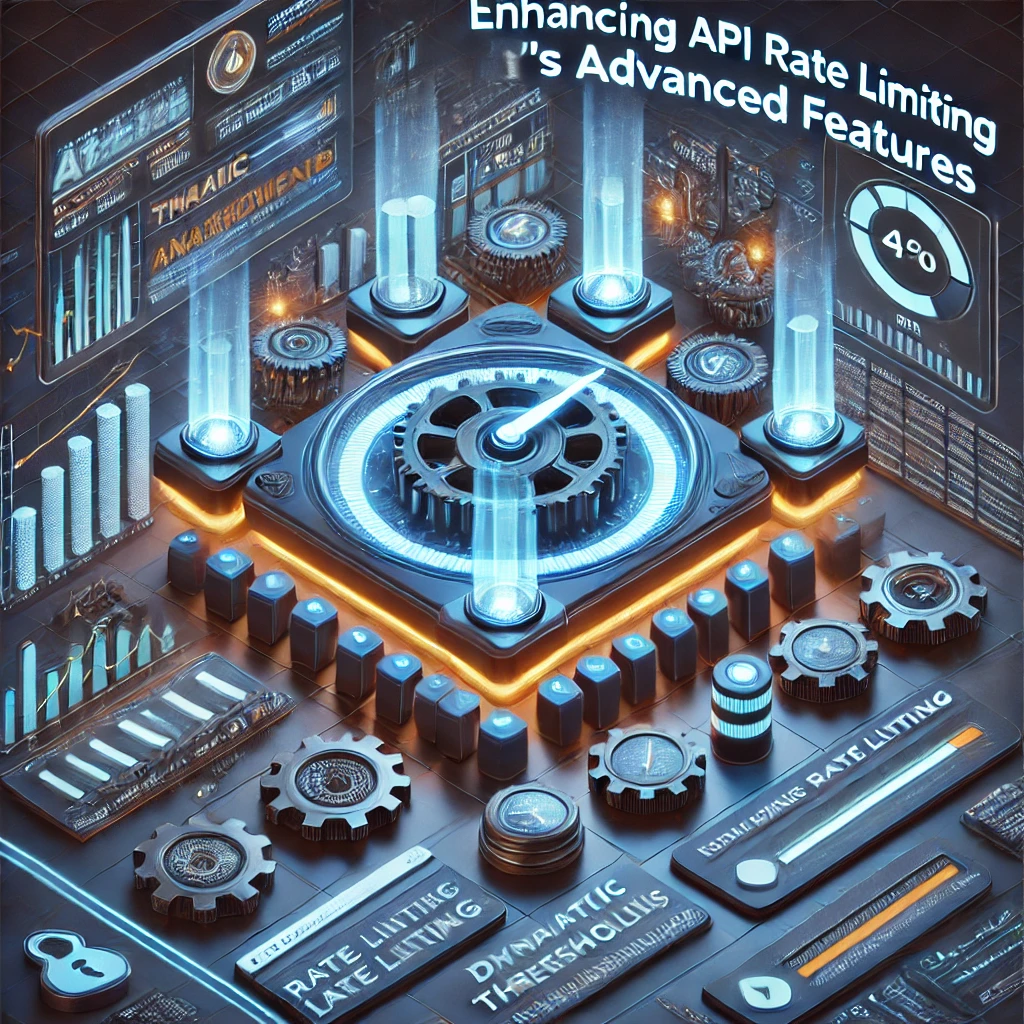
Why Rate Limiting Matters
Rate limiting is essential for:
- Preventing Abuse: Protect APIs from excessive requests by malicious actors or poorly configured clients.
- Ensuring Fair Usage: Distribute API resources equitably among users or applications.
- Maintaining Performance: Prevent overloading of backend systems to ensure consistent performance.
- Supporting Scalability: Manage traffic spikes during high-demand periods effectively.
Syncloop’s features simplify the implementation and monitoring of advanced rate-limiting strategies.
Key Features of Syncloop for Rate Limiting
1. Dynamic Throttling
Set dynamic request limits based on user roles, application types, or time intervals.
2. Granular Policies
Define rate limits at various levels, including per user, IP, endpoint, or application.
3. Conditional Logic
Incorporate Ifelse controls to apply custom rate-limiting rules dynamically.
4. Real-Time Monitoring
Track API usage patterns and rate-limiting performance with Syncloop’s monitoring tools.
5. Alerts and Notifications
Generate real-time alerts for violations or threshold breaches to take proactive action.
6. Integration with Authentication
Combine rate-limiting policies with token-based authentication for secure and user-specific enforcement.
Steps to Enhance Rate Limiting with Syncloop
Step 1: Define Rate-Limiting Requirements
- Identify key rate-limiting objectives, such as:
- Protecting critical endpoints.
- Prioritizing premium users over free-tier users.
- Mitigating abusive traffic patterns.
- Determine appropriate rate limits for different user groups or API endpoints.
Step 2: Configure Rate-Limiting Policies
- Use Syncloop’s configuration tools to:
- Define request limits for each user role, application, or IP range.
- Set time-based quotas, such as requests per second, minute, or day.
- Apply global rate limits to protect the entire API from overwhelming traffic.
Step 3: Implement Conditional Logic
- Use Ifelse controls to:
- Dynamically adjust rate limits based on user behavior or usage patterns.
- Apply stricter limits during peak traffic or for specific IP ranges.
- Test conditional rules to ensure they respond appropriately to real-world scenarios.
Step 4: Monitor and Analyze Traffic
- Use Syncloop’s real-time monitoring dashboard to:
- Track request rates and identify patterns of excessive traffic.
- Analyze violations and adjust rate limits accordingly.
- Generate usage reports to understand API demand and optimize policies.
Step 5: Set Up Alerts and Fallbacks
- Configure alerts for rate-limit violations, such as:
- Requests exceeding quotas.
- High traffic from suspicious IPs.
- Implement fallback workflows to:
- Return meaningful error messages to users.
- Direct traffic to alternate endpoints during peak loads.
Step 6: Optimize Rate-Limiting Strategies
- Regularly review usage data and feedback to refine rate-limiting policies.
- Test scalability by simulating high-traffic scenarios to ensure limits remain effective.
Real-World Applications
1. E-Commerce Platforms
- Use Case: Prevent abuse of search and inventory APIs during sales events.
- Features Used: Granular policies, real-time monitoring, alerts.
2. Financial Services
- Use Case: Enforce strict rate limits on transaction APIs to protect against fraud and system overload.
- Features Used: Dynamic throttling, integration with authentication, fallback workflows.
3. Healthcare Systems
- Use Case: Prioritize API access for authorized healthcare providers during peak usage periods.
- Features Used: Conditional logic, role-based rate limits, secure enforcement.
4. IoT Ecosystems
- Use Case: Manage high-frequency data streams from connected devices without overloading APIs.
- Features Used: Time-based quotas, real-time monitoring, scalability testing.
Best Practices for API Rate Limiting
- Set Granular Limits: Define specific policies for critical endpoints or user groups.
- Monitor Continuously: Use real-time insights to detect and resolve issues proactively.
- Automate Enforcement: Simplify rate-limiting enforcement with Syncloop’s workflow automation tools.
- Provide Feedback: Return clear error messages to users exceeding limits to improve their experience.
- Iterate and Optimize: Regularly review traffic patterns to refine and update rate-limiting strategies.
Why Choose Syncloop for Rate Limiting?
Syncloop offers a powerful platform for implementing and managing advanced rate-limiting strategies. Its intuitive tools for configuration, monitoring, and automation make it easy to ensure API performance and security while providing a seamless user experience.
Conclusion
Enhanced API rate limiting is essential for managing traffic, protecting resources, and ensuring reliable performance. Syncloop simplifies the process with dynamic tools for automation, monitoring, and customization. By leveraging Syncloop, organizations can implement robust rate-limiting strategies that scale with their applications and meet the needs of diverse user groups.
Back to Blogs