Enhancing API Workflow Efficiency with Syncloop's Automation Features
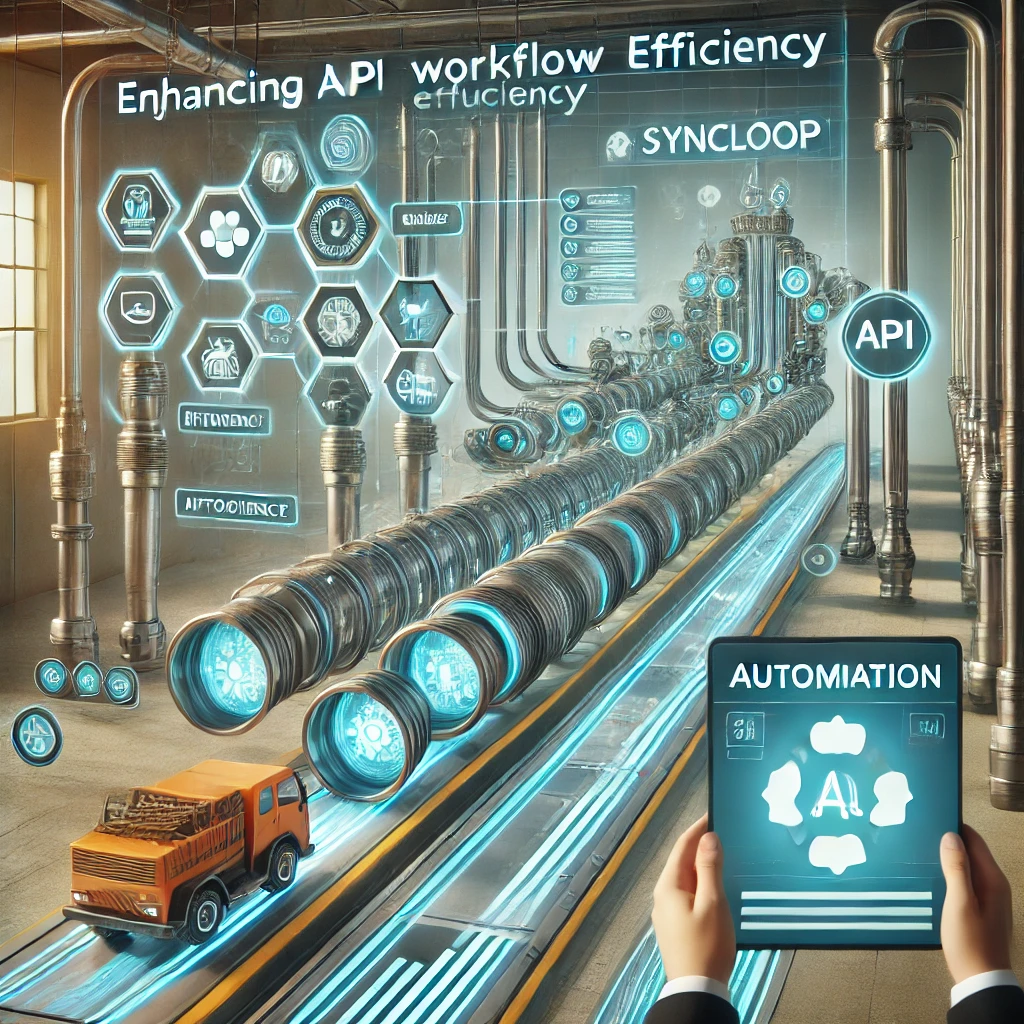
Why Workflow Efficiency Matters
Optimized API workflows provide:
- Faster Development Cycles: Streamline repetitive tasks to accelerate delivery timelines.
- Consistency: Reduce human errors by automating manual processes.
- Scalability: Easily manage increased workloads and growing systems.
- Resource Optimization: Free up development resources for high-value tasks.
- Improved Integration: Simplify complex workflows involving multiple APIs and systems.
Syncloop’s automation features address these challenges, enabling developers to design efficient, scalable workflows.
Key Features of Syncloop for Workflow Automation
1. Visual Workflow Designer
Create and manage workflows using an intuitive drag-and-drop interface.
2. Dynamic Data Transformation
Automate data standardization, validation, and enrichment to simplify API integrations.
3. Event-Driven Automation
Trigger workflows dynamically based on specific API events or conditions.
4. Conditional Logic
Incorporate Ifelse controls to handle dynamic workflows with multiple paths or outcomes.
5. Real-Time Monitoring
Track workflow execution and performance metrics to identify and resolve bottlenecks.
6. Error Recovery Mechanisms
Automate retries, fallback actions, and notifications for smoother workflow recovery.
Steps to Enhance API Workflow Efficiency with Syncloop
Step 1: Map Out Workflow Requirements
- Identify key tasks to automate, such as:
- Data synchronization between APIs.
- Processing user requests or transactions.
- Handling exceptions and retries.
- Define success metrics for your workflows, including speed, accuracy, and scalability.
Step 2: Design Workflows Visually
- Use Syncloop’s visual designer to:
- Build workflows step-by-step with a clear logical flow.
- Connect multiple APIs and define their interactions.
- Incorporate conditional logic for workflows requiring dynamic decision-making.
Step 3: Automate Data Transformations
- Configure Syncloop’s Transformers to:
- Standardize data formats (e.g., JSON to XML).
- Enrich data with metadata for better context.
- Validate input data to prevent errors downstream.
- Test transformations with sample data to ensure reliability.
Step 4: Trigger Event-Driven Workflows
- Set up triggers to automate workflows based on:
- User actions (e.g., form submissions, API calls).
- External events (e.g., data updates, scheduled tasks).
- Use Syncloop’s event-driven architecture to ensure timely execution.
Step 5: Monitor and Optimize Workflows
- Track workflow performance using Syncloop’s monitoring tools to:
- Measure execution times and error rates.
- Identify bottlenecks and improve efficiency.
- Generate reports to analyze workflow trends and make data-driven optimizations.
Step 6: Implement Error Recovery Mechanisms
- Configure Syncloop to:
- Automatically retry failed steps within a workflow.
- Redirect workflows to fallback paths when issues occur.
- Notify relevant teams of critical errors via automated alerts.
Real-World Applications
1. E-Commerce Platforms
- Challenge: Automate order processing and inventory updates.
- Solution: Use dynamic workflows and real-time monitoring for efficient operations.
2. Financial Services
- Challenge: Streamline transaction validation and fraud detection workflows.
- Solution: Automate data transformations and incorporate conditional logic for decision-making.
3. Healthcare Systems
- Challenge: Synchronize patient data between providers and systems.
- Solution: Automate data validation and secure API interactions for compliance.
4. IoT Ecosystems
- Challenge: Process high-frequency data streams from connected devices.
- Solution: Use event-driven workflows and scalable automation to manage workloads.
Best Practices for Workflow Automation
- Start Small: Automate high-impact, repetitive tasks first before scaling up.
- Test Extensively: Validate workflows with real-world scenarios to ensure reliability.
- Monitor Continuously: Use real-time metrics to identify and resolve issues proactively.
- Incorporate Flexibility: Use conditional logic to handle exceptions dynamically.
- Secure Workflows: Protect sensitive data with encryption and access controls.
Why Choose Syncloop for Workflow Automation?
Syncloop provides a comprehensive platform for automating API workflows, combining ease of use with powerful features. Its tools for real-time monitoring, data transformation, and error recovery ensure reliable and efficient operations.
Conclusion
Enhancing API workflow efficiency is essential for improving productivity, scalability, and system reliability. Syncloop’s automation features provide the tools needed to streamline processes, reduce errors, and optimize performance. By leveraging Syncloop, organizations can achieve faster development cycles, better integrations, and more efficient API operations.
Back to Blogs