Enhancing Real-Time Collaboration with Syncloop APIs
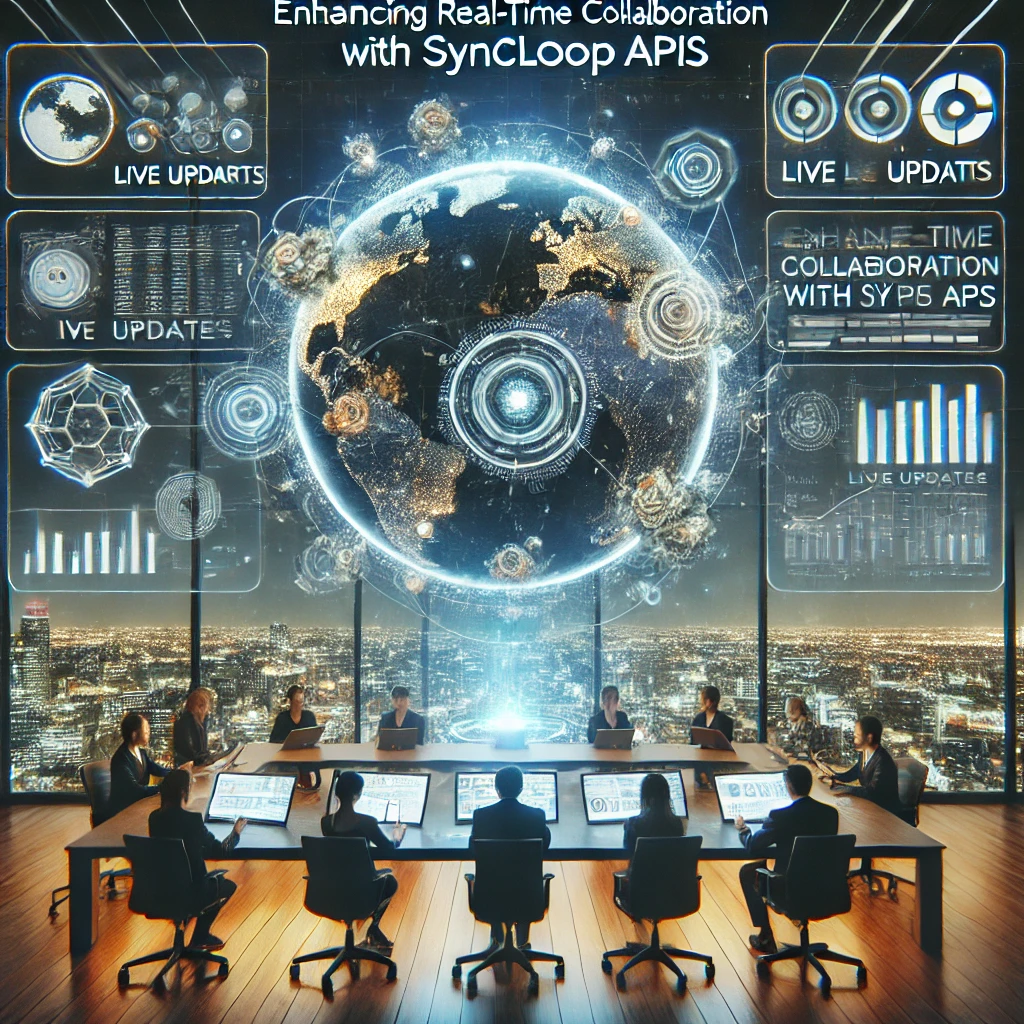
Why Real-Time Collaboration Matters
Real-time collaboration offers significant benefits, including:
- Improved Productivity: Teams can work on shared documents, dashboards, or applications without delays.
- Seamless Communication: Ensure instant updates and feedback for a cohesive user experience.
- Scalability: Support growing numbers of users without compromising performance.
- Cross-Platform Support: Enable collaboration across devices and operating systems.
Syncloop equips developers with the tools to create APIs that facilitate these capabilities efficiently.
Key Features of Syncloop for Real-Time Collaboration APIs
1. Dynamic Data Synchronization
Keep data consistent across clients and systems in real time with Syncloop’s workflow automation tools.
2. Event-Driven Architecture
Trigger updates and workflows automatically based on user actions or system events.
3. Low-Latency Infrastructure
Ensure fast response times and smooth interactions, even under high traffic, with Syncloop’s scalable infrastructure.
4. Data Transformation
Use Transformers to format and prepare data for compatibility with various client applications.
5. Real-Time Monitoring
Monitor collaboration API performance in real time to identify and resolve issues proactively.
6. Error Recovery Mechanisms
Implement retry logic and fallback workflows to handle disruptions gracefully, ensuring uninterrupted collaboration.
Steps to Build Real-Time Collaboration APIs with Syncloop
Step 1: Identify Collaboration Needs
Determine the specific requirements for your collaboration application, such as:
- Document sharing and editing.
- Real-time chat or messaging.
- Dashboard updates for shared data visualization.
Step 2: Configure API Endpoints
Set up endpoints in Syncloop for collaboration-related functionalities. Examples include:
- /document/sync for real-time document updates.
- /chat/send and /chat/receive for messaging.
- /dashboard/refresh for data updates.
Step 3: Implement Event-Driven Workflows
Use Syncloop’s workflow automation tools to trigger updates dynamically. For example:
- Update all connected clients when a document is edited.
- Notify participants when a new message is sent.
- Refresh dashboards when data changes.
Step 4: Enable Data Synchronization
- Use Transformers to process incoming and outgoing data, ensuring compatibility across platforms.
- Implement conflict resolution logic to manage simultaneous edits or updates.
Step 5: Optimize for Low Latency
- Use Syncloop’s scalable infrastructure to handle high traffic efficiently.
- Monitor latency metrics in real time to identify and resolve bottlenecks.
Step 6: Monitor and Secure APIs
- Track API usage, response times, and error rates using Syncloop’s monitoring dashboard.
- Implement token-based authentication and encrypted communication to protect sensitive data.
Real-World Applications
1. Remote Work Platforms
- Use Case: Enable teams to edit documents, manage tasks, and communicate in real time.
- Features Used: Dynamic synchronization, event-driven workflows, error recovery.
2. Collaborative Design Tools
- Use Case: Support real-time editing and version control for creative projects.
- Features Used: Low-latency infrastructure, data transformation, conflict resolution.
3. Shared Dashboards
- Use Case: Provide real-time updates for business metrics or project statuses.
- Features Used: Event-driven architecture, real-time monitoring, data synchronization.
4. Live Support Systems
- Use Case: Enable instant messaging and screen sharing between support agents and customers.
- Features Used: Real-time chat APIs, low-latency responses, secure communication.
Best Practices for Real-Time Collaboration APIs
- Optimize Data Sync: Minimize data payloads to reduce latency.
- Monitor Continuously: Use real-time insights to detect and address performance issues.
- Implement Security: Protect user data with encryption and robust authentication.
- Plan for Scalability: Design APIs to handle increasing users and interactions seamlessly.
- Test Extensively: Validate workflows under simulated real-world conditions to ensure reliability.
Why Choose Syncloop for Collaboration APIs?
Syncloop combines dynamic workflow automation, scalable infrastructure, and advanced monitoring tools to simplify the development of real-time collaboration APIs. Its user-friendly interface and robust features enable developers to build powerful, reliable solutions efficiently.
Conclusion
Real-time collaboration is essential for creating connected, dynamic digital experiences. Syncloop provides the tools and infrastructure needed to build APIs that support seamless, low-latency collaboration. By leveraging Syncloop’s features, developers can deliver exceptional performance and reliability, empowering users to work together effortlessly.
Back to Blogs