Exploring Advanced Webhook Automation with Syncloop APIs
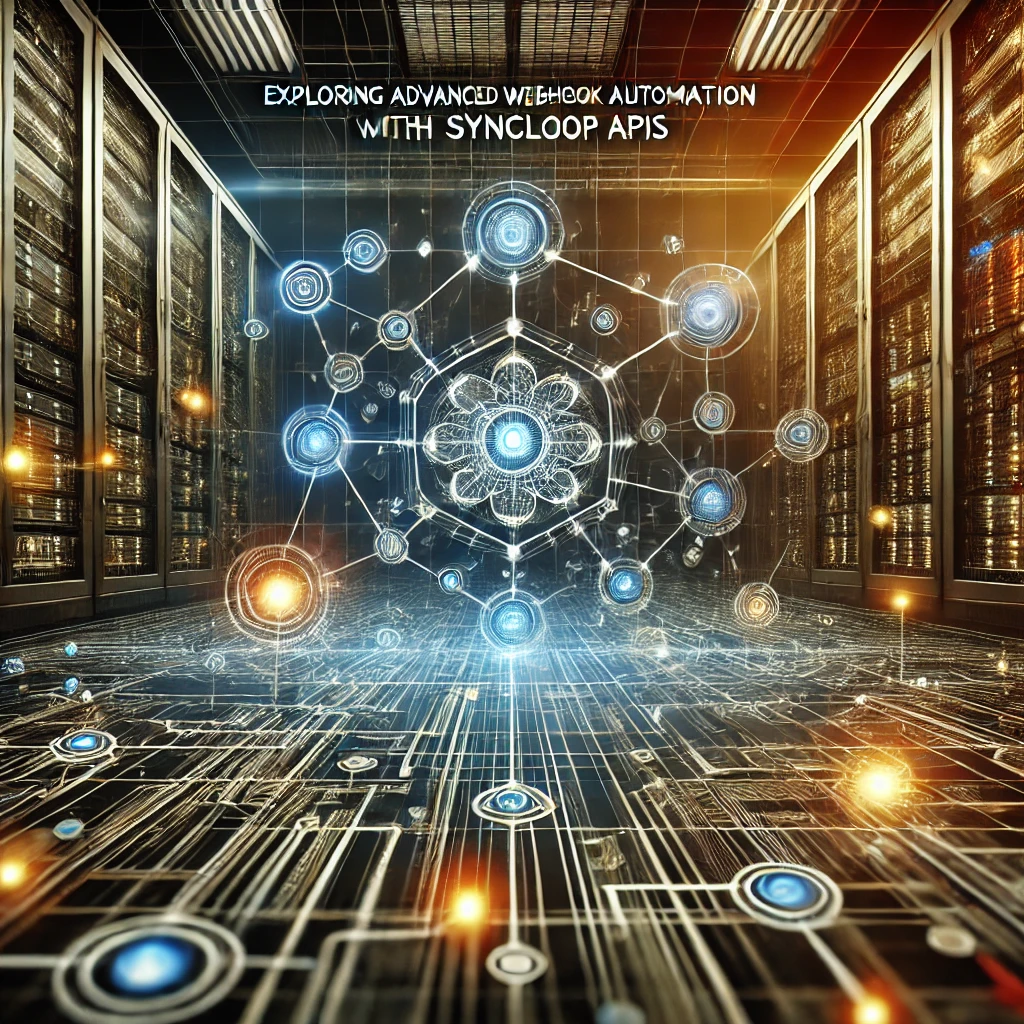
Unlocking the Power of Webhooks with Syncloop APIs
Webhooks are a key mechanism for enabling event-driven interactions in software systems. Unlike traditional APIs that require constant polling for updates, webhooks push data to predefined endpoints whenever an event occurs, resulting in faster and more efficient workflows. Syncloop APIs take webhook functionality a step further by providing developers with tools to build, manage, and optimize these event-driven systems.
What Sets Syncloop APIs Apart?
Syncloop APIs stand out due to their focus on customization, scalability, and seamless integration. Here are some of the unique capabilities they bring to webhook automation:
- Dynamic Endpoint Management: Syncloop allows you to configure dynamic endpoints that adapt to different triggers, ensuring greater flexibility.
- Event Filtering: The platform lets you define rules to filter events, reducing noise and ensuring only relevant data reaches your system.
- Built-in Security: With features like token-based authentication and payload validation, Syncloop ensures secure data transfer.
- Transformers and Await Controls: These tools allow developers to manipulate data and control workflow execution to suit complex automation requirements.
Real-World Applications of Syncloop Webhook Automation
1. Streamlining E-Commerce Operations
In the e-commerce sector, real-time notifications are critical. Webhooks can notify systems about new orders, stock updates, or shipment statuses. Syncloop APIs can filter these events, trigger appropriate actions like updating inventory systems, and even send personalized emails to customers.
2. Enhancing Customer Support Systems
Webhooks integrated with customer relationship management (CRM) platforms allow support teams to be alerted to new tickets instantly. Syncloop can automate follow-ups, categorize tickets based on content, and even route them to the correct teams based on priority.
3. Data Synchronization Across Platforms
Organizations often operate multiple systems that require synchronized data. Syncloop webhooks can automate data updates across platforms, ensuring consistency without manual intervention.
4. IoT Device Monitoring
For IoT applications, webhook automation helps monitor device statuses and trigger maintenance workflows in case of failures. Syncloop's scalability ensures these workflows function reliably even with large-scale IoT deployments.
Building Webhook Automation with Syncloop APIs
Step 1: Setting Up Webhooks
Start by creating a webhook in Syncloop’s dashboard. Define the event triggers, such as "order_created" or "payment_successful." Ensure the endpoint URL is configured securely to handle incoming requests.
Step 2: Configuring Event Filters
Use Syncloop’s filtering rules to ensure your webhook only responds to relevant events. For example, in an order management system, you might only want to trigger workflows for high-priority orders.
Step 3: Adding Transformers
Transformers allow you to modify data payloads before they are processed. For instance, you can reformat dates, extract specific fields, or translate data into formats compatible with your downstream systems.
Step 4: Controlling Workflow Execution
Syncloop’s Await and Redo controls give you advanced options to pause, retry, or delay execution steps. This is particularly useful for handling dependencies, such as waiting for a database update before proceeding.
Step 5: Testing and Monitoring
Use Syncloop’s debugging tools to test your webhook workflows. Monitor logs and metrics to identify bottlenecks and optimize for performance.
Best Practices for Advanced Webhook Automation
- Secure Your Endpoints: Always validate payloads and use encrypted communication channels.
- Optimize for Scalability: Leverage Syncloop’s event filtering to minimize unnecessary traffic.
- Document Your Workflows: Clear documentation helps in maintaining and scaling webhook systems.
- Enable Alerts: Set up alerts for webhook failures to ensure timely resolution.
- Embrace Modularity: Design workflows as independent modules to enhance reusability and manageability.
Why Choose Syncloop for Webhook Automation?
Syncloop APIs provide a comprehensive ecosystem for developers to design robust webhook systems. Their user-friendly interface, combined with advanced automation tools, makes it easier to tackle complex workflows while maintaining high performance and security standards. Whether you are building for a small application or a large enterprise system, Syncloop equips you with the tools to scale effortlessly.
Conclusion
Advanced webhook automation with Syncloop APIs transforms how applications interact, ensuring smarter, faster, and more efficient workflows. By leveraging the platform’s powerful features like dynamic endpoints, event filtering, and data transformers, developers can craft automation systems that truly meet the demands of modern software development. Begin exploring the possibilities of webhook automation today and elevate your applications to new heights.
Back to Blogs