Exploring Real-Time Collaboration API Use Cases in Syncloop
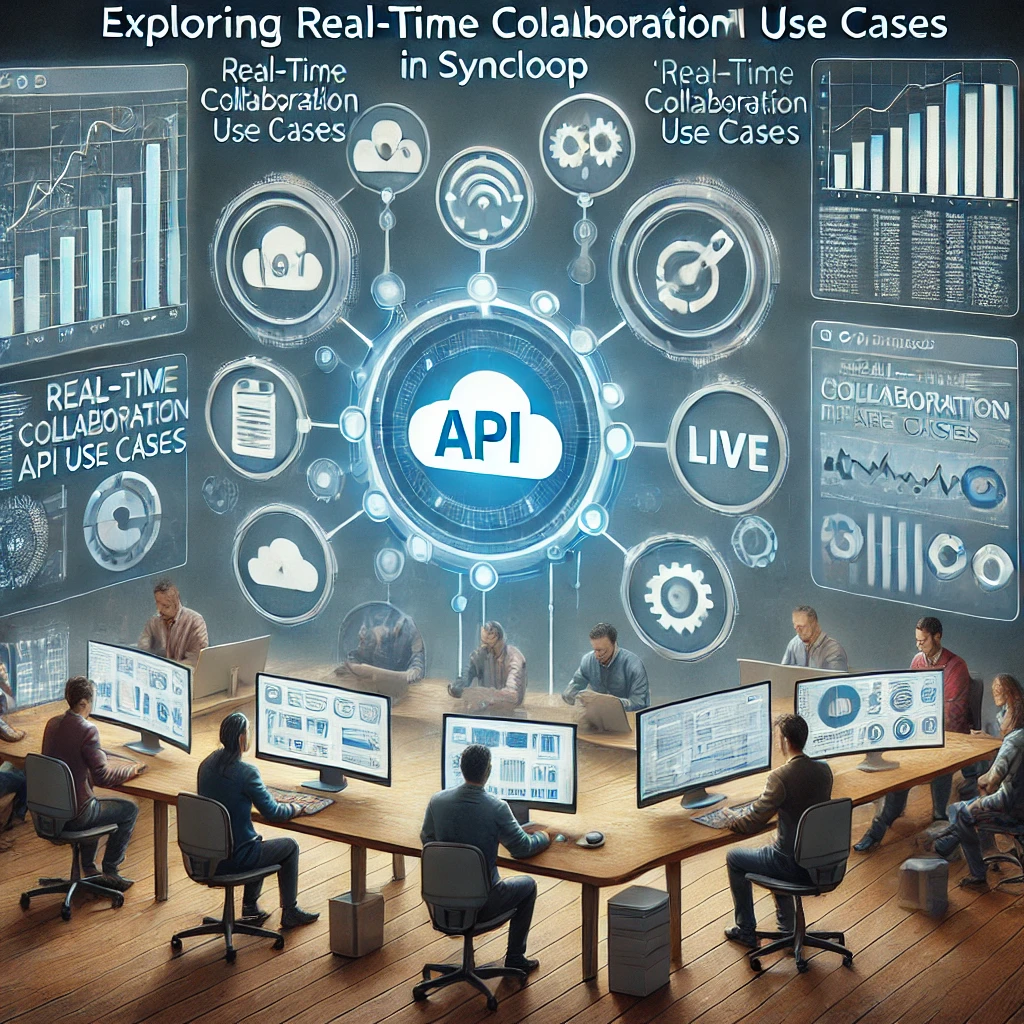
Why Real-Time Collaboration APIs Matter
Real-time collaboration APIs enable:
- Enhanced Productivity: Allow users to work simultaneously on shared tasks, reducing delays and improving efficiency.
- Instant Communication: Facilitate live chat, video calls, and notifications to keep teams connected.
- Seamless Integration: Connect with third-party tools and services for a unified collaboration experience.
- Data Consistency: Synchronize changes across devices and users in real time.
- User Engagement: Provide interactive and dynamic features that improve user satisfaction.
Syncloop’s advanced features make it easier to build and manage APIs that deliver these benefits.
Key Features of Syncloop for Real-Time Collaboration APIs
1. Event-Driven Workflows
Trigger actions dynamically based on user interactions or system events.
2. Low-Latency Processing
Ensure fast data synchronization and updates for a smooth user experience.
3. Scalable Infrastructure
Handle large numbers of concurrent users and sessions seamlessly.
4. Secure Data Transmission
Encrypt communications and implement role-based access to protect sensitive information.
5. Monitoring and Analytics
Track API performance, user activity, and error rates in real time.
6. Integration Support
Connect with third-party services for extended functionality, such as file sharing and task tracking.
Real-Time Collaboration API Use Cases
1. Shared Document Editing
- Use Case: Enable multiple users to edit documents simultaneously with live updates.
- Features Used: Event-driven workflows for change tracking, low-latency data synchronization, secure access controls.
- Example: Co-authoring tools like Google Docs.
2. Team Messaging Platforms
- Use Case: Provide APIs for instant messaging, file sharing, and notifications within teams.
- Features Used: Real-time processing, integration with third-party tools, scalable infrastructure.
- Example: Slack-style communication apps.
3. Project Management Tools
- Use Case: Update project boards, task lists, and timelines in real time across users.
- Features Used: Workflow automation, event triggers, monitoring and analytics.
- Example: Tools like Trello or Asana.
4. Online Whiteboards
- Use Case: Allow teams to brainstorm and collaborate visually on a shared canvas.
- Features Used: Low-latency updates, data consistency mechanisms, secure communication.
- Example: Platforms like Miro or Jamboard.
5. Video Conferencing APIs
- Use Case: Support live video and audio streams with real-time chat and screen sharing.
- Features Used: Scalable infrastructure, real-time data handling, secure APIs.
- Example: Video conferencing tools like Zoom or Microsoft Teams.
6. E-Learning Platforms
- Use Case: Enable live classes, collaborative problem-solving, and real-time feedback.
- Features Used: Event-driven triggers, real-time monitoring, data synchronization.
- Example: Virtual classrooms like Google Classroom or Moodle.
Steps to Implement Real-Time Collaboration APIs with Syncloop
Step 1: Define Collaboration Requirements
- Identify key features, such as:
- Real-time synchronization.
- User roles and permissions.
- Integration needs with external systems.
- Document expected performance benchmarks and security needs.
Step 2: Design API Workflows
- Use Syncloop’s visual workflow designer to:
- Map out actions triggered by user interactions.
- Integrate event-driven workflows for real-time updates.
- Incorporate data consistency checks and error recovery mechanisms.
Step 3: Implement Real-Time Processing
- Configure low-latency workflows to:
- Synchronize changes instantly across users.
- Handle high-frequency updates efficiently.
- Use caching and optimized queries to reduce latency.
Step 4: Monitor and Optimize
- Use Syncloop’s monitoring dashboard to:
- Track user activity and API performance metrics.
- Identify and resolve bottlenecks proactively.
- Generate usage analytics to refine workflows and enhance user experience.
Step 5: Secure Collaboration APIs
- Protect data with encryption and token-based authentication.
- Use role-based access controls to restrict sensitive operations.
- Regularly audit API usage to detect anomalies or unauthorized access.
Best Practices for Real-Time Collaboration APIs
- Prioritize Low Latency: Ensure minimal delays for seamless user interactions.
- Ensure Scalability: Design APIs to handle growing user bases and concurrent sessions.
- Monitor Continuously: Use real-time insights to address issues before they affect users.
- Secure Every Interaction: Protect user data and ensure compliance with privacy standards.
- Test Extensively: Validate workflows under various scenarios to ensure reliability.
Why Choose Syncloop for Real-Time Collaboration APIs?
Syncloop’s comprehensive platform offers intuitive tools for automating workflows, managing data, and scaling operations. Its focus on security, monitoring, and performance ensures that collaboration APIs meet the needs of modern applications.
Conclusion
Real-time collaboration APIs are essential for enhancing productivity and user engagement in various domains. Syncloop simplifies their implementation with features that support low-latency processing, scalability, and secure communication. By leveraging Syncloop, developers can build robust and reliable APIs that power dynamic and interactive applications.
Back to Blogs