How to Use IfElse in Syncloop to Control API Logic
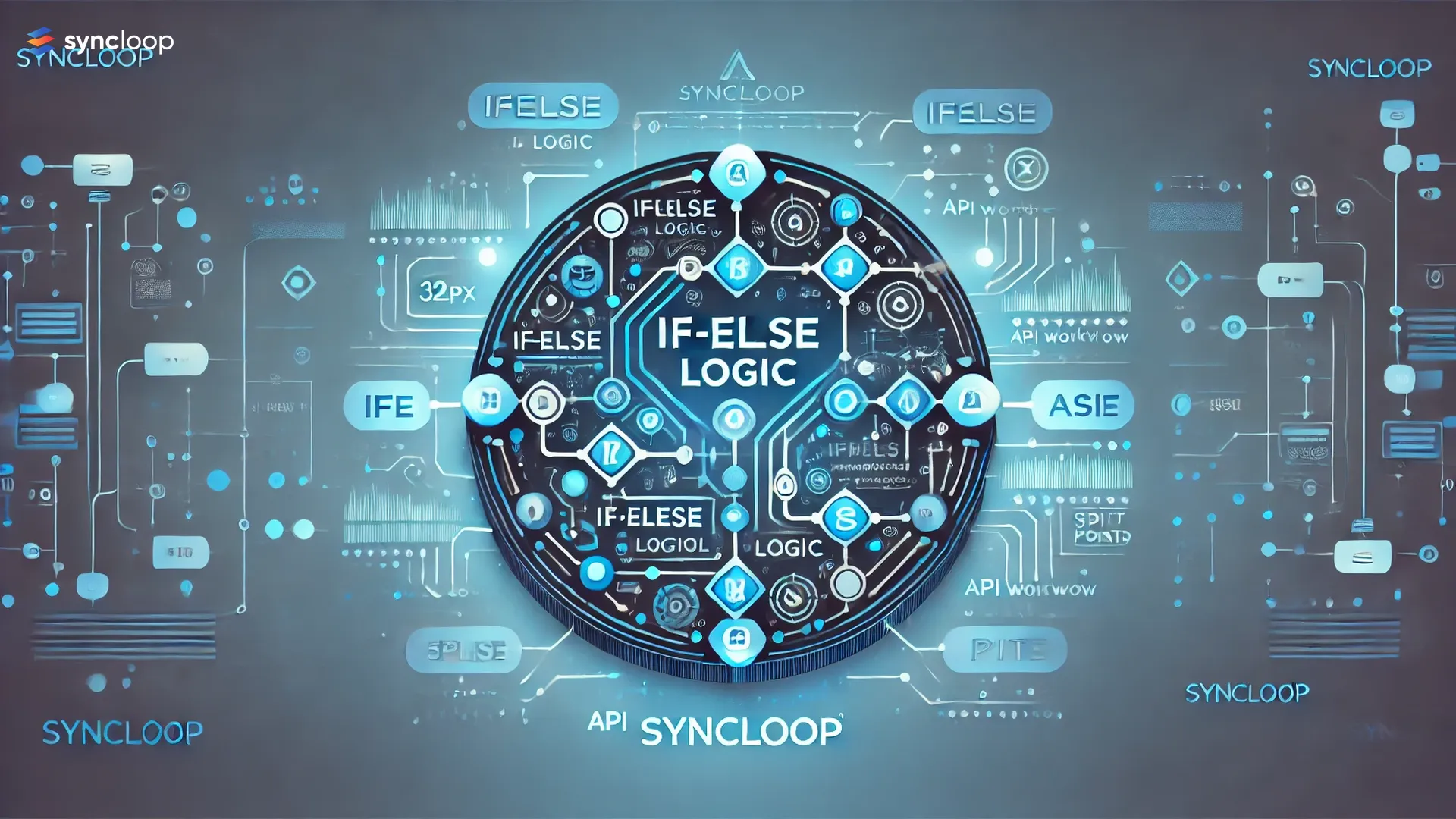
Whether you're new to Syncloop or looking to refine your skills, this tutorial will provide a clear understanding of implementing conditional logic.
What is IfElse in Syncloop?
The IfElse control flow in Syncloop allows you to define specific actions based on conditions. For example:
- If a user has an active subscription, grant access.
- Else, return an error message or redirect them to a subscription page.
This feature is highly versatile, enabling APIs to handle complex decision-making processes seamlessly.
Benefits of Using IfElse in Syncloop
- Dynamic Responses: Tailor responses based on user inputs or API states.
- Error Handling: Provide clear and specific error messages for different conditions.
- Efficiency: Reduce redundant API calls by handling logic internally.
Step-by-Step Guide to Using IfElse in Syncloop
Step 1: Define Your Use Case Start by identifying scenarios where conditional logic is needed. Examples include:
- Checking user authentication.
- Validating input data formats.
- Differentiating between user roles (e.g., admin vs. regular user).
Step 2: Access the IfElse Structure
- Log in to your Syncloop account and open the API service you want to modify.
- Navigate to the Control Structures section.
- Drag and drop the IfElse block into your workflow.
Step 3: Configure Conditions
- Set Condition Parameters: Define the logic for the condition (e.g., input.userRole == "admin").
- Add Multiple Conditions: Use AND or OR to combine conditions for complex logic.
Step 4: Define Actions for Each Case
- If True:
- Specify the actions or responses if the condition is met.
- Example: Return a success message or proceed with an operation.
- Else:
- Define fallback actions or alternative workflows.
- Example: Return an error message or redirect the request.
Step 5: Test the IfElse Logic
- Use Syncloop’s built-in testing tools to send requests with different inputs.
- Verify that the API behaves as expected for each condition.
- Check the logs for any errors or unexpected behavior.
Step 6: Optimize and Deploy
- Ensure that the logic is efficient and handles edge cases.
- Deploy your API and monitor its performance post-deployment.
Example Use Case: Role-Based Access Control
Here’s a simple implementation of role-based access control using IfElse:
- Condition: input.userRole == "admin"
- If True: Allow access to admin-only resources.
- Else: Return an error message: “Access Denied.”
Best Practices for Using IfElse
- Keep Logic Simple: Avoid overly complex conditions to maintain readability.
- Handle Edge Cases: Always include a fallback action for unexpected inputs.
- Test Thoroughly: Simulate all possible conditions to ensure robust performance.
Conclusion
The IfElse control structure in Syncloop is a powerful tool for implementing conditional logic in your APIs. By mastering its use, you can create dynamic and efficient workflows tailored to various scenarios, improving both API functionality and user experience.
Start experimenting with IfElse in Syncloop today and elevate your API development skills!
An image showcasing the Syncloop dashboard with an active IfElse control structure, illustrating its configuration options and dynamic logic flow.
Back to Blogs