Managing Complex API Gateway Configurations with Syncloop
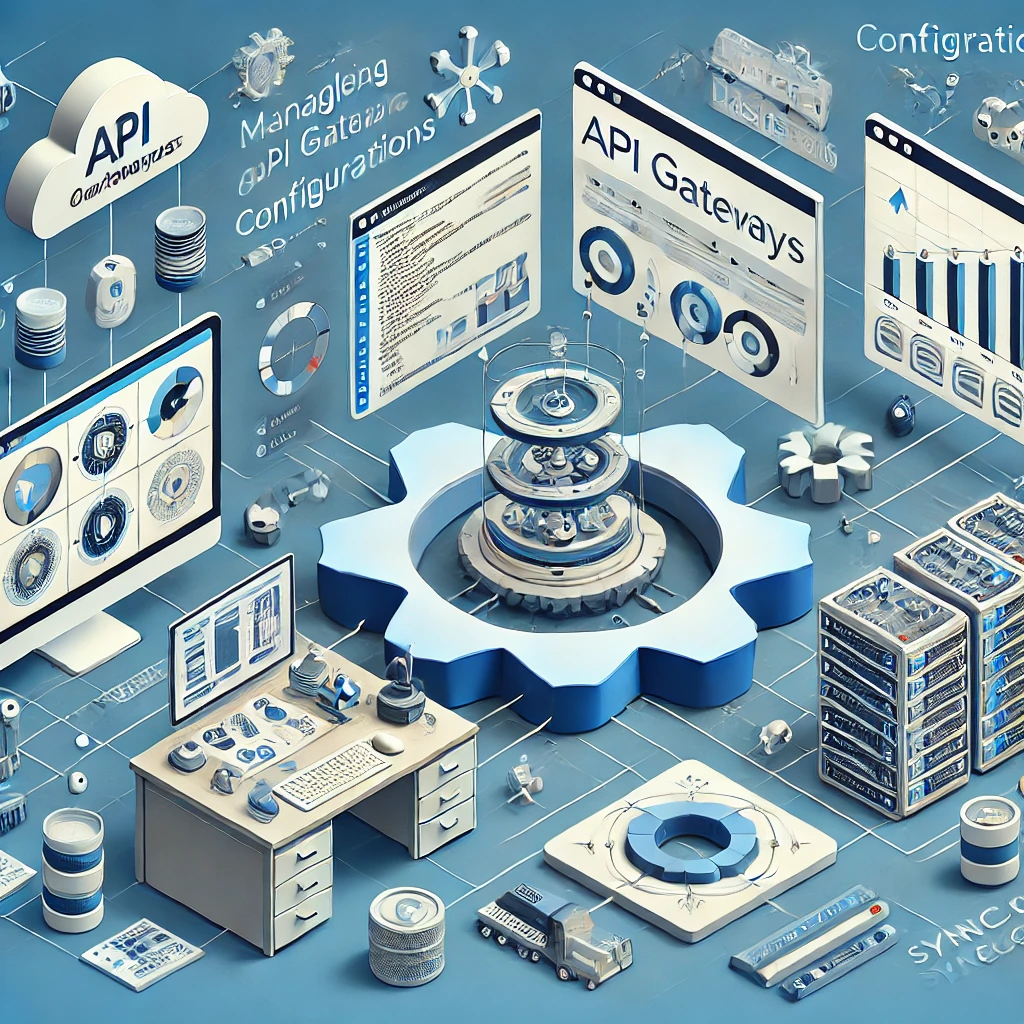
Syncloop provides powerful tools to simplify the management of complex API gateway configurations. This blog explores how Syncloop supports API gateway management, common challenges, and best practices for building scalable, secure, and efficient gateway configurations.
The Role of API Gateways
API gateways play a crucial role in modern architectures by:
- Routing Requests: Directing API traffic to the appropriate backend services.
- Enhancing Security: Providing authentication, authorization, and encryption.
- Controlling Traffic: Implementing rate limiting, throttling, and caching.
- Ensuring Scalability: Distributing load across services and regions.
- Monitoring and Analytics: Tracking API performance and usage metrics.
Challenges in Managing Complex API Gateway Configurations
- Diverse Requirements Handling varied use cases like real-time APIs, batch processing, and multi-region deployments.
- High Traffic Volumes Scaling gateway configurations to handle fluctuating workloads efficiently.
- Security Managing authentication, encryption, and role-based access control for diverse API consumers.
- Routing Complexity Configuring dynamic routing rules for microservices and multi-tenant systems.
- Monitoring and Debugging Gaining visibility into gateway operations and identifying configuration issues.
How Syncloop Simplifies API Gateway Management
Syncloop provides tools and features to manage complex API gateway configurations with ease:
- Centralized Management Configure and manage all gateway settings from a unified platform.
- Dynamic Routing Create flexible routing rules to direct traffic based on headers, query parameters, or payload content.
- Security Integration Implement OAuth 2.0, JWT authentication, and encryption seamlessly.
- Traffic Control Configure rate limiting, throttling, and caching policies to optimize API performance.
- Monitoring and Analytics Track request patterns, response times, and error rates with real-time dashboards.
- Multi-Region Support Manage distributed gateway configurations to ensure high availability and low latency.
- Error Handling and Logging Automate retries, generate detailed logs, and monitor error trends for debugging.
Steps to Manage API Gateway Configurations with Syncloop
Step 1: Define Gateway Requirements
Identify the key functionalities needed for your API gateway, such as:
- Routing to microservices based on request patterns.
- Applying rate limits to prevent abuse.
- Enforcing authentication and access control.
Step 2: Configure Routing Rules
Use Syncloop to define routing rules for your APIs. Examples include:
- Directing /users/* requests to the user management service.
- Forwarding /orders/* traffic to the order processing system.
- Routing specific tenant requests in multi-tenant architectures.
Step 3: Implement Security Measures
Enable Syncloop’s security features to protect your APIs. Configure:
- OAuth 2.0 for secure access control.
- JWT validation for token-based authentication.
- SSL/TLS encryption for all API traffic.
Step 4: Optimize Traffic Control
Leverage Syncloop to implement traffic control policies, such as:
- Rate limiting to restrict the number of requests per second.
- Caching frequently accessed data to reduce backend load.
- Throttling to manage traffic spikes effectively.
Step 5: Monitor and Analyze
Use Syncloop’s real-time monitoring tools to track gateway performance. Focus on:
- Latency and response times for different endpoints.
- Error rates and failure patterns.
- Traffic distribution across services and regions.
Step 6: Automate and Scale
Automate common tasks like certificate management and rule updates using Syncloop’s workflows. Scale gateway configurations dynamically to handle increased traffic.
Step 7: Test and Validate
Simulate real-world traffic using Syncloop’s testing environment. Validate:
- Accuracy of routing rules.
- Effectiveness of security policies.
- Resilience under high traffic conditions.
Best Practices for API Gateway Management
- Use Modular Configurations Break down gateway configurations into reusable modules for easy updates and scaling.
- Enable Proactive Monitoring Track metrics like request rates and error trends to address issues early.
- Adopt Zero-Trust Security Require authentication and encryption for all API traffic.
- Document Configurations Maintain clear documentation of routing rules, security policies, and performance settings.
- Plan for Scalability Design gateway configurations that can handle traffic surges without degradation.
Example Use Case: Multi-Cloud E-Commerce Platform
A global e-commerce platform uses Syncloop to manage its API gateway configurations:
- Dynamic Routing: Route customer requests to the nearest regional data center.
- Security: Implement OAuth 2.0 for secure API access and enforce IP whitelisting for sensitive endpoints.
- Traffic Control: Apply rate limits during promotional events to prevent abuse.
- Monitoring: Track performance metrics for order processing and payment APIs.
- Scalability: Automatically scale gateway configurations during peak shopping seasons.
Benefits of Using Syncloop for API Gateway Management
- Streamlined Operations: Simplify configuration management with centralized tools.
- Enhanced Security: Protect APIs with robust authentication and encryption measures.
- Improved Performance: Optimize traffic flow and reduce latency with advanced routing and caching.
- Actionable Insights: Gain visibility into API performance and usage trends.
- Scalability: Handle growing traffic volumes with ease using automated scaling features.
The Future of API Gateway Management
As APIs become more integral to modern applications, managing gateway configurations will remain a critical aspect of ensuring scalability, security, and performance. Syncloop provides the tools and automation needed to build and maintain efficient API gateways, empowering organizations to deliver seamless digital experiences.
Image Description
A conceptual illustration of API gateway management with Syncloop, featuring dynamic routing, traffic control, and real-time monitoring. The image highlights secure, scalable, and efficient gateway configurations.
Back to Blogs