Managing Real-Time Notifications with Syncloop APIs
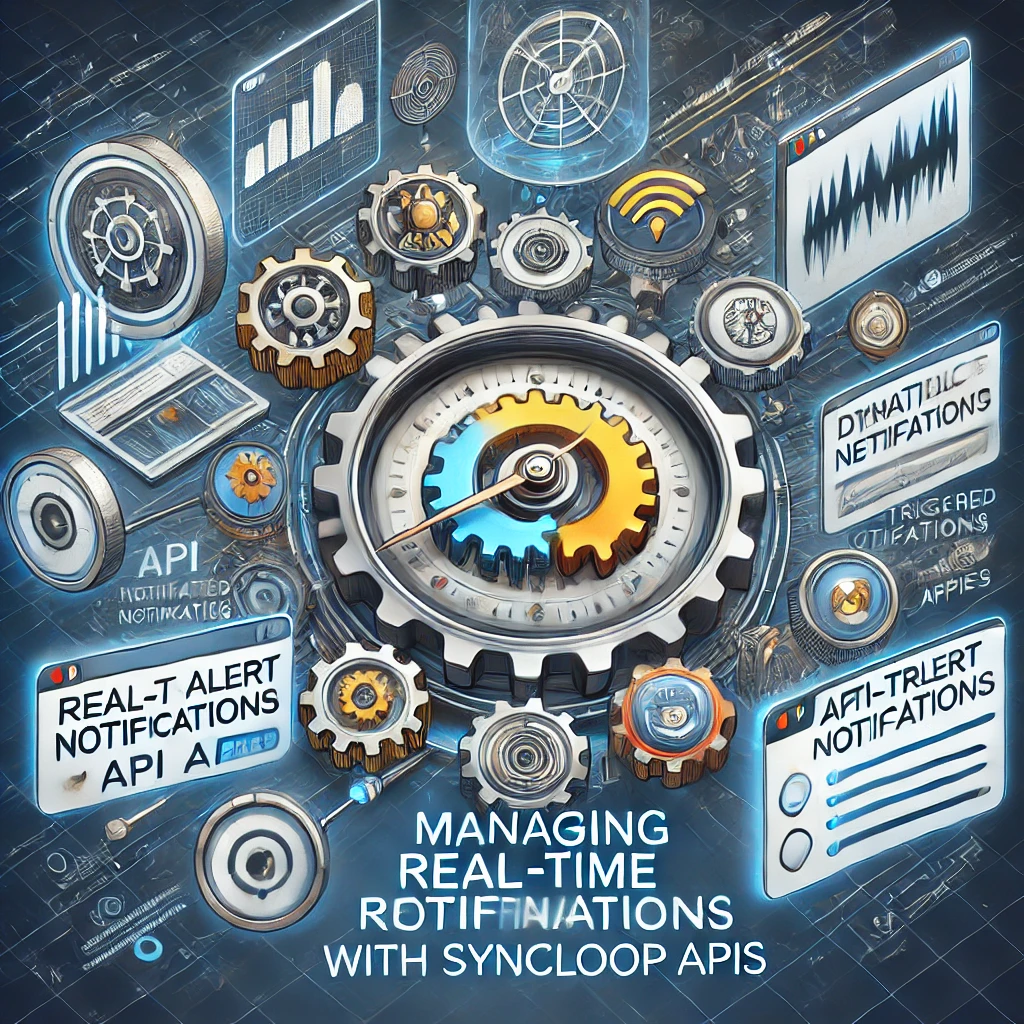
Why Real-Time Notifications Matter
Real-time notifications provide several benefits:
- Enhanced User Engagement: Keep users informed and engaged with instant updates.
- Improved Communication: Deliver critical information promptly for better decision-making.
- Scalable Interactions: Handle notifications for a growing user base with ease.
- Multi-Channel Support: Enable notifications across various platforms and devices.
Syncloop makes it simple to build and manage notification systems that are efficient, scalable, and user-centric.
Key Features of Syncloop for Real-Time Notifications
1. Event-Driven Architecture
Trigger notifications automatically based on specific events, ensuring timely and relevant communication.
2. Dynamic Workflow Automation
Use Syncloop’s visual workflow designer to manage notification workflows, from triggering events to delivering messages.
3. Multi-Channel Integration
Integrate with various notification channels, including email, SMS, push notifications, and in-app messaging.
4. Real-Time Monitoring
Track notification delivery, performance, and engagement metrics using Syncloop’s monitoring tools.
5. Scalable Infrastructure
Handle high volumes of notifications without compromising speed or reliability.
6. Error Recovery
Implement retry mechanisms and fallback workflows to ensure delivery in case of failures.
Steps to Manage Real-Time Notifications with Syncloop
Step 1: Define Notification Triggers
- Identify events that should trigger notifications, such as:
- User actions (e.g., account creation, purchase completion).
- System updates (e.g., outages, maintenance alerts).
- External events (e.g., stock price changes, delivery updates).
Step 2: Configure Notification Workflows
- Use Syncloop’s workflow automation tools to:
- Define the sequence of actions for each notification.
- Include steps for fetching user data, formatting messages, and selecting channels.
- Implement conditional logic (Ifelse) to customize notifications based on user preferences or event types.
Step 3: Integrate Notification Channels
- Use Syncloop’s connectors to integrate with platforms like:
- Email services (e.g., SendGrid, Mailgun).
- SMS gateways (e.g., Twilio).
- Push notification services (e.g., Firebase).
- In-app messaging systems.
- Configure channel-specific settings for each workflow.
Step 4: Enable Real-Time Processing
- Leverage Syncloop’s event-driven triggers to process notifications as events occur.
- Use Transformers to prepare and format message content dynamically.
Step 5: Monitor and Optimize
- Track key metrics such as:
- Notification delivery rates.
- Open and click-through rates for engagement.
- Error rates and retry counts.
- Use Syncloop’s real-time monitoring dashboard to identify and resolve issues proactively.
Step 6: Implement Error Handling
- Use retry controls to resend notifications that fail to deliver.
- Set up fallback workflows to handle persistent failures, such as logging errors or notifying administrators.
Real-World Applications
1. E-Commerce Platforms
- Use Case: Send order updates, delivery notifications, and promotional messages.
- Features Used: Multi-channel integration, event-driven workflows, monitoring tools.
2. Healthcare Systems
- Use Case: Notify patients of appointment reminders, test results, and medication alerts.
- Features Used: Dynamic workflows, secure messaging, conditional logic.
3. Social Media Applications
- Use Case: Deliver real-time updates for likes, comments, and mentions.
- Features Used: Event-driven triggers, scalable infrastructure, error recovery.
4. Financial Services
- Use Case: Send transaction alerts, fraud notifications, and account updates.
- Features Used: Secure channels, retry mechanisms, monitoring tools.
Best Practices for Real-Time Notifications
- Optimize Delivery Timing: Schedule notifications to maximize user engagement and relevance.
- Monitor Performance: Use real-time insights to track delivery rates and resolve issues quickly.
- Personalize Messages: Customize content based on user preferences and data.
- Scale Dynamically: Prepare for spikes in notification volumes during peak events.
- Ensure Security: Encrypt sensitive information and secure all communication channels.
Why Choose Syncloop for Notification APIs?
Syncloop provides a comprehensive platform for managing real-time notifications, combining automation, scalability, and monitoring capabilities. Its intuitive interface and robust features make it easy to build reliable and engaging notification systems.
Conclusion
Real-time notifications are a vital feature for modern applications, enhancing communication and user engagement. Syncloop simplifies the process of managing notifications with tools for automation, monitoring, and multi-channel integration. By leveraging Syncloop, developers can build efficient, scalable, and user-centric notification systems that meet the demands of today’s dynamic digital environments.
Back to Blogs