Step-by-Step Guide to Creating Your First API in Syncloop
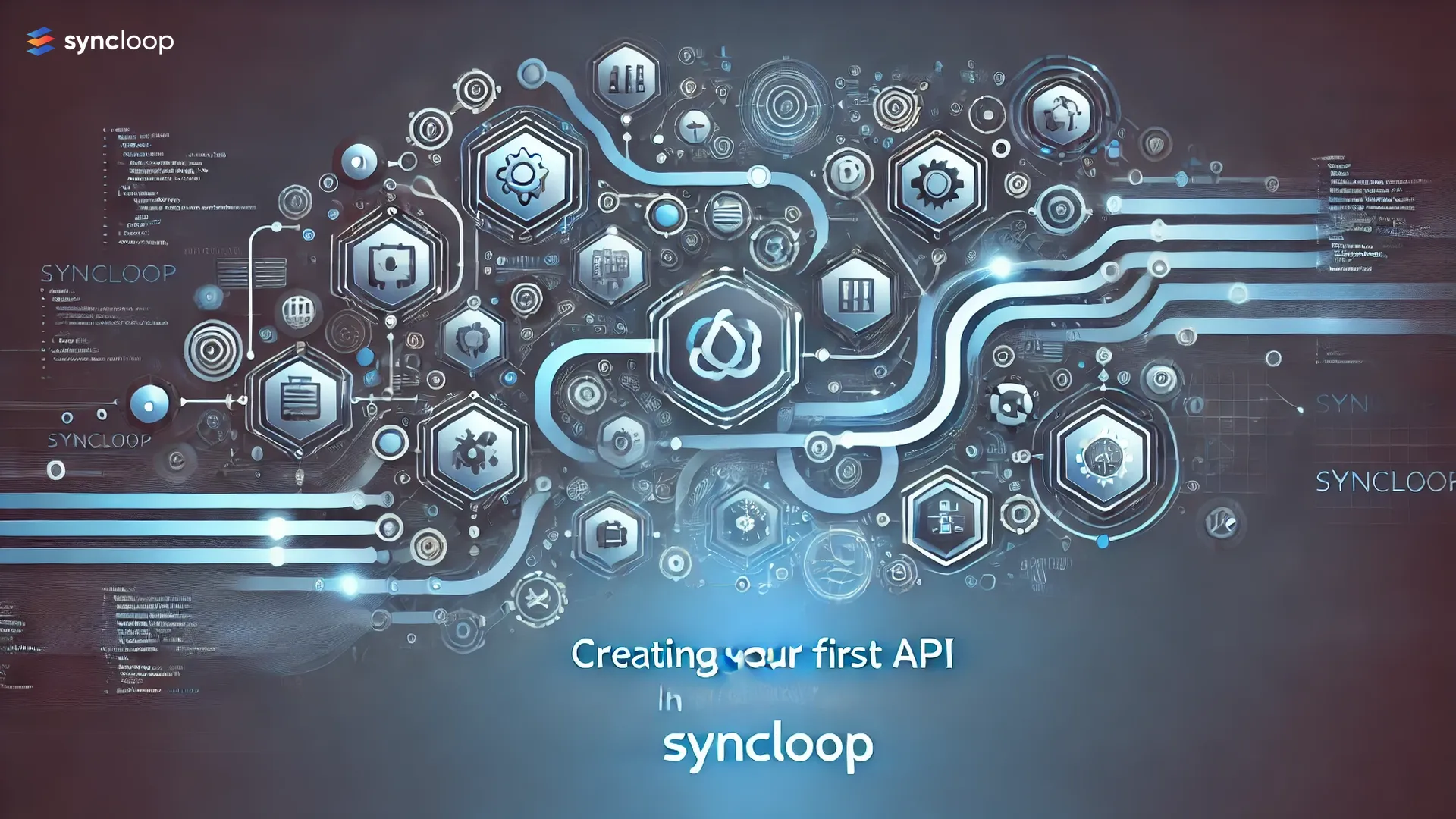
Whether you're a beginner or an experienced developer, this guide will provide practical tips to help you succeed with API development on Syncloop.
Why Use Syncloop for API Development?
Syncloop is a dynamic platform designed for both novice and professional developers. Its tools and resources ensure you can create scalable and efficient APIs in record time. Highlights of Syncloop include:
- User-Friendly Interface: Easy to navigate for beginners.
- Customizable Features: Tailor APIs to meet specific requirements.
- Built-in Debugging: Solve errors during development.
- Control Structures: Manage data flows with Transformers, Ifelse, Redo, and Await.
Step 1: Define Your API Requirements
Start by understanding the goal of your API. Define:
- Purpose: What functionality will your API serve?
- Data Format: Decide on the JSON structure for requests and responses.
- Endpoints: Identify the key actions your API will perform.
Step 2: Log in to Syncloop and Set Up a Project
- Access the Platform: Log in to your Syncloop account.
- Start a New Project: Navigate to the dashboard and click "Create New Service."
- Name Your API: Provide a meaningful name and brief description.
Step 3: Design the API Structure
- Set Up Endpoints:
- Use Syncloop’s endpoint creator to define RESTful actions like GET, POST, PUT, and DELETE.
- Configure Data Flows:
- Add data models for incoming requests and outgoing responses.
- Use Transformers to modify data on the fly.
Step 4: Implement Control Structures
Syncloop's control structures make API logic dynamic:
- Transformers: Restructure incoming data before processing.
- Ifelse: Add conditional logic for different scenarios.
- Redo: Automate retries for failed operations.
- Await: Handle asynchronous workflows efficiently.
Step 5: Add Authentication and Security
Security is essential for any API. Syncloop allows:
- API Keys: Assign keys for client authentication.
- Token Validation: Ensure secure access with tokens.
- Encryption: Protect sensitive data exchanges.
Step 6: Test Your API
- Use Syncloop's built-in testing tools to simulate requests and view responses.
- Debug using the error logs if any issues arise.
- Optimize response times and ensure proper handling of edge cases.
Step 7: Deploy Your API
Once satisfied with your API, deploy it directly from the Syncloop platform. Syncloop provides deployment options with scalability and integration support, allowing you to connect your API with external applications seamlessly.
Conclusion
Creating an API in Syncloop is an intuitive process, even for those new to development. By leveraging its tools and features, you can build and deploy robust, efficient, and secure APIs tailored to your requirements. Start exploring Syncloop today and transform your approach to API development!
An image showing a developer working on a laptop, with the Syncloop API creation interface displayed, highlighting steps like endpoints, control structures, and deployment.
Back to Blogs