Transforming Data in Syncloop: A Practical Tutorial
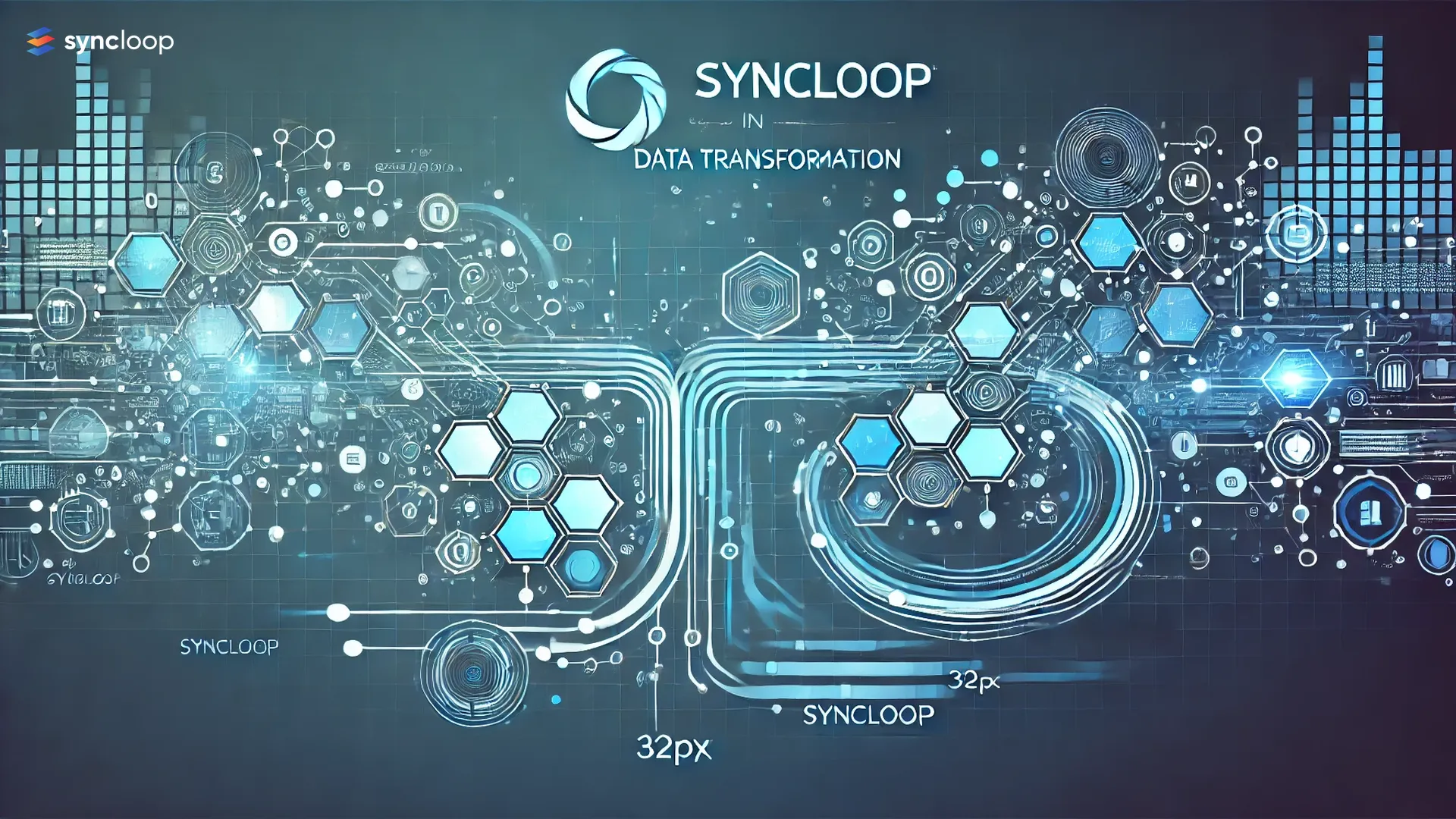
This tutorial offers a practical guide to using Transformers in Syncloop, equipping you with the skills to handle complex data manipulation tasks efficiently.
Why Data Transformation Matters in APIs
Data transformation ensures compatibility and consistency between different systems. For example:
- Restructuring: Convert nested JSON to a flat structure or vice versa.
- Data Validation: Clean and format inputs before processing.
- Integration: Match external system requirements by reformatting data.
Syncloop’s Transformers make these processes intuitive and scalable.
Benefits of Syncloop Transformers
- Ease of Use: Simple drag-and-drop interface for defining transformations.
- Dynamic Processing: Handle diverse data structures effortlessly.
- Integration-Friendly: Customize data to align with third-party APIs or services.
Step-by-Step Guide to Transforming Data in Syncloop
Step 1: Identify Your Data Transformation Needs Determine the specific changes you need:
- Formatting dates or numbers.
- Restructuring data fields for compatibility.
- Aggregating or filtering specific data.
Step 2: Set Up the Transformation
- Access the Transformer:
- Log in to Syncloop and open the service you’re working on.
- Navigate to the Control Structures section.
- Add a Transformer:
- Drag and drop the Transformer block into your workflow.
Step 3: Define the Input and Output Structure
- Input Mapping:
- Specify the expected structure of incoming data.
- Example: Extract nested fields like user.details.email.
- Output Mapping:
- Define the desired output structure.
- Example: Convert {firstName, lastName} into a single fullName field.
Step 4: Configure the Transformation Rules
- Mapping Rules:
- Map input fields to output fields.
- Apply transformations like concatenation, splitting, or mathematical operations.
- Validation:
- Add validation rules to ensure data integrity.
- Example: Check if email addresses are properly formatted.
Step 5: Test the Transformer
- Input sample data using Syncloop’s testing tools.
- Verify that the transformed output matches your expectations.
- Debug and refine rules if necessary.
Step 6: Deploy the Service Once the transformation logic is verified, deploy the service. Syncloop ensures the Transformer works seamlessly during runtime, handling real-time data with precision.
Example Use Case: Formatting User Data
Scenario: Transform user data from a flat structure to a nested JSON format.
- Input:
json
Copy code
{
"firstName": "John",
"lastName": "Doe",
"email": "john.doe@example.com"
}
- Transformation Logic:
- Combine firstName and lastName into fullName.
- Nest email under a contact object.
- Output:
json
Copy code
{
"fullName": "John Doe",
"contact": {
"email": "john.doe@example.com"
}
}
Best Practices for Data Transformation
- Keep It Simple: Avoid over-complicating transformation logic for better maintainability.
- Validate Inputs: Ensure incoming data matches the expected format before processing.
- Test Thoroughly: Simulate real-world scenarios during testing to catch edge cases.
Conclusion
Syncloop’s Transformers enable developers to streamline data manipulation tasks with minimal effort. By mastering this feature, you can create flexible APIs that adapt to various data formats and client requirements. Start transforming your data in Syncloop today to unlock its full potential!
An image displaying a Syncloop workspace with the Transformer block in action, showing sample input-output mapping and real-time transformation results.
Back to Blogs