Using Syncloop for Advanced IoT API Workflow Automation
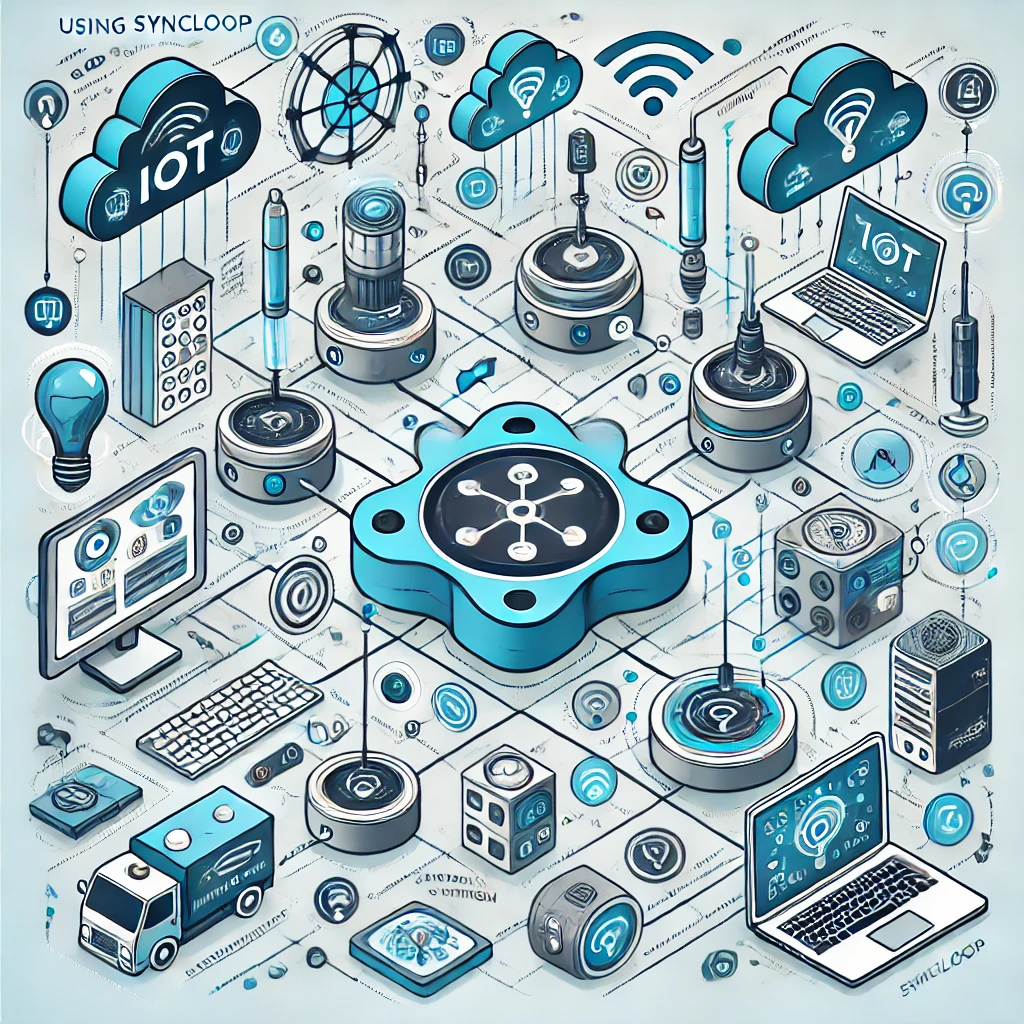
Syncloop provides advanced tools for building and managing IoT API workflows, streamlining automation, and ensuring scalability. This blog explores how Syncloop enhances IoT API workflow automation, its key features, and best practices for effective implementation.
The Role of Workflow Automation in IoT
Workflow automation in IoT integrates and coordinates various components of the ecosystem, such as sensors, actuators, cloud platforms, and analytics tools. Key benefits include:
- Real-Time Data Processing: Automatically trigger actions based on sensor data.
- Improved Efficiency: Streamline repetitive tasks like device monitoring and maintenance scheduling.
- Enhanced Scalability: Manage growing numbers of connected devices with ease.
- Data-Driven Decisions: Enable intelligent decision-making through automated workflows.
Challenges in IoT API Workflow Automation
Developing and managing IoT workflows can be complex due to:
- Diverse Protocols: Devices often use different communication standards, requiring data normalization.
- Real-Time Requirements: Low-latency workflows are essential for critical IoT applications.
- Scalability: Handling increasing volumes of devices and data without degrading performance.
- Security: Ensuring secure communication and data integrity across devices and systems.
How Syncloop Simplifies IoT API Workflow Automation
Syncloop provides a robust platform for automating IoT workflows, addressing these challenges with the following features:
- Dynamic Data Mapping Normalize and transform data from diverse IoT devices and platforms.
- Event-Driven Architecture Trigger workflows based on real-time events, such as sensor thresholds or device status changes.
- Workflow Builder Visual tools allow developers to design complex workflows with ease, incorporating logic such as Ifelse and Transformers.
- Real-Time Processing Ensure low-latency execution of workflows for time-critical IoT applications.
- Scalable Infrastructure Manage workflows for thousands of devices without compromising performance.
- Advanced Security Features Protect data with encryption, authentication, and role-based access controls.
- Monitoring and Analytics Track workflow performance and gain insights into device behavior and data flow.
Steps to Automate IoT Workflows with Syncloop
Step 1: Connect IoT Devices
Use Syncloop to integrate IoT devices via supported protocols like MQTT, HTTP, and WebSockets. Define API endpoints for data exchange.
Step 2: Design Workflows
Leverage Syncloop’s visual workflow builder to design automation processes. For example:
- Collect temperature readings from sensors.
- Trigger cooling systems if temperatures exceed thresholds.
- Send notifications to administrators in case of anomalies.
Step 3: Implement Data Transformation
Use Syncloop’s data mapping tools to normalize and transform incoming data for compatibility with downstream systems.
Step 4: Configure Event Triggers
Define triggers based on IoT events, such as:
- A motion detector signaling activity.
- A device reporting low battery status.
- A sensor exceeding pre-defined limits.
Step 5: Enable Real-Time Processing
Optimize workflows for real-time execution, ensuring timely responses to events.
Step 6: Secure Communication
Implement Syncloop’s security features to authenticate devices and encrypt data exchanges.
Step 7: Test and Monitor
Simulate workflows in Syncloop’s testing environment to ensure reliability. Use monitoring tools to track performance and debug issues.
Best Practices for IoT API Workflow Automation
- Adopt an Event-Driven Approach Use events as triggers to ensure responsive workflows.
- Optimize for Scalability Design workflows that can handle growth in device numbers and data volume.
- Implement Caching Use caching mechanisms for frequently accessed data to reduce latency.
- Ensure Security Protect APIs and workflows with strong authentication and encryption protocols.
- Document Workflows Maintain clear documentation of workflows and API endpoints to simplify maintenance and integration.
Example Use Case: Smart Agriculture Automation
A smart agriculture solution uses Syncloop to automate irrigation and monitoring:
- Data Collection: APIs gather soil moisture and weather data from IoT sensors.
- Event Triggers: Automatically start irrigation if soil moisture falls below thresholds and no rain is forecasted.
- Real-Time Alerts: Notify farmers of anomalies, such as broken equipment or extreme weather conditions.
- Data Transformation: Normalize sensor data for integration with analytics tools.
- Scalable Management: Handle data from thousands of sensors across multiple farms.
Benefits of Using Syncloop for IoT Workflow Automation
- Seamless Integration: Connect and normalize data from diverse IoT devices and platforms.
- Real-Time Responsiveness: Trigger workflows instantly based on events or conditions.
- Improved Efficiency: Automate repetitive tasks and reduce manual intervention.
- Enhanced Scalability: Manage workflows for large-scale IoT deployments effortlessly.
- Robust Security: Protect sensitive IoT data and communications.
The Future of IoT Workflow Automation
As IoT ecosystems continue to expand, automated workflows will play a critical role in maximizing their potential. Syncloop’s advanced features provide the flexibility, scalability, and security needed to build and manage sophisticated IoT API workflows, enabling organizations to unlock the full value of their IoT investments.
Image Description
A conceptual graphic showing IoT workflow automation with Syncloop, featuring IoT devices, event-driven triggers, real-time data flows, and a centralized workflow management dashboard. The image highlights secure and scalable automation processes.
Back to Blogs