Using Syncloop for Custom Workflow Automation in APIs
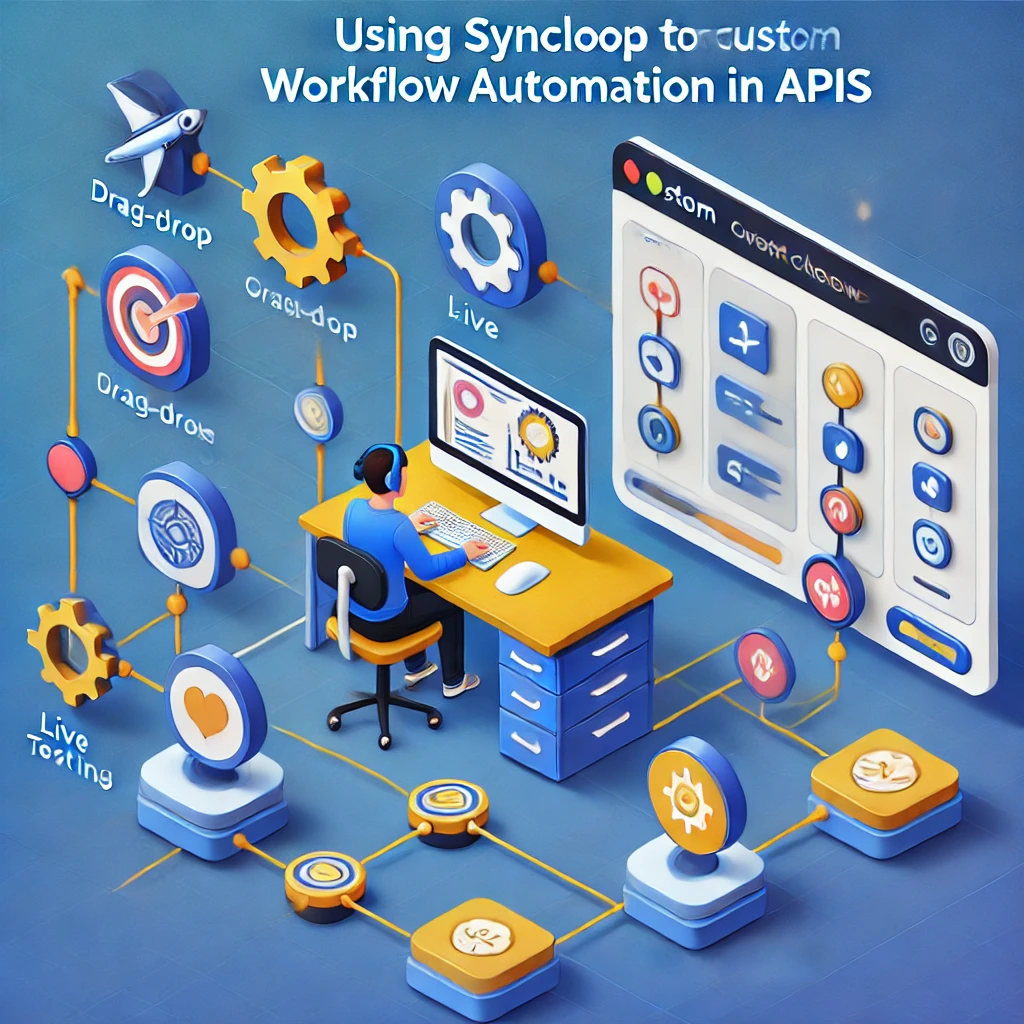
Why Automate Workflows in APIs?
Workflow automation in APIs is essential for:
- Increasing Efficiency: Automate routine tasks, reducing manual effort and operational overhead.
- Enhancing Scalability: Handle growing demands and complex processes without additional resources.
- Improving Accuracy: Minimize human errors in repetitive and data-intensive workflows.
- Streamlining Integrations: Connect APIs with external systems for seamless data exchange.
- Customizing Processes: Adapt workflows to unique business logic and requirements.
Syncloop’s advanced features make it easy to design and manage such workflows effectively.
Key Features of Syncloop for Workflow Automation
1. Visual Workflow Designer
Create and manage workflows visually, reducing complexity and development time.
2. Conditional Logic
Use Ifelse controls to dynamically route workflows based on specific conditions or data inputs.
3. Event-Driven Architecture
Trigger workflows automatically based on API events or external triggers.
4. Data Transformation
Leverage Transformers to format, normalize, or enrich data dynamically within workflows.
5. Integration Support
Connect seamlessly with external systems, databases, and services to enrich workflow capabilities.
6. Real-Time Monitoring
Track workflow execution, identify bottlenecks, and optimize processes using Syncloop’s monitoring tools.
Steps to Implement Custom Workflow Automation with Syncloop
Step 1: Define Workflow Objectives
- Identify the processes to automate, such as:
- Data synchronization between systems.
- Conditional API routing based on user roles or regions.
- Automatic alerts or notifications for specific events.
- Document the steps, dependencies, and desired outcomes for each workflow.
Step 2: Design Workflows Visually
- Use Syncloop’s visual workflow designer to:
- Map out each step in the workflow.
- Define triggers, inputs, and outputs for each API call.
- Incorporate branching and looping for workflows with conditional or repetitive tasks.
Step 3: Automate Data Transformations
- Use Syncloop’s Transformers to:
- Standardize data formats across systems.
- Validate and clean data dynamically within workflows.
- Enrich data by adding context or metadata.
- Test transformations with sample datasets to ensure accuracy.
Step 4: Configure Event-Driven Triggers
- Set up triggers for workflows based on:
- Incoming API requests or events.
- Scheduled intervals or recurring tasks.
- Specific changes in connected systems or databases.
- Use Syncloop’s event-driven architecture to ensure real-time responses.
Step 5: Monitor and Optimize Workflows
- Use Syncloop’s monitoring dashboard to track:
- Workflow execution metrics, such as time taken and success rates.
- Bottlenecks or errors in specific steps.
- Optimize workflows based on performance insights, refining logic or adding resources as needed.
Step 6: Secure Automated Workflows
- Implement role-based access controls to restrict sensitive workflow configurations.
- Encrypt data transmissions and enforce secure API communications.
Real-World Applications
1. E-Commerce Platforms
- Use Case: Automate workflows for order processing, inventory updates, and customer notifications.
- Features Used: Event-driven triggers, data transformation, monitoring tools.
2. Healthcare Systems
- Use Case: Synchronize patient records across systems and trigger alerts for critical updates.
- Features Used: Integration support, Transformers, secure workflows.
3. IoT Ecosystems
- Use Case: Automate data processing workflows for sensor readings and anomaly detection.
- Features Used: Conditional logic, real-time monitoring, event triggers.
4. Financial Services
- Use Case: Automate compliance workflows for transaction monitoring and reporting.
- Features Used: Visual workflow designer, secure APIs, error handling.
Best Practices for Custom Workflow Automation
- Start with Clear Objectives: Define the purpose and desired outcomes of each workflow.
- Use Modular Design: Create reusable components for common tasks or logic.
- Monitor Continuously: Track workflows in real-time to identify and address issues proactively.
- Secure Every Step: Protect sensitive data with encryption and strict access controls.
- Iterate and Optimize: Use insights from monitoring to refine workflows for better performance.
Why Choose Syncloop for Workflow Automation?
Syncloop’s intuitive platform offers powerful tools for creating custom workflows, enabling developers to focus on delivering value rather than managing complexity. With features like visual design, real-time monitoring, and seamless integrations, Syncloop simplifies workflow automation for APIs.
Conclusion
Custom workflow automation is a game-changer for API efficiency, scalability, and functionality. Syncloop makes it easy to design, manage, and optimize these workflows, enabling businesses to deliver tailored API solutions that meet their unique needs. By leveraging Syncloop, organizations can unlock the full potential of their APIs and streamline operations.
Back to Blogs