Using Syncloop to Manage Complex Data Transformations
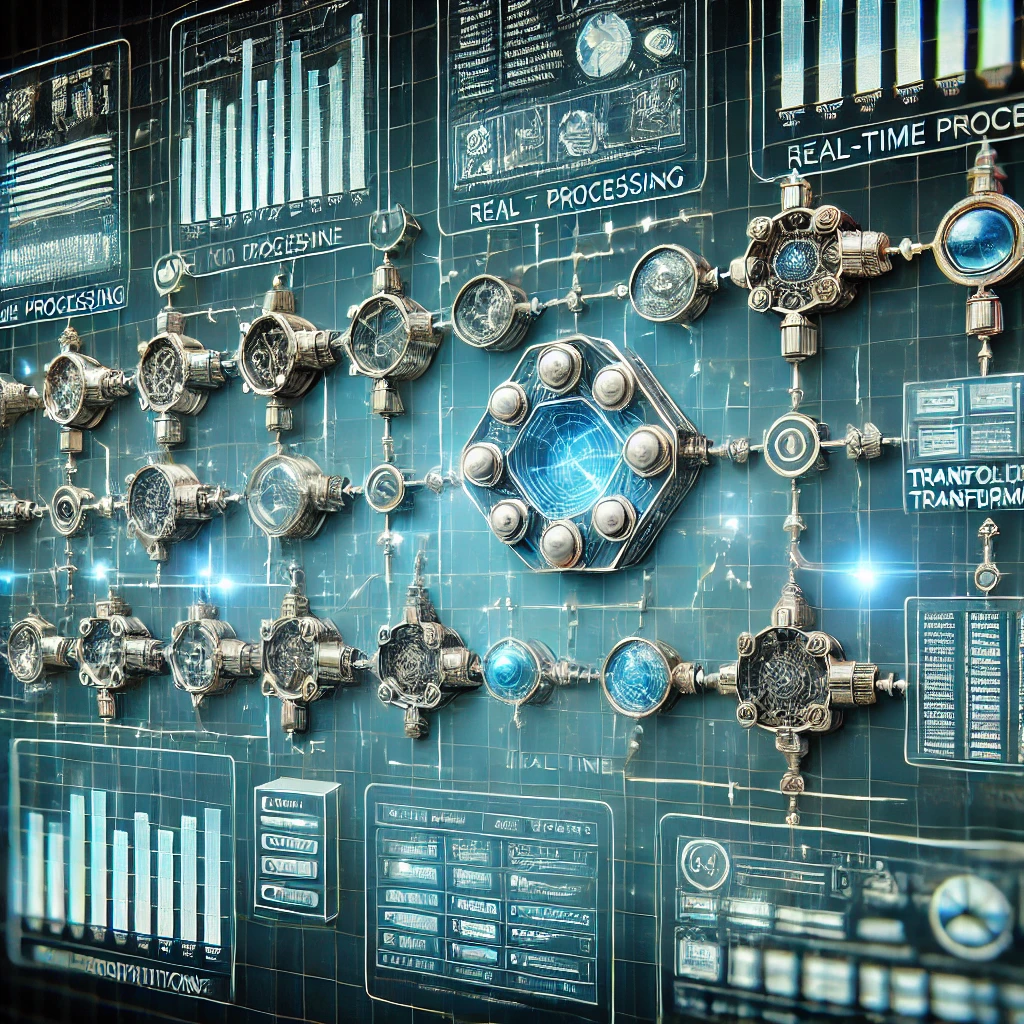
Why Data Transformation Matters
Data transformation is essential for:
- Data Compatibility: Aligning diverse data formats for seamless integration.
- Improved Data Quality: Standardizing and enriching data for consistent usage.
- Workflow Optimization: Reducing processing time by transforming data at the source.
- Scalable Operations: Handling complex transformations dynamically across growing datasets.
Syncloop provides the tools needed to tackle these challenges with precision and efficiency.
Key Features of Syncloop for Data Transformation
1. Transformers
Automate data transformations, including restructuring, enrichment, and format conversion.
2. Workflow Automation
Create seamless workflows for multi-step transformations, eliminating manual intervention.
3. Conditional Logic
Apply Ifelse controls to handle complex, conditional transformations.
4. Real-Time Processing
Transform data dynamically as it flows through APIs, ensuring instant compatibility.
5. Monitoring and Debugging
Track transformation success rates, identify bottlenecks, and resolve errors using Syncloop’s monitoring tools.
6. Integration Flexibility
Support for various data formats (e.g., JSON, XML, CSV) and external systems ensures compatibility.
Steps to Manage Complex Data Transformations with Syncloop
Step 1: Identify Transformation Needs
- Analyze your data sources and destinations to determine:
- Required formats and structures.
- Enrichment or aggregation needs.
- Conditional logic or filtering criteria.
- Document dependencies and potential edge cases.
Step 2: Design Workflows
- Use Syncloop’s workflow automation tools to:
- Create step-by-step processes for data transformation.
- Integrate conditional branches for scenarios requiring different outputs.
- Incorporate Transformers at each step to handle specific transformations.
Step 3: Configure Data Transformation Rules
- Use Syncloop’s interface to define:
- Field mappings between input and output data.
- Conversion rules (e.g., string to integer, date formatting).
- Aggregation and enrichment logic.
- Test transformation rules with sample datasets to ensure accuracy.
Step 4: Enable Real-Time Processing
- Set up workflows to trigger transformations as data flows through APIs.
- Use Syncloop’s real-time processing tools to handle high-frequency or time-sensitive transformations.
Step 5: Monitor and Debug
- Leverage Syncloop’s monitoring dashboard to track:
- Transformation success rates.
- Processing times and bottlenecks.
- Error logs and failure patterns.
- Use insights to refine workflows and resolve issues quickly.
Step 6: Optimize for Scalability
- Configure Syncloop to scale dynamically with data volume and complexity.
- Use caching and asynchronous processing to improve performance.
Real-World Applications
1. E-Commerce Platforms
- Use Case: Transform product data from multiple vendors into a unified format for cataloging.
- Features Used: Transformers, conditional logic, real-time processing.
2. Healthcare Systems
- Use Case: Normalize and aggregate patient records from various sources for analytics and reporting.
- Features Used: Workflow automation, monitoring tools, integration flexibility.
3. Financial Services
- Use Case: Convert transaction data into standardized formats for compliance and reconciliation.
- Features Used: Data transformation rules, debugging tools, scalable workflows.
4. IoT Ecosystems
- Use Case: Process and enrich sensor data streams for real-time analytics and decision-making.
- Features Used: Real-time processing, dynamic workflows, error handling.
Best Practices for Data Transformation
- Plan Thoroughly: Identify and document transformation requirements and dependencies.
- Test Extensively: Validate transformation rules with diverse datasets to cover edge cases.
- Monitor Continuously: Use real-time insights to detect and resolve issues proactively.
- Optimize Workflows: Simplify transformations with reusable logic and streamlined processes.
- Secure Data: Protect sensitive information with encryption and access controls during transformations.
Why Choose Syncloop for Data Transformation?
Syncloop’s intuitive interface and robust tools make it easy to manage even the most complex data transformations. With features for automation, real-time processing, and monitoring, Syncloop ensures efficient and reliable data workflows.
Conclusion
Managing complex data transformations is critical for ensuring data compatibility, quality, and usability in modern applications. Syncloop simplifies this process with powerful tools that automate, monitor, and optimize transformations. By leveraging Syncloop, organizations can build scalable and reliable workflows that meet diverse data requirements.
Back to Blogs