Using Syncloop to Simplify API Integration Across Teams
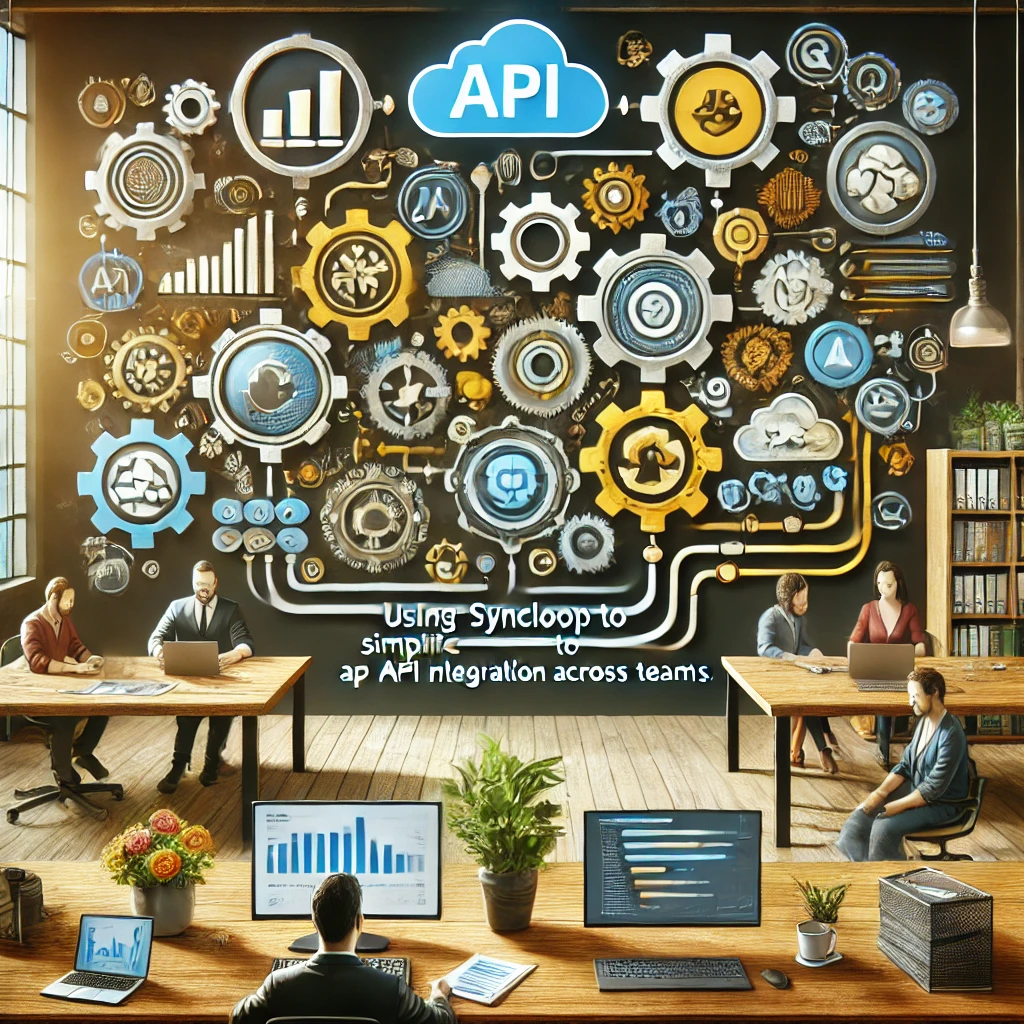
Challenges in Cross-Team API Integration
- Diverse Skillsets: Teams may have varying levels of technical expertise, leading to inconsistencies in API usage.
- Communication Barriers: Misaligned workflows and unclear documentation can result in integration delays.
- Scalability Issues: Integrations often struggle to scale as teams grow or requirements evolve.
- Error Handling: Without standardized error-handling mechanisms, resolving integration issues can become time-consuming.
Syncloop addresses these challenges by providing tools for workflow standardization, dynamic automation, and centralized monitoring.
Key Features of Syncloop for Cross-Team API Integration
1. Low-Code Workflow Automation
Enable teams to design and manage API workflows using Syncloop’s intuitive visual interface, minimizing the need for advanced coding skills.
2. Prebuilt Connectors
Simplify integration with popular platforms and services using Syncloop’s library of prebuilt connectors.
3. Centralized Monitoring
Track API performance, usage, and errors across teams in real time, ensuring transparency and accountability.
4. Role-Based Access Control
Assign roles and permissions to control API access, ensuring security and compliance with organizational policies.
5. Data Transformation
Transform data dynamically to ensure compatibility between systems, reducing integration friction.
6. Error Recovery Mechanisms
Implement retry controls and fallback workflows to manage errors seamlessly, reducing downtime.
Steps to Simplify API Integration with Syncloop
Step 1: Centralize API Management
- Consolidate API endpoints and workflows into Syncloop for centralized management.
- Use standardized templates to ensure consistency across teams.
Step 2: Define Integration Workflows
- Collaborate with teams to identify integration requirements and workflows.
- Use Syncloop’s drag-and-drop tools to design workflows that automate common tasks, such as data synchronization and notifications.
Step 3: Leverage Prebuilt Connectors
- Utilize Syncloop’s prebuilt connectors to integrate with platforms like Salesforce, Slack, or AWS.
- Customize connector configurations to meet team-specific requirements.
Step 4: Transform Data for Compatibility
- Use Transformers to normalize and format data as needed.
- Implement dynamic transformations for workflows requiring real-time adjustments.
Step 5: Monitor and Optimize
- Track API performance using Syncloop’s real-time monitoring tools.
- Analyze usage patterns to optimize workflows and improve efficiency.
Step 6: Enable Role-Based Access Control
- Assign roles and permissions to manage API access securely.
- Limit sensitive API operations to authorized teams.
Real-World Applications
1. Marketing and Sales Alignment
- Use Case: Integrate marketing platforms with CRM systems to sync leads and customer data in real time.
- Features Used: Prebuilt connectors, data transformation, centralized monitoring.
2. Product Development and Support
- Use Case: Streamline bug reporting and resolution by integrating development tools with customer support platforms.
- Features Used: Workflow automation, error recovery, role-based access.
3. Finance and Operations
- Use Case: Automate financial reporting by integrating accounting software with operational databases.
- Features Used: Data transformation, real-time monitoring, low-code workflows.
4. IT and Compliance
- Use Case: Ensure secure API usage by implementing role-based access control and compliance monitoring.
- Features Used: Role-based access, centralized monitoring, error recovery.
Best Practices for Cross-Team API Integration
- Establish Clear Standards: Use templates and prebuilt workflows to standardize API integration across teams.
- Promote Collaboration: Involve all relevant teams in the design and testing of workflows.
- Monitor Continuously: Use real-time metrics to identify and resolve integration issues proactively.
- Leverage Automation: Minimize manual intervention by automating repetitive tasks.
- Document Integrations: Maintain detailed documentation to assist teams in understanding and using APIs effectively.
Why Choose Syncloop for API Integration?
Syncloop’s comprehensive platform enables seamless API integration across teams by simplifying workflow automation, ensuring data compatibility, and providing real-time monitoring. Its user-friendly interface and powerful features make it ideal for organizations seeking to align cross-functional teams efficiently.
Conclusion
Simplifying API integration across teams is essential for fostering collaboration, improving efficiency, and scaling operations. Syncloop provides the tools and features needed to overcome integration challenges, enabling teams to work cohesively and achieve organizational goals. Whether for marketing, product development, or finance, Syncloop empowers teams to build robust, scalable integrations with ease.
Back to Blogs