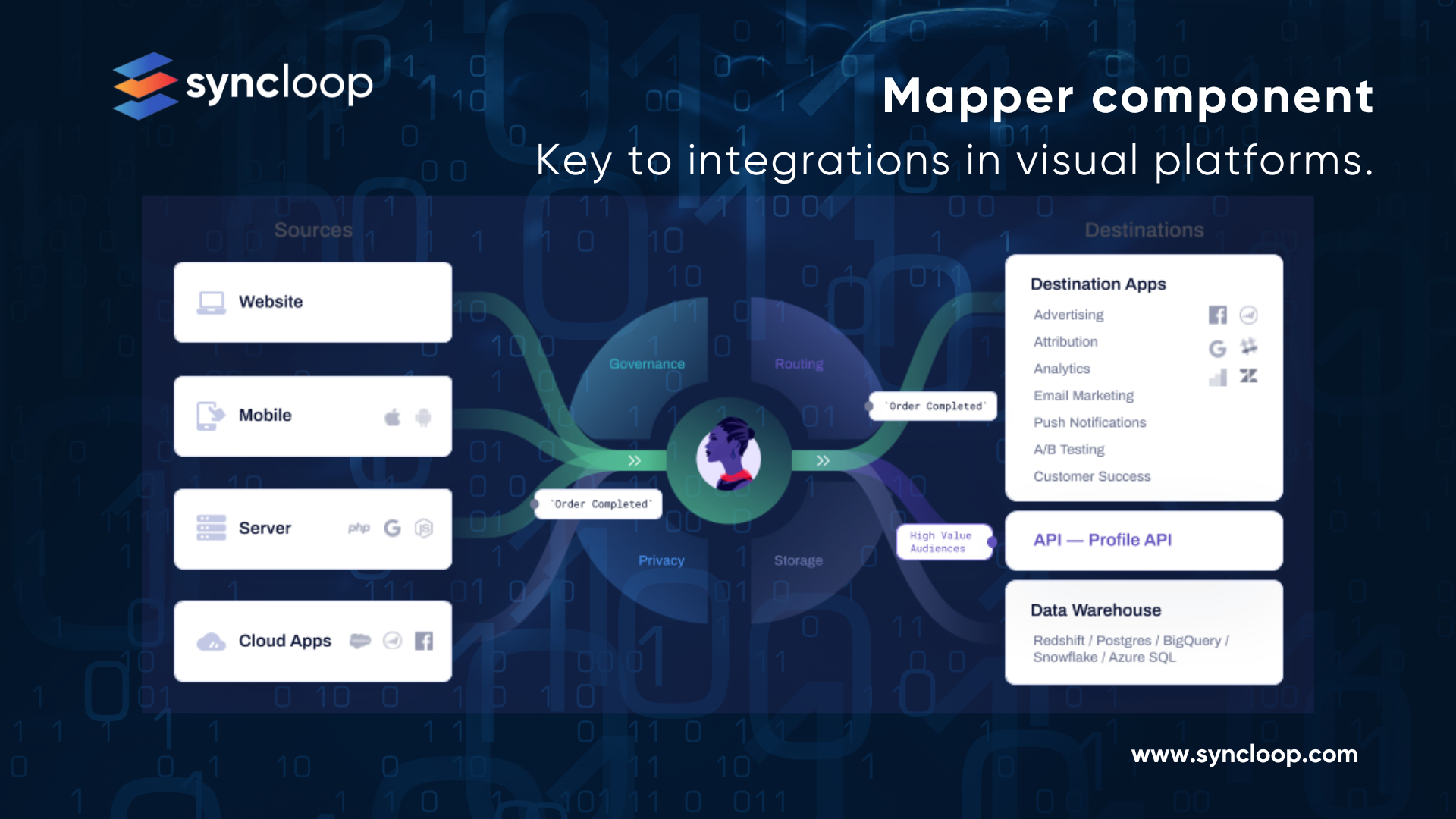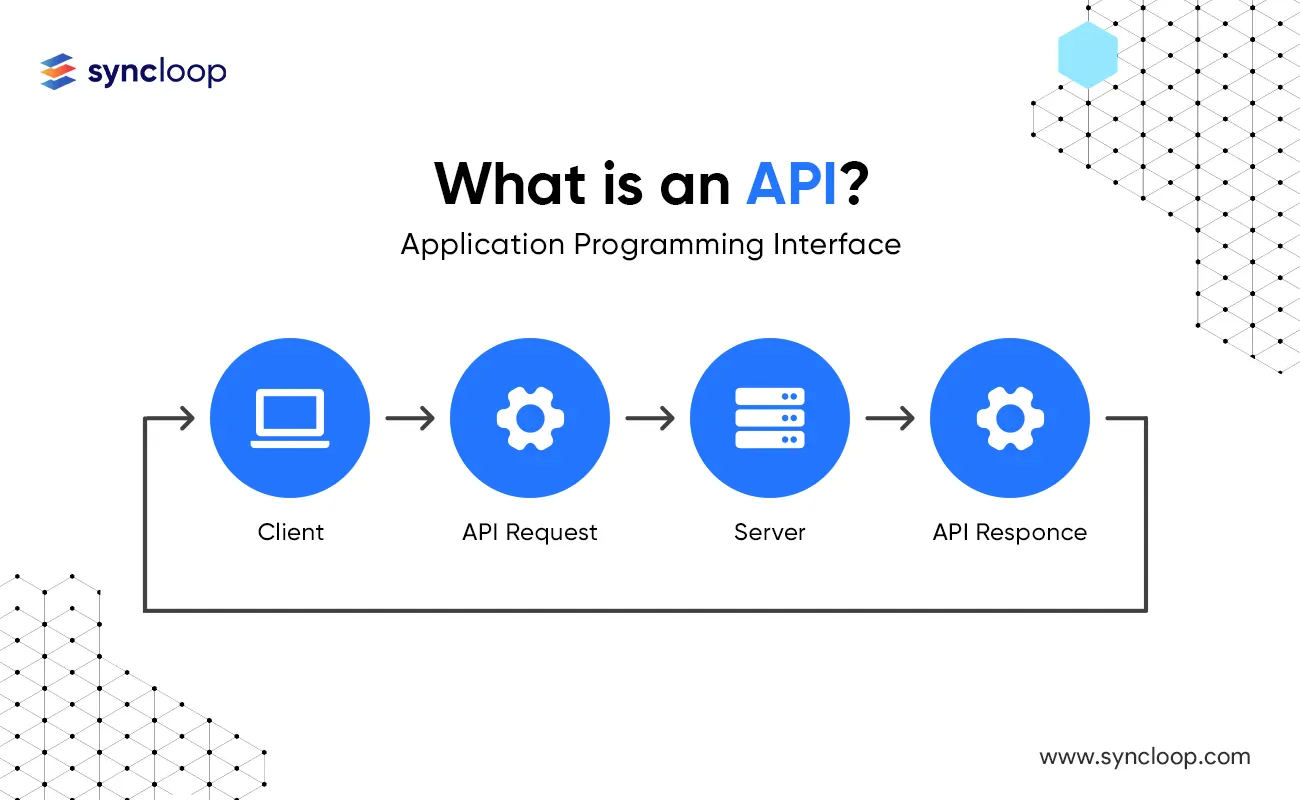The Mapper: The Heart of Visual Integration Platforms - A Deep Dive into Data and Logic Mapping
Posted by: Deepak | April 19, 2024
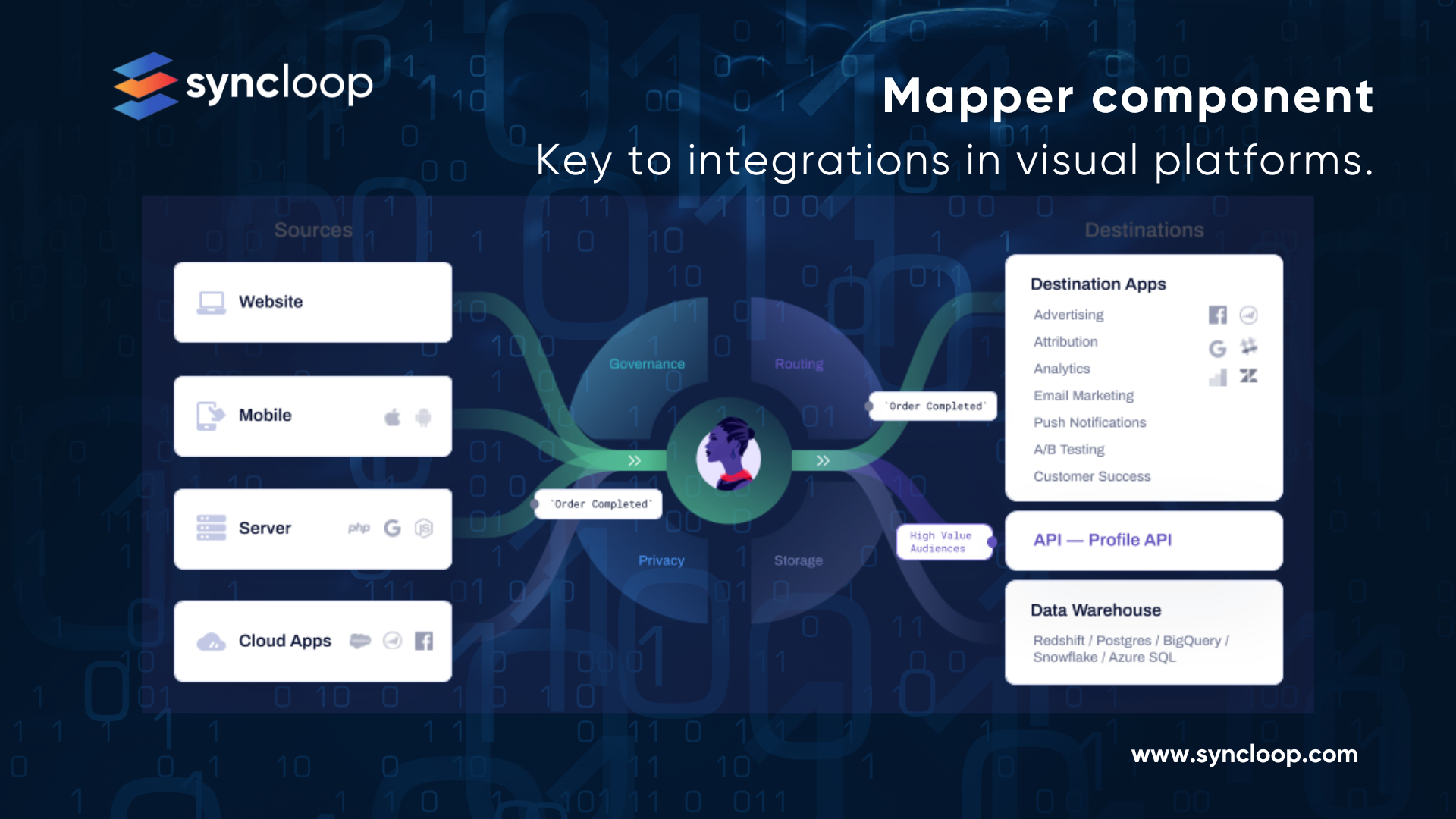
Categories: Data Mapping, API Workflows, Low-Code Development
In today's world of interconnected applications and APIs, integration complexity is a growing challenge. Traditional code-based integration methods can be time-consuming, error-prone, and require specialized skills. This is where visual integration platforms (VIPs) come into play, offering a user-friendly approach to building integrations.
However, within a VIP, one component stands out as the central nervous system: the mapper. This blog delves into the world of visual data mapping, exploring why the mapper is the heart of any integration and complex API workflows. We'll analyze the benefits and challenges of visually mapping data and logic, showcase how it streamlines integration processes across industries, and explore the latest tools and technologies in this evolving field.
The Power of Visual Mapping: Simplifying Complex Integrations
The mapper component in a VIP acts as a graphical interface for defining data transformations and logic flows between disparate systems. It allows users to:
- Drag-and-drop data fields: Map source data fields from one system to corresponding target fields in another, visually establishing data flow.
- Perform data transformations: Apply functions like filtering, formatting, data type conversion, and calculations within the mapper to manipulate data as needed.
- Build logic flows: Utilize conditional statements and branching logic within the mapper to create conditional workflows based on specific data values.
Statistics highlight the growing adoption of visual mapping. According to a 2023 study by Gartner, 70% of integration projects will leverage low-code/no-code tools by 2025, with visual mapping being a core functionality of these platforms.
Benefits of Visual Data and Logic Mapping
Visual mapping offers several advantages compared to traditional coding methods:
- Reduced Development Time: Drag-and-drop mapping simplifies the integration process, allowing developers to build integrations faster.
- Improved User Experience: The visual interface empowers non-technical users to participate in integration workflows, democratizing integration development.
- Reduced Error Rates: The graphical representation of data flows and transformations minimizes errors common in code-based approaches.
- Enhanced Maintainability: Visual maps provide a clear overview of the integration logic, making it easier to understand, maintain, and modify in the future.
Challenges of Visual Mapping: Considerations and Best Practices
While visual mapping offers significant benefits, there are some challenges to consider:
- Complexity Management: For very complex integrations with numerous data transformations and logic flows, visual maps can become cluttered and difficult to manage.
- Limited Customization: Some VIPs might have limitations in terms of the types of data transformations or logic flows that can be built visually.
- Debugging Complexity: Troubleshooting issues within intricate visual maps might require more effort compared to inspecting code.
Best Practices for Effective Visual Mapping:
- Break Down Complex Integrations: For large integrations, consider dividing them into smaller, modular maps for improved readability and maintainability.
- Utilize Comments and Documentation: Add comments and documentation within the mapper to explain complex logic flows and data transformations.
- Leverage Testing Tools: Utilize built-in testing tools within the VIP to test the functionality of the mapped integration before deployment.
Use Cases and Industry-Specific Applications
Visual data mapping shines across various industries, streamlining integration workflows:
- E-commerce: Map product data from internal systems to e-commerce platforms, considering field transformations for currency, units, and tax calculations.
- Finance: Integrate financial data feeds with internal systems for real-time analysis, utilizing visual mapping to handle data format conversions and calculations.
- Healthcare: Connect patient data from various sources like electronic health records and medical devices, ensuring data privacy and compliance with visual mapping controls.
Latest Tools and Technologies for Visual Mapping
The visual mapping landscape is constantly evolving. Here are some of the latest trends and technologies relevant to VIPs:
- AI-Powered Mapping: Advanced VIPs leverage AI to suggest data mappings based on field names and data types, further simplifying integration development.
- Declarative Mapping: Some platforms offer a declarative approach where users define the desired outcome, and the VIP automatically generates the mapping logic.
- Cloud-Agnostic VIPs: Cloud-agnostic VIPs offer scalability, flexibility, and easier collaboration on integration projects with geographically distributed teams.
Syncloop: The Visual Mapper That Empowers Everyone
Syncloop, a next-generation visual integration platform, stands out with its powerful and user-friendly mapper component. Here's what sets Syncloop apart:
- Advanced User Experience: Syncloop's mapper offers an intuitive drag-and-drop interface with robust data transformation capabilities.
- Conditional Mapping and Logic Flows: Build complex logic flows with conditional statements and branching within the visual mapper to handle various integration scenarios.
- Pre-Built Connectors and Templates: Syncloop provides a library of pre-built connectors and integration templates for popular applications and APIs, further streamlining the integration process.
- Real-Time Monitoring and Debugging: Monitor the performance of your integrations in real-time and utilize debugging tools within the mapper to identify and troubleshoot issues efficiently.
Conclusion
Visual data and logic mapping within a VIP like Syncloop empowers businesses to overcome the challenges of complex integrations. By offering a user-friendly, low-code approach, VIPs democratize integration development and enable faster time-to-market for applications. As the volume and complexity of integrations continue to grow, visual mapping will undoubtedly play a pivotal role in building robust and efficient data flows across the enterprise application landscape. Remember, choosing a VIP with a powerful mapper, combined with best practices and continuous improvement, can transform your integration strategy and unlock the full potential of your connected ecosystem.
Back to Blogs