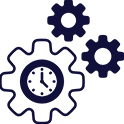Try Live Demo
How to add custom function in module
To your custom java function in your API service follow these steps
- Download docker image to get started with docker instance (https://www.youtube.com/watch?v=8otuEks7jLg&list=PL_AcjQJfD10w1ZBdwWvRhFJxkzloR6RgG)
- Now login into workspace and create a Java Service
- Now create a java Service and export it from the export screen from the sidebar.
- Download the build.
- Now unzip it and go into a folder name with a timestamp.
- Now copy the packages folder and paste into module\integration.
- Now your function will be showing inside others popup.

Download the SDK
- UI SDK - syncloop-ui-sdk.zip
- Integration Module - integration-module.zip
- Github - github.com/syncloop
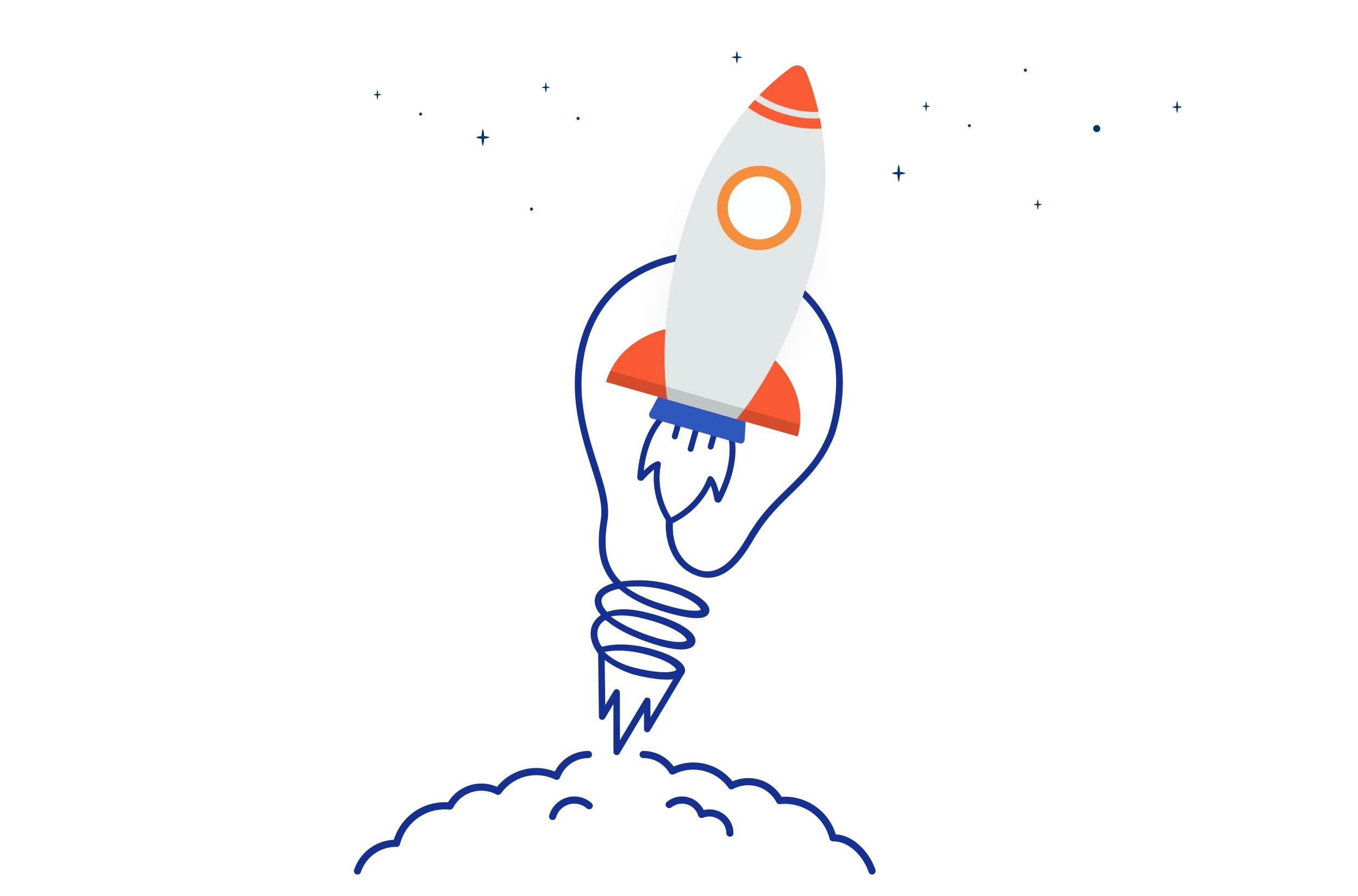
Setup Syncloop Embedded in your application
Syncloop provides all libraries & dependencies to integration syncloop embedded in your existing application.
Setup SDK