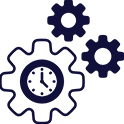Try Live Demo
Data Type Conversion
In the dynamic landscape of integration platforms, SyncLoop shines as a versatile solution for connecting diverse applications and systems. A critical skill in this domain is adeptly managing type conversion, ensuring that data seamlessly translates between various formats. This guide dives into the realm of type conversion in the SyncLoop Integration Platform, exploring its significance, methodologies, and best practices for smooth data transformation within your integration endeavors.
The Significance of Type Conversion:
Type conversion involves altering data from one format to another. In the context of integration, where data originates from diverse sources and targets, smooth communication hinges on accurate type conversion. This process guarantees that data is interpreted correctly and can flow flawlessly between systems.
Type Conversion Techniques in SyncLoop:
SyncLoop Integration Platform offers a range of techniques for managing type conversion, each designed to ensure data transformation is precise and dependable. Some key techniques include:
Built-in Conversion Functions:
SyncLoop provides a suite of built-in functions tailored for seamless type conversion. Covering a wide spectrum of common data types, these functions enable real-time data transformation with ease.
Custom Scripting:
For more intricate type conversions, SyncLoop supports custom scripting. Leverage scripting languages like JavaScript to meticulously define conversion rules, particularly when dealing with specialized data types.
Visual Mapping and Transformation:
The platform's intuitive graphical mapping and transformation tools simplify data manipulation. These visual tools empower you to define type conversion rules visually, streamlining integration workflows.
How this Demo is working
In the above example you can see one service is invoking a field to string & that service is accepting only object type field. But in the example string and number fields are passed to the object. You can achieve this by following these steps.
- Go in the properties of input fields of the service. In this case input fields are toString service’s input fields which are objects.
- In properties change the type of object field to that type which variable you are going to map, in our case it is string. So now the object is of string for temporary.
- Now map it. That's all. This mapping is not on the UI side when that service will actually execute on runtime. Server runtime will type cast the mapping fields automatically.
Syncloop is designed in Java. It follows the similar type casting concept that java has.

Download the SDK
- UI SDK - syncloop-ui-sdk.zip
- Integration Module - integration-module.zip
- Github - github.com/syncloop
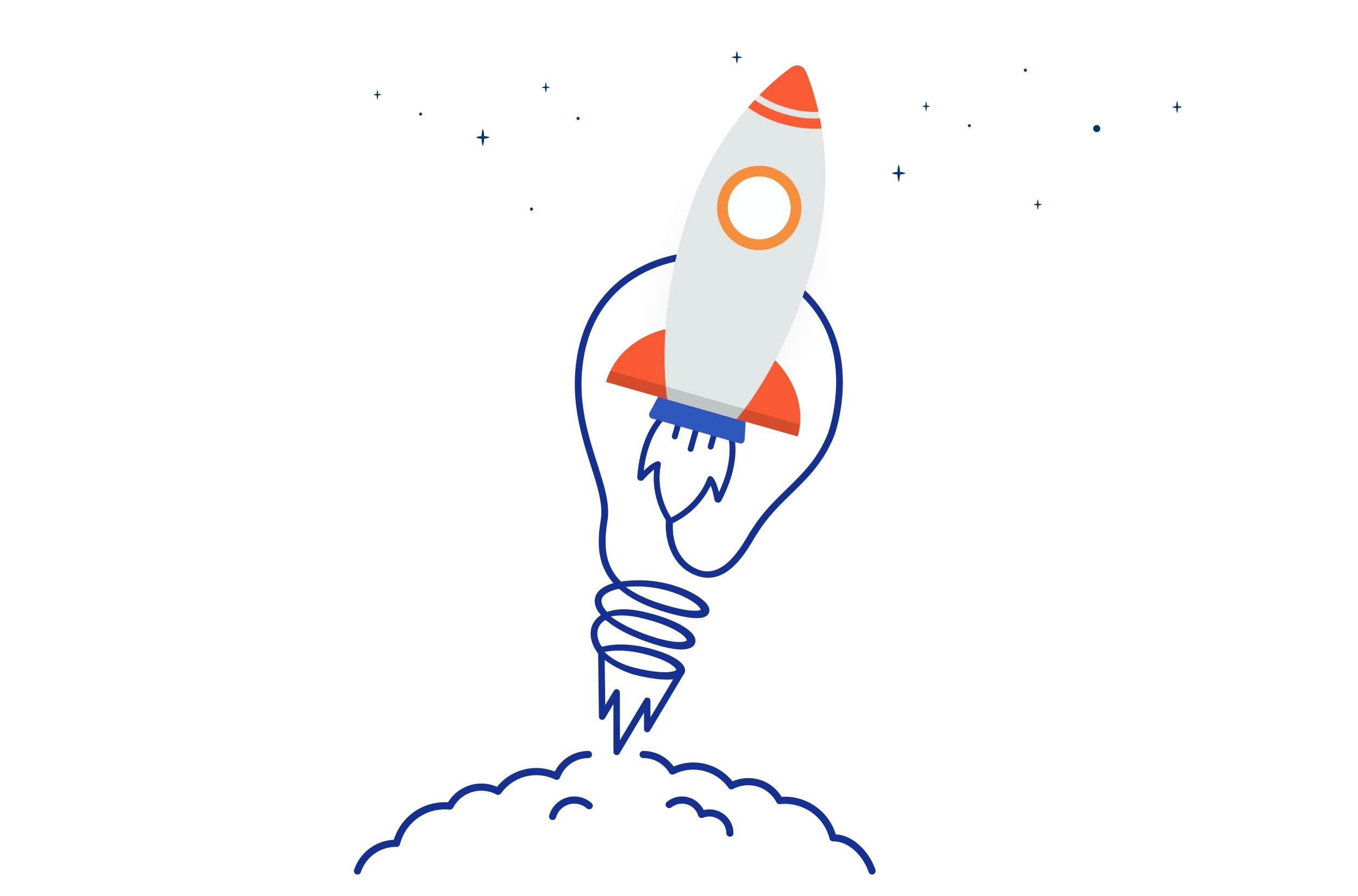
Setup Syncloop Embedded in your application
Syncloop provides all libraries & dependencies to integration syncloop embedded in your existing application.
Setup SDK